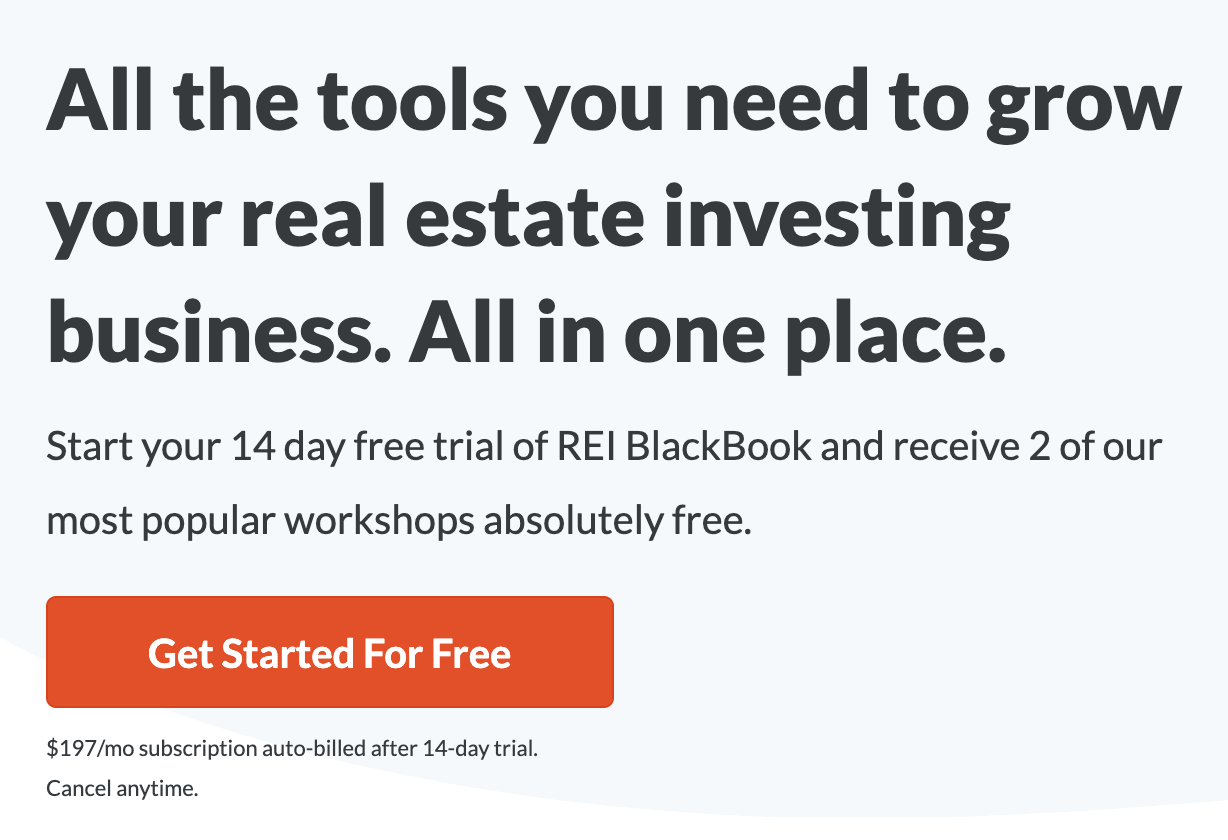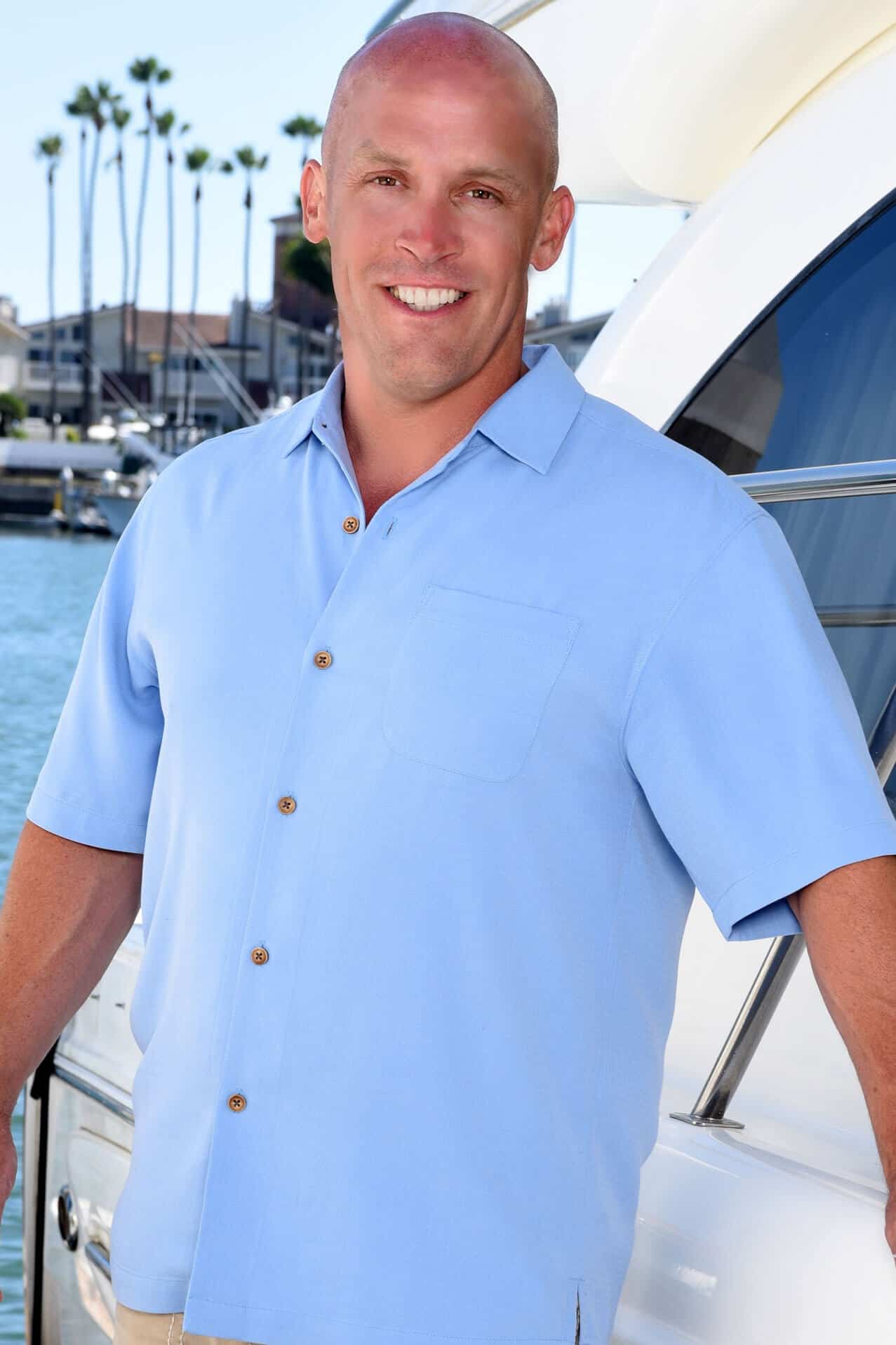6 Steps to Systemize Your Real Estate Investing Business

Do you have a solid business plan for your real estate investing business?
There’s no denying that flashy marketing tactics are super sexy and exciting…
But if you want to build a successful real estate business without feeling like you’re chained to it, you have to have your systems in place so you don’t become the bottleneck.
During a recent workshop, Damon Remy, CEO of REI BlackBook taught on a concept we call “The 6 Stages of Real Estate Investing”.
The video below is a recording of that session, and will walk you through the 6 stages real estate investors typically move through when they buy a property (and sell it).
The rest of this article will break down what Damon outlines in the video in further detail.
To see a step-by-step breakdown of how to build out all of the moving parts in this process, click here to view this process map.
(*Note: The map is in Lucidchart. You may need to create a free account in order to view the document.)
The 6 Stages of Investing in Real Estate
The 6 stages of the real estate transaction process are as follows:
- Stage 1: Generating Leads
- Stage 2: Lead Qualification
- Stage 3: Analyzing the Deal
- Stage 4: Offers & Negotiation
- Stage 5: Getting the Property Under Contract
- Stage 6: Selling/Renting the Property
In this article, we’re going to break down each stage of running a successful real estate investment company.
Stage 1: Lead Generation

Lead generation is the stage people are generally most excited about.
The purpose of this stage is all about acquiring new leads.
All you’re doing at this stage is asking for that initial appointment.
You’re not trying to close the transaction yet.
You’re just trying to get their contact info so you can have a conversation with them and learn more about their property to find out if it fits the criteria you are looking for.
Not only do you need to bring in leads, but you need tracking systems in place to help you analyze your leads and identify where the best ones are coming from.
HINT: That’s where REI BlackBook comes in…but we’ll get to that soon…
Regardless of the marketing tactic you choose to bring in new leads, (ex: bandit signs, Facebook ads, direct mail, etc.) you’re going to include a clear CTA (call to action) in your marketing to call you, text you or fill out a form on your website for more information.
When your leads call, text or opt in, the system inside of REI BlackBook will tag the lead to indicate the stage they’re in, identify the source of the lead, (was it a Facebook ad? Television? Radio? Bandit Sign?) and then trigger a workflow to nurture that lead and move them into the next stage of your funnel, which is lead qualification.
Stage 2: Lead Qualification
Once you’ve generated the lead, you now need to get them on the phone as soon as possible to determine if the property fits your criteria.
The best way to ensure you get them on the phone is to be really intentional about what you want their experience to be like after that initial contact.
What do I mean by that?
I want you to think about what happens in the first 15 minutes after they call you, text you or fill out a form on your website.
REI BlackBook helps you put the systems in place to nurture and/or “warm up” your leads and ensure none of them fall through the cracks.
The way we do that is through a system we call the 15×3 Framework, which ensures you’re following up with leads in the first 15 minutes, 15 days, and 15 months of them entering your sales pipeline.
In fact, we have an entire article devoted to it here.

Before we move on though, there is one more piece to Stage 2 we need to discuss:
What happens after you’ve made contact with a lead and had that initial conversation?
Once you’ve learned a little more about their property and circumstances, you must qualify the lead.
Generally, after the initial conversation, the lead’s answer is going to be one of 3 things:
- NO – Meaning the lead has opted out of your marketing or you’ve marked them as a “dead” lead
- Maybe Later
- YES – Ready
If their answer is “no”, they either chose to opt out of your marketing and you tag them as unmarketable, or you determine they’re not a good fit for your business and tag them as “dead” to indicate this. Either way, remove them from any/all of your marketing automation sequences.
The second option is “Maybe later”.
After talking to you, the lead still might not be sure about working with you.
Or maybe they were vague with you and didn’t give you many details about their property or their situation.
Or it could just be early – they’re not sure if they’ve got a problem yet and are simply kicking the tires on your services a little.
Whatever the reason, tag them as “Maybe Later” and move them to a different workflow with a long-term nurture sequence.
One question we get a lot here at REI BlackBook is:
If I’ve already got them on a long-term nurture sequence like the 15×3 Framework, why wouldn’t I just leave them in that workflow?
Because you’ve talked to them, you have more information and that changes the nature of the conversation.
When you have more information, your communication can change from more generic to becoming more personalized.
One of the ways you can accomplish this is by using merge fields in your communication:
Hey [NAME], it was great talking with you. Let me know if you've thought any more about selling [123 MAIN STREET].
If their answer is “Yes” and they’re ready to sell… Amazing! You’re ready to analyze the deal.
Stage 3: Analyzing the Deal

The first thing that happens in this stage is you will manually trigger the “Analyze Deal” workflow.
This will stop all other workflows/follow-up sequences and trigger a task for you to analyze the deal and make an offer if needed.
Then, the system will send out a text reply to the seller letting them know you are analyzing their deal and will be back to them with an offer soon.
If you like, you can build “accountability alerts” into your workflows as well. These are simply notifications reminding you to do your due-diligence on the property.
Once you’ve completed your research on their property and are ready to make an offer, manually text the seller to let them know you’re ready to move forward and would like to set a time to check out the property.
Stage 4: Offers & Negotiation
This is where you really start to see the magic of REI BlackBook’s automation go to work.
Within Stage 4 are 6 different dedicated workflows; each with a unique goal or outcome in mind.
Let’s talk about the first 3:
- Setting the appointment
- Confirming the appointment
- Making the offer
Each of these workflows is designed to automate the tasks that must happen to keep the lead moving through your sales process until an offer is made on their property.
Once the offer has been made, you will need to manually trigger 1 of 3 workflows:
- Offer made – Accepted
- Offer Made – Pending
- Offer made – Not Accepted
Each of these workflows is going to be different to speak to the unique circumstances of the deal and will result in you either getting the property under contract or not.
When you DO get a green light from the seller, it’s time to move into Stage 5.
Stage 5: Under Contract

In stage 5, there are 4 major workflows the lead will move through:
- Under Contract – This workflow will help track and move the lead through the stages of getting their property under contract and fire off an automated email to the escrow company notifying them that you’d like to open escrow on the property.
- Escrow Opened – This workflow will add a tag to indicate that escrow has been opened and send an automated email to the closing agent with the contract. It will also create a reminder task for you or your team to check on the status of the title 7 days after escrow is opened.
- Clear to Close – This workflow will tag the deal as “clear to close” to move the lead forward to the next phase. It will notify the seller via automated text and ringless voicemail that the deal is clear to close and that you need to coordinate a closing date. It will also create a task for you to pick up the phone and call them to coordinate the closing.
- File Closed – Once you've closed the deal, this workflow will send a text to the seller letting them know you’ve closed and how much you enjoyed working with them. Lastly, it will create a task for you or your team to upload the closing file checklist to your REI BlackBook account.
(*Manually trigger each of the above workflows in order to move the deal along in your pipeline and trigger the appropriate automations.)
When all of this is done, you’re ready to move into the final stage: Selling/Renting the property.
Stage 6: Selling/Renting the Property

This stage is all about streamlining your property disposition. You want to let potential buyers know through multiple channels that you have a new property available for purchase.
In this stage, you will:
- Create a single property website to professionally showcase your property.
- Publish the property to your dedicated buyer’s site. (Note: there are many different website templates available inside of REI BlackBook that you can easily customize.)
- Create a print flyer – Don’t forget about offline marketing! Create a print flyer to distribute to local businesses and around your market to attract potential buyers.
- Send an email blast to your buyer’s list – If you’re building a buyer’s list inside of REI BlackBook, it’s easy to send out an email blast to all of your potential buyers at once letting them know about your hot new property.
- Send a text blast to your buyer’s list – According to this article by SMS Global, text open rates are roughly 98% and conversion rates are high, so you’ll definitely want to leverage the medium. (*But make sure you have permission to contact them and are doing so in a way that is compliant with TCPA regulations. You can read everything you need to know about how to protect yourself and your business around text message marketing and cold calling by reading this guide.)
- Create a recording with all the pertinent property info and add it to your phone number dedicated as your Buyer’s Hotline (*With the Small Business and Accelerator plans of REI BlackBook, you get multiple phone numbers for dedicated uses and tracking purposes.)
With all of these disposition strategies in place (and getting the word out with the proper marketing, of course) it will only be a matter of time before the property sells and you collect your pay day.
When you take the time to do the work up front and put these kinds of systems in place in your business, it can help to pick up the slack and ease your workload and reduce your stress levels.
They will free you up to focus on the highest income producing activities and keep your business running smoothly.
If you haven’t installed system like these into your business yet, download our free 15×3 Playbook PDF guide which includes detailed process maps, fill-in-the-blank follow-up campaigns, and scripts. It will help you streamline your lead management and convert more of your motivated seller leads into appointments and deals.
Just click that button below and we’ll send it to you right away.

What You Should Do Now:
- Get started with REI Blackbook for FREE: Get 14 days FREE access to our software and start converting more leads into deals.
- If you'd like to learn the exact strategies our power users are implementing to generate motivated seller leads consistently, check out our Motivated Seller Guide.
- If you'd like to learn how our team can build out your REI Blackbook system FOR you, head to our implementation page.
- If you know another real estate investor who'd enjoy reading this page, share it with them via email, Linkedin, Twitter or Facebook.
Recent Blog Posts
Unlock the System Top Investors Swear By—Take Back Your Life with a 14-Day Free Trial
Automate Your Business. Close More Deals. Enjoy More Freedom.
- Automate Everything – Put your business on autopilot, from lead follow-up to closing.
- Close More Deals – Use AI tools to quickly spot and lock in the best opportunities.
- Reduce Stress – Streamline your workflow so nothing falls through the cracks.
No long-term commitments. Cancel Anytime