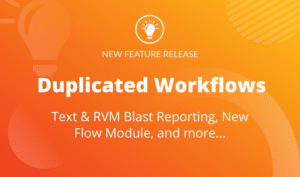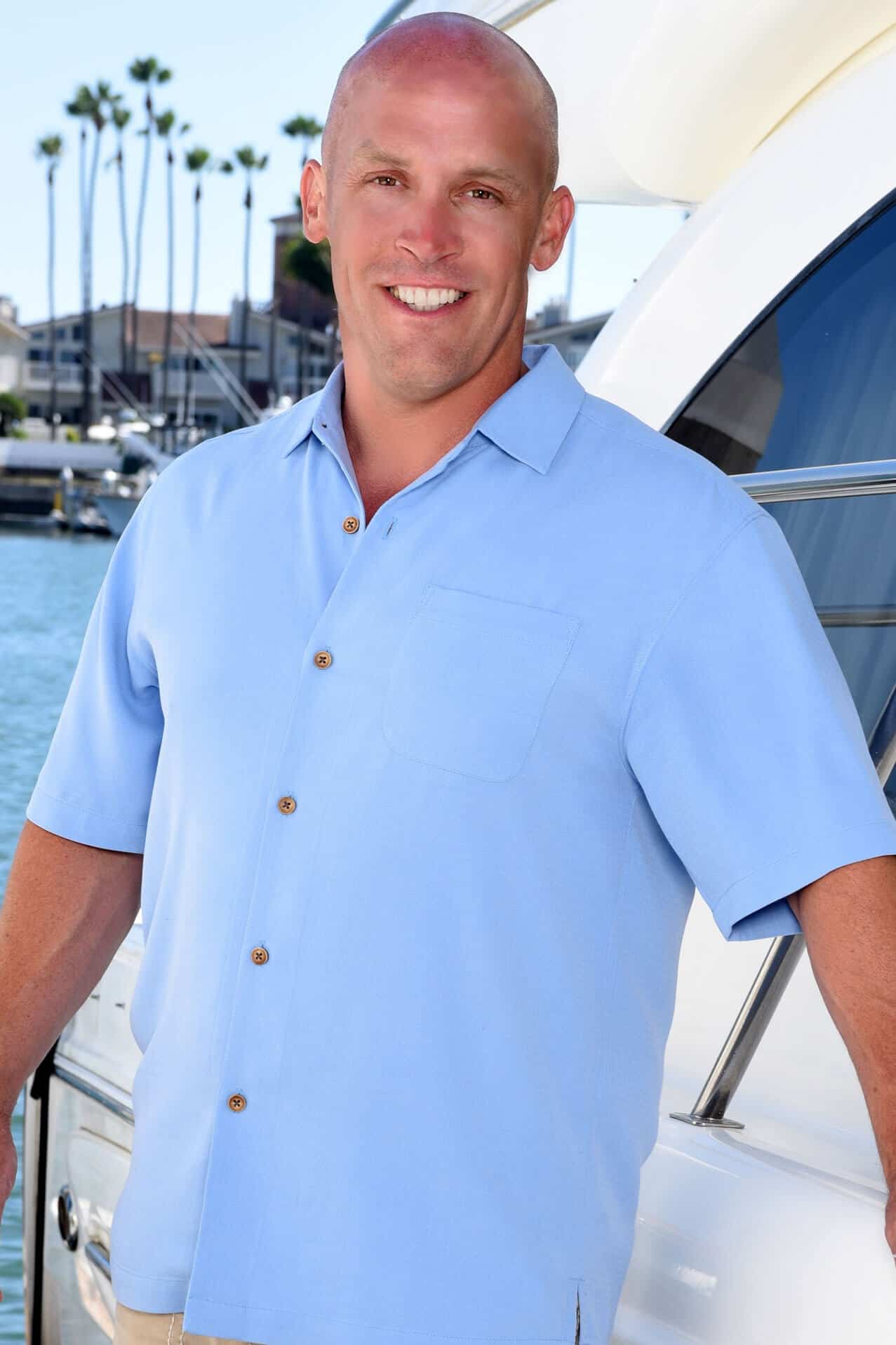Do More Deals With Marketing Campaign Tracking

What is Marketing Campaign Tracking?
So, what's the deal with marketing campaign tracking anyway?
If you're an investor spending your hard earned money on your digital marketing efforts, wouldn't it be nice to know where your best leads (and deals!) are coming from?
UTM tracking links are a great way to gain insight into what is and isn't working within your marketing strategy.
And what are UTM tracking links, exactly?
According to Hubspot:
“UTM codes are snippets of text added to the end of a URL to help you track where website traffic comes from if users click a link to this URL. Marketers can customize this text to match the webpage this URL is linked on, allowing them to attribute the success of that campaign to specific pieces of content.”
More often than not, a quick google search on UTMs will yield countless articles and tutorials on how to utilize Google Analytics for tracking your marketing performance on platforms like social media and pay per click advertising.
While it's certainly a powerful tool, Google Analytics can be confusing and downright overwhelming for even the most tech savvy user.
Here at REI Blackbook, we're all about building powerful tools right into our all-in-one marketing platform…and making them super easy to use.
That's why we built campaign tracking links directly into our software for you.
In this post, we're going to show you how to use the campaign tracking links tool inside of your REI Blackbook account so you can track your online marketing efforts and see which channels are bringing in the best leads…and the most deals.
The thing is, not all leads are created equally.
Lots of times when business owners are running traffic to their landing pages, they're pulling in lots of leads from lots of different sources like Google Pay Per Click, Facebook Ads, and organic social media posting (to name a few).
With campaign tracking, you are able to easily see which channels are bringing in the best quality leads and funnel more of your marketing budget to the clear winners.
We've already told you what a campaign tracking link is… and in the rest of this post, we're going to cover:
- How to create campaign tracking links inside of your REI Blackbook account
- Where/How you can use these links in the real world
- How to analyze the data these campaign tracking links will give you
So, with that, let's dive into REI Blackbook and we'll take you through the whole process.
Or you can always watch this step-by-step tutorial put together by our very own Director of Marketing, Josh:
How To Create a Campaign Tracking Link in REI Blackbook
The first thing you'll need to do is create a campaign tracking link inside of your REI Blackbook account.
From your REI Blackbook dashboard, you'll open up the “Marketing” dropdown menu and click “Campaign Tracker”.
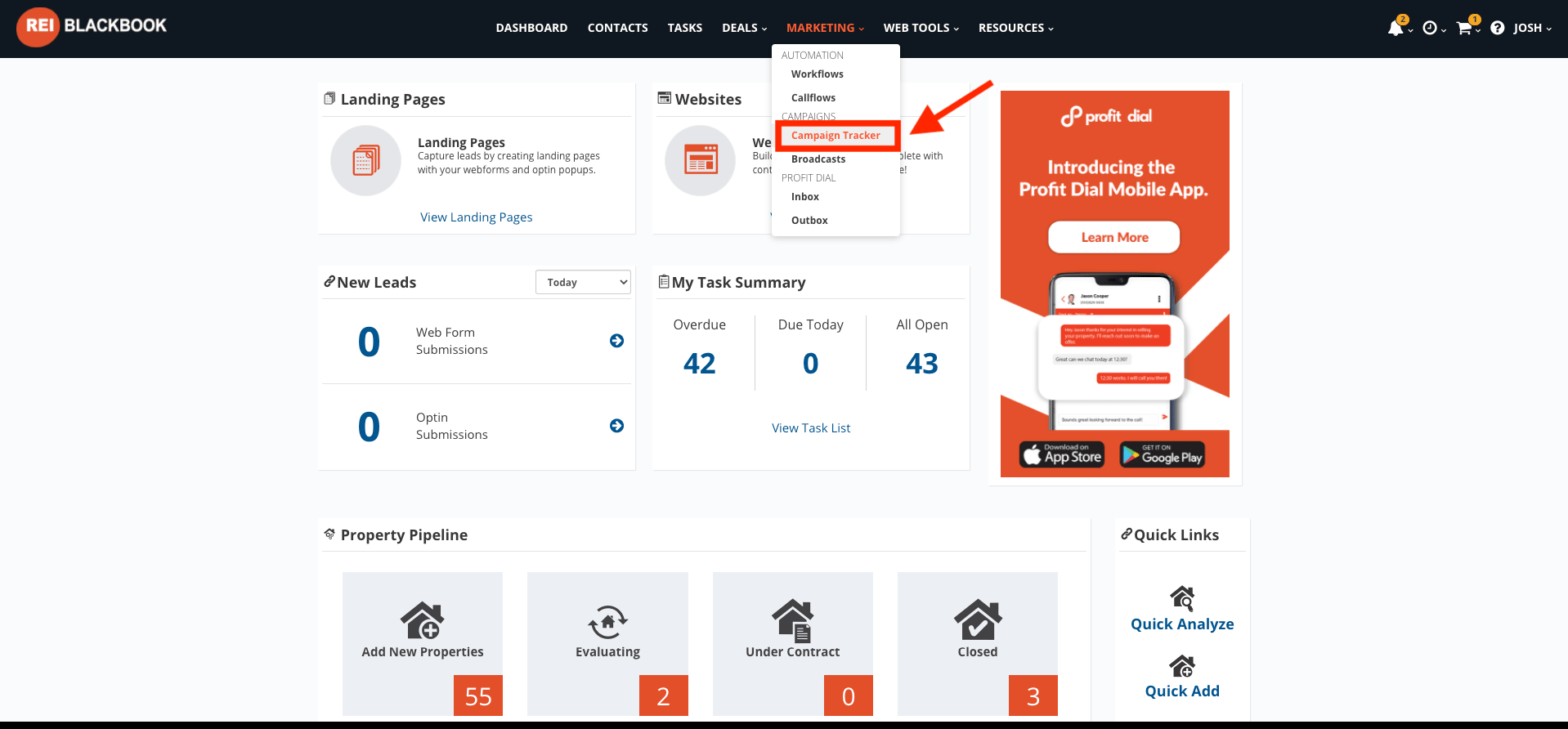
Note: You'll be using tracking links with REI Blackbook websites or landing pages, so you'll need to have a website or landing page created first.
In this post, we're going to set up a campaign tracking link for organic Facebook posts.
Let's say you are posting on your personal Facebook page (which we highly recommend,) to educate your market telling people about what you do and how you buy houses.
When you use this strategy, you are not only educating your market, but your friends and family.
Many times, you can get business from this kind of posting activity, especially if you are friends with a lot of realtors in town.
You will likely get leads from these posts so you need to make sure you make it easy for people to give you leads.
How do you make it easy?
It's simple:
- Talk about what you do
- Drop your campaign tracking link into the post with a clear call to action to click it
- When people click the link, they will be taken to a form on your website or landing page where they can then submit their property information
Now let's get your campaign tracking link set up.
From the Campaign Tracking screen, click “Add New”.
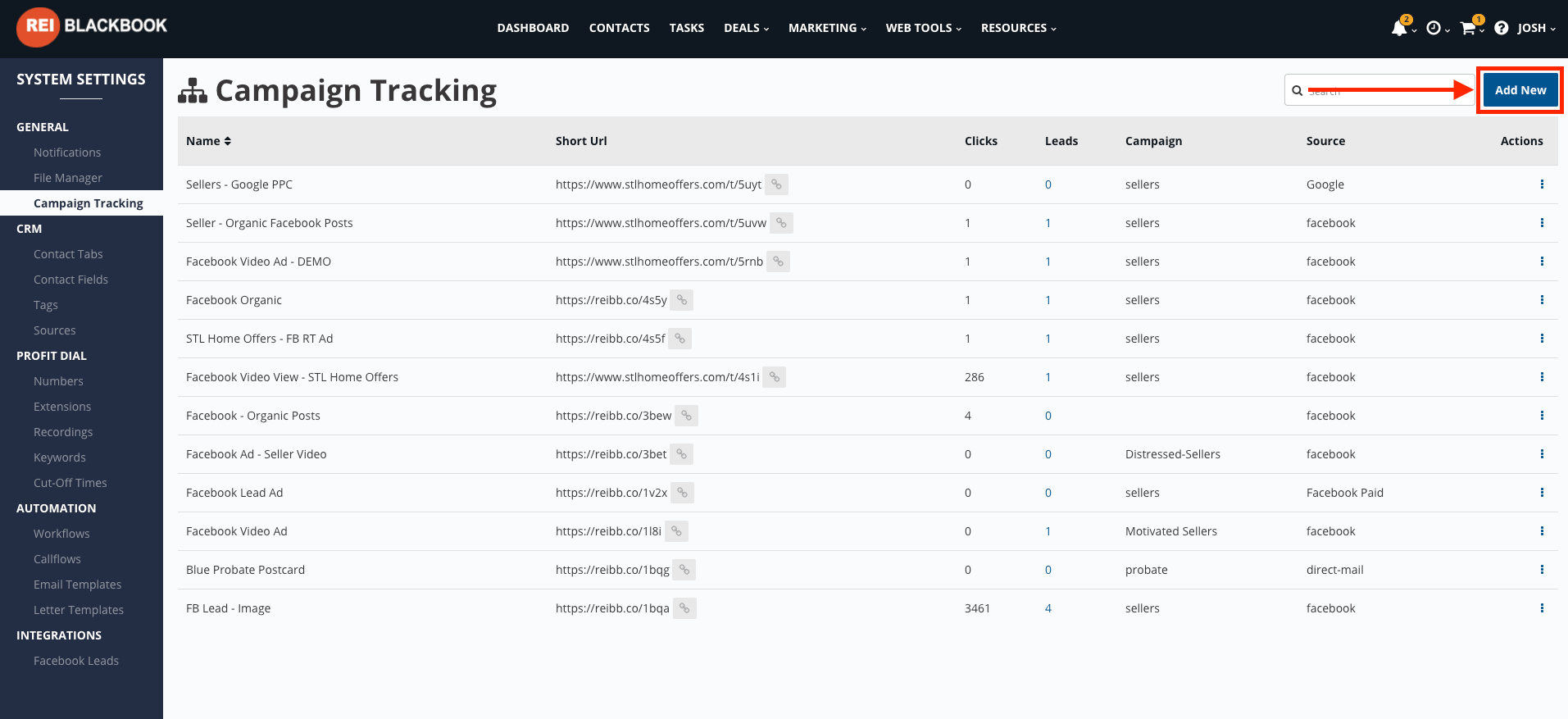
When the next screen opens up, you'll want to name your Campaign Tracking Link.
For this example, we are naming ours “Seller – Organic Facebook Posts”.
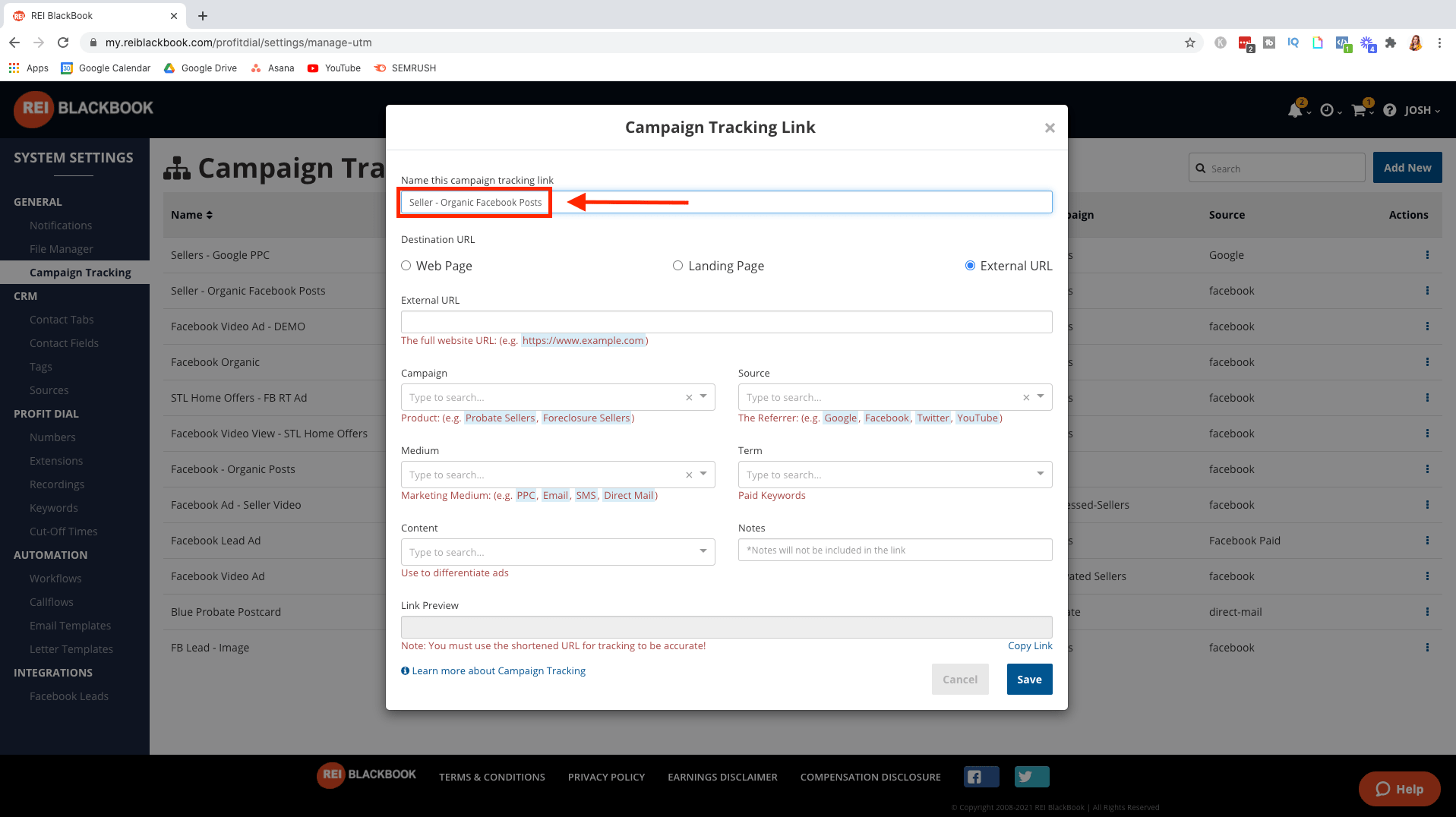
Next, you'll be asked to select a Destination URL.
You can choose from a Web Page, Landing Page or External URL.
In this example, we're going to be using the external URL: stlhomeoffers.com
An easy way to avoid making any mistakes when entering the URL is to simply open the destination URL page in your browser and copy and paste the address directly.
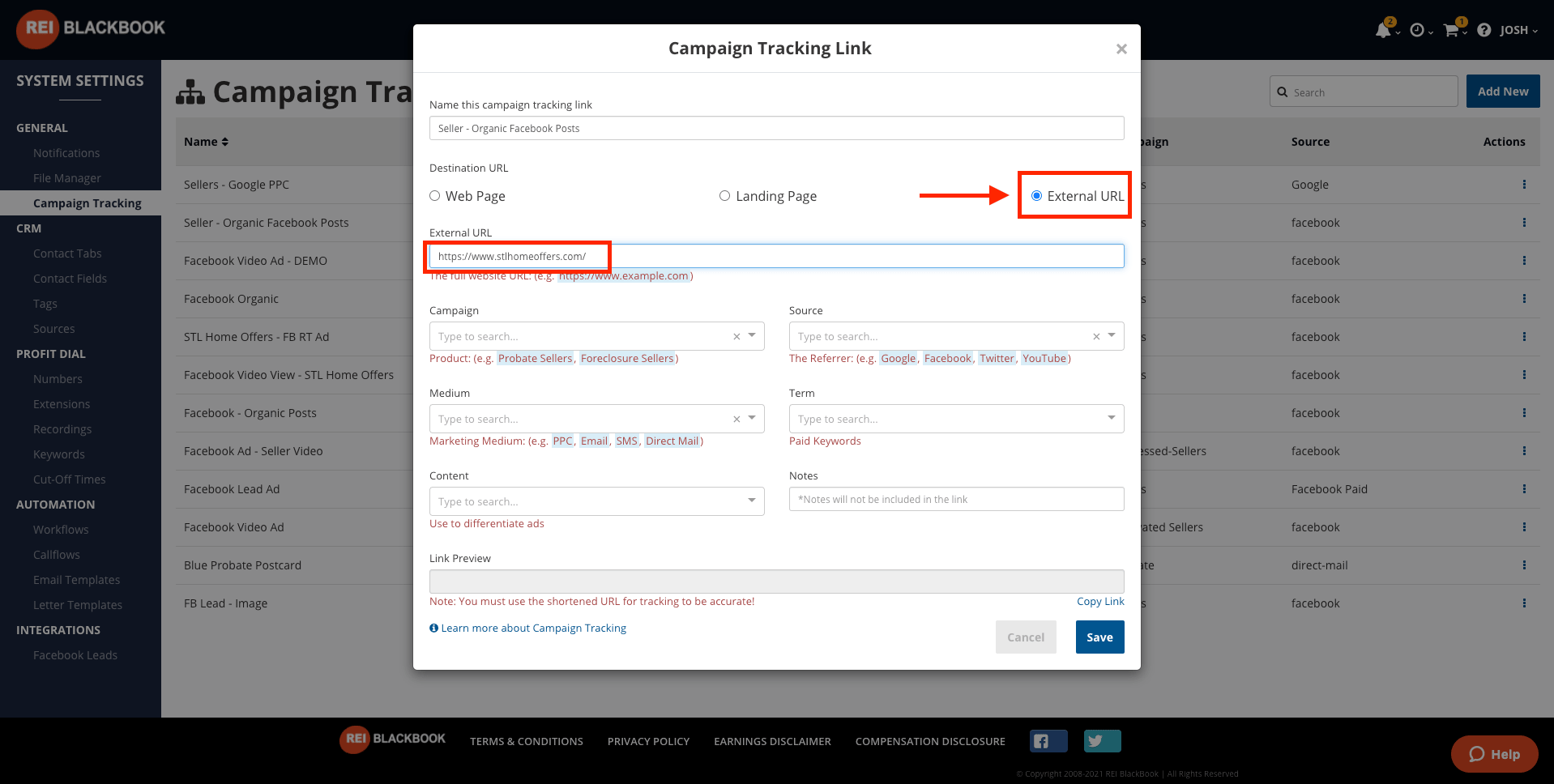
When it comes to things like “Campaign”, “Source”, “Medium” etc, it's helpful to think of all of this information as tags to keep you organized. This way you know at a glance where your leads are coming from.
For each of these data points, you'll want to either select an existing option or create a new one by typing it into the box and clicking “Create”.
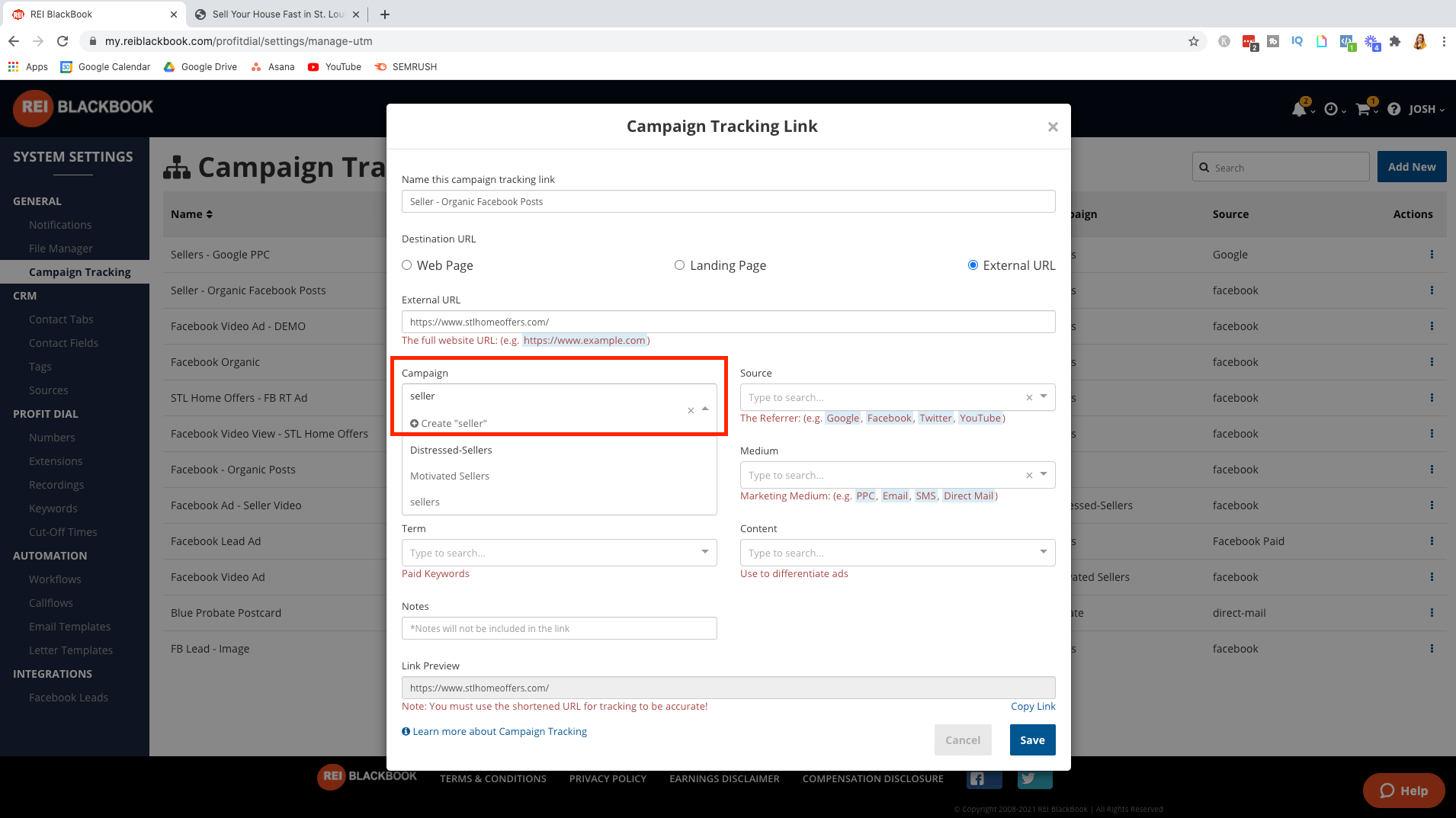
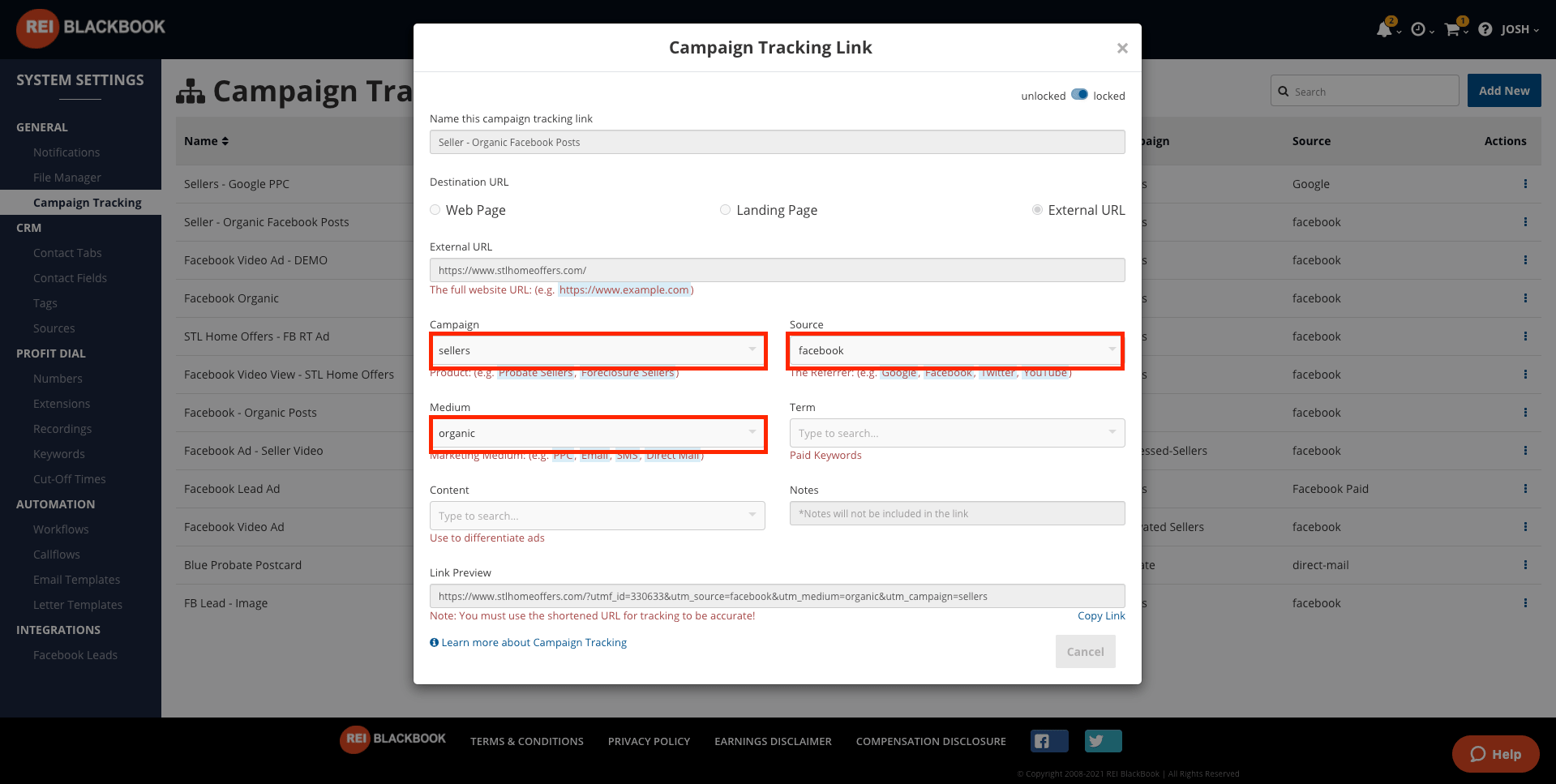
Note: With an organic Facebook posts campaign tracking link, you likely don't need to include anything for “Term” or “Content”. Where these data points will come in handy is with Facebook Ads, Google PPC or any other kind of paid traffic campaign.
Check out this post to learn more about how to leverage campaign tracking links in your paid Facebook Ad campaigns.
Once you've entered all of the information, you'll see a link preview at the bottom.
Make sure you click “Save” before exiting out of the pop-up.
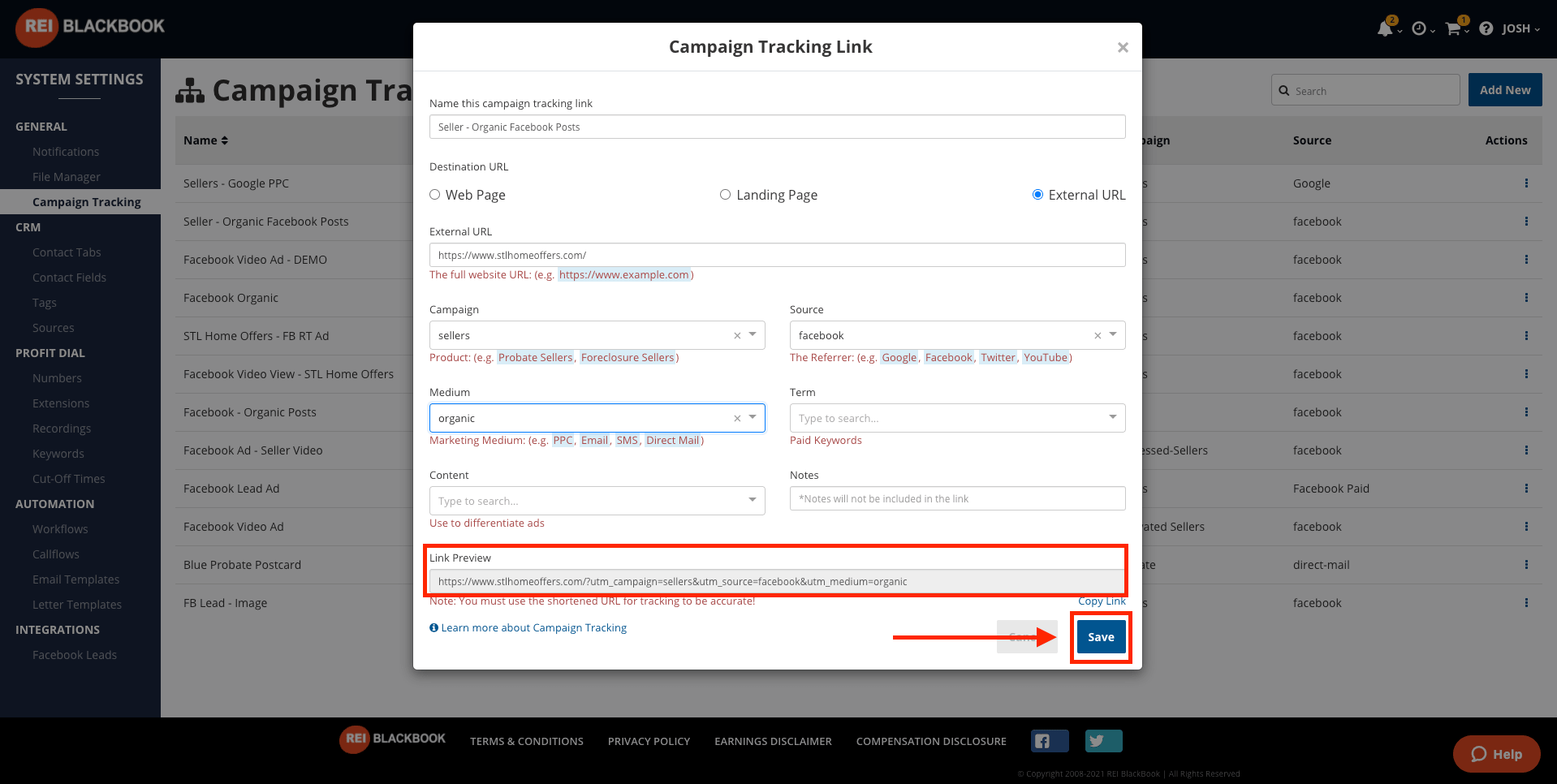
REI Blackbook will generate a link for you campaign tracking automatically, but for branding purposes, you'll want to create a Marketing URL that is consistent with your business.
To do this, click the link icon next to the short URL.
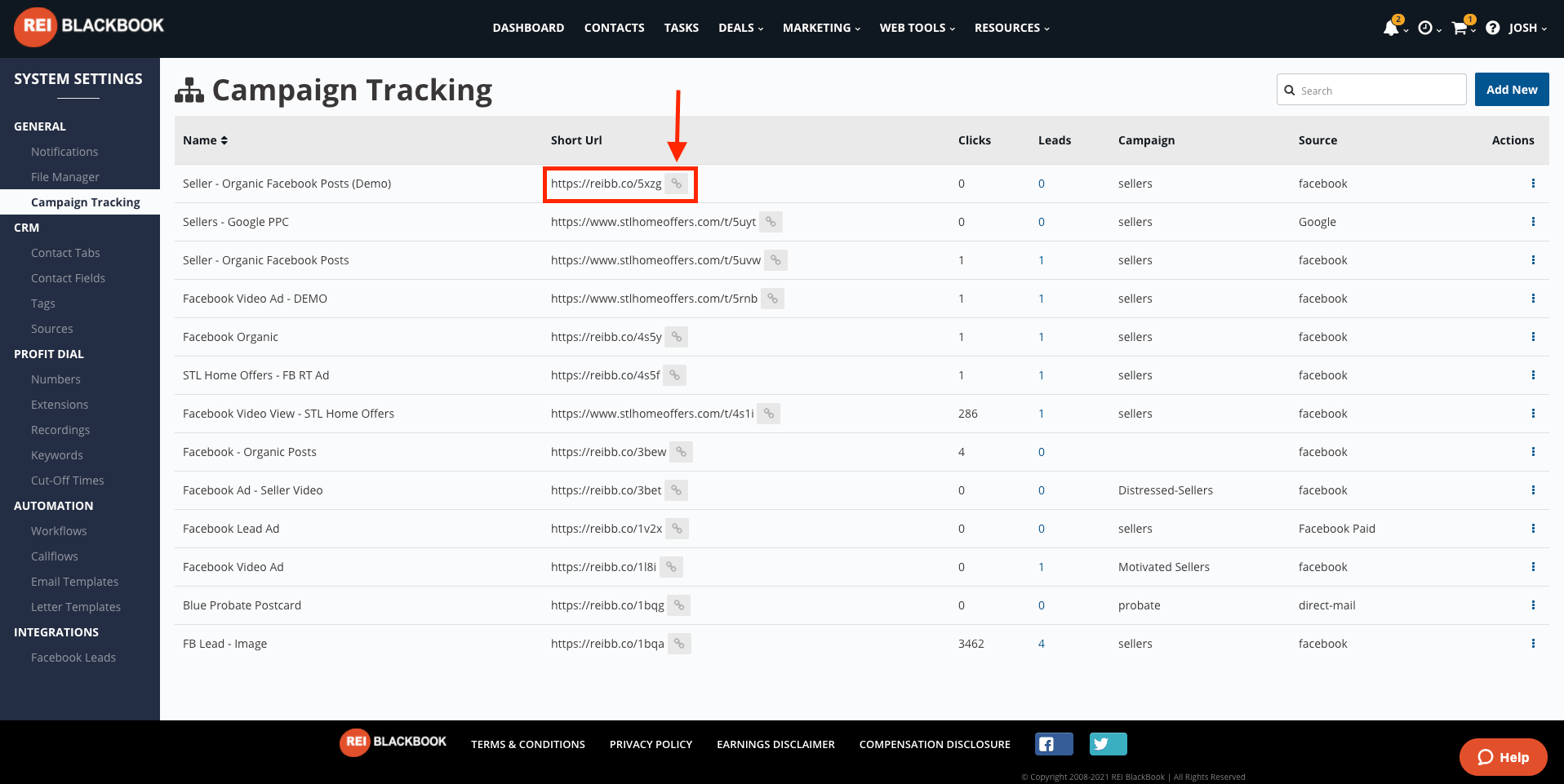
In this example, we are running traffic to our stlhomeoffers.com website, so we are going to choose that root domain from the dropdown menu.
(If you need help setting up your domains inside of your REI Blackbook account, check out this support article.)
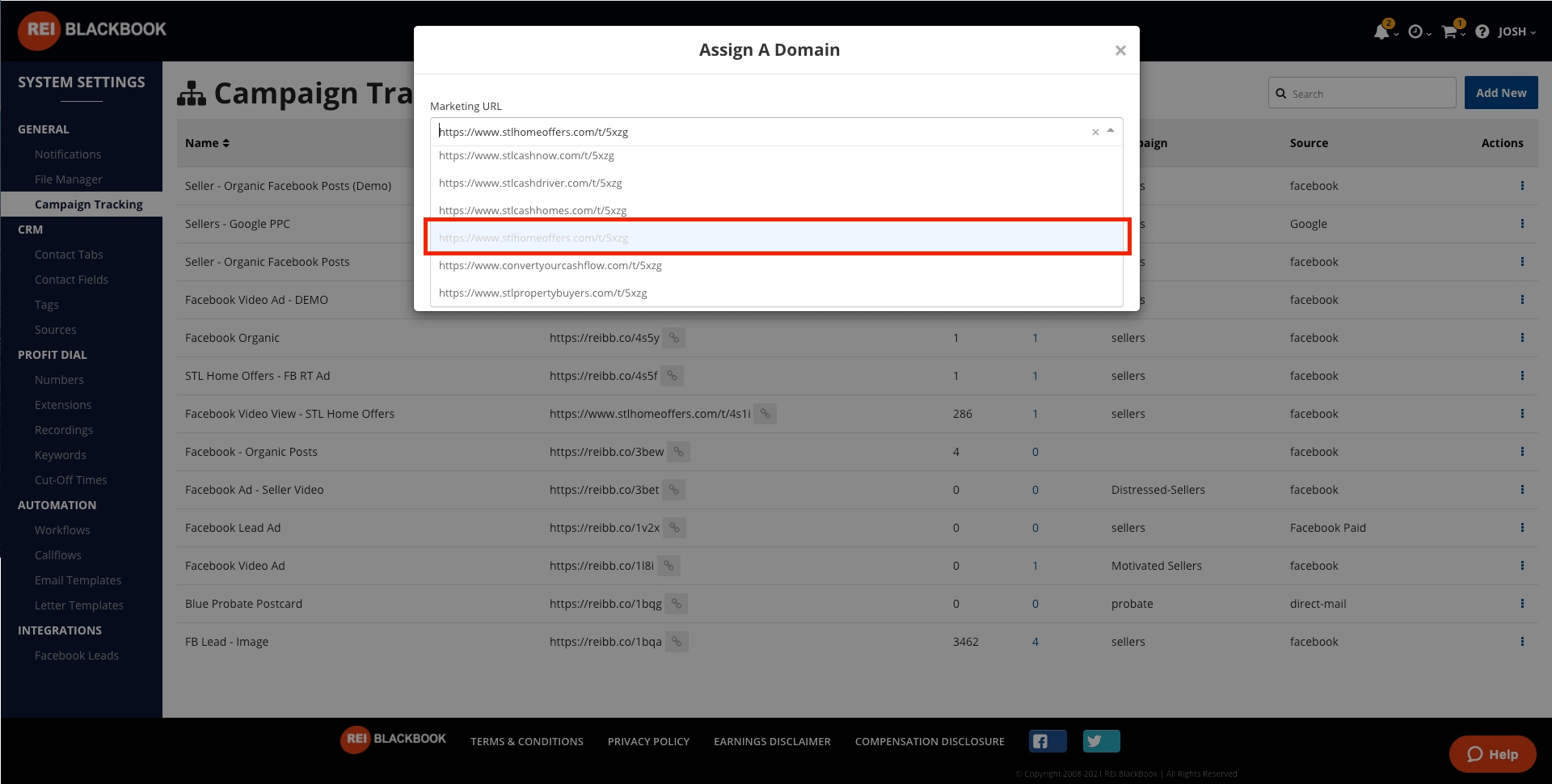
After you've selected the correct domain, click “Update Domain”.
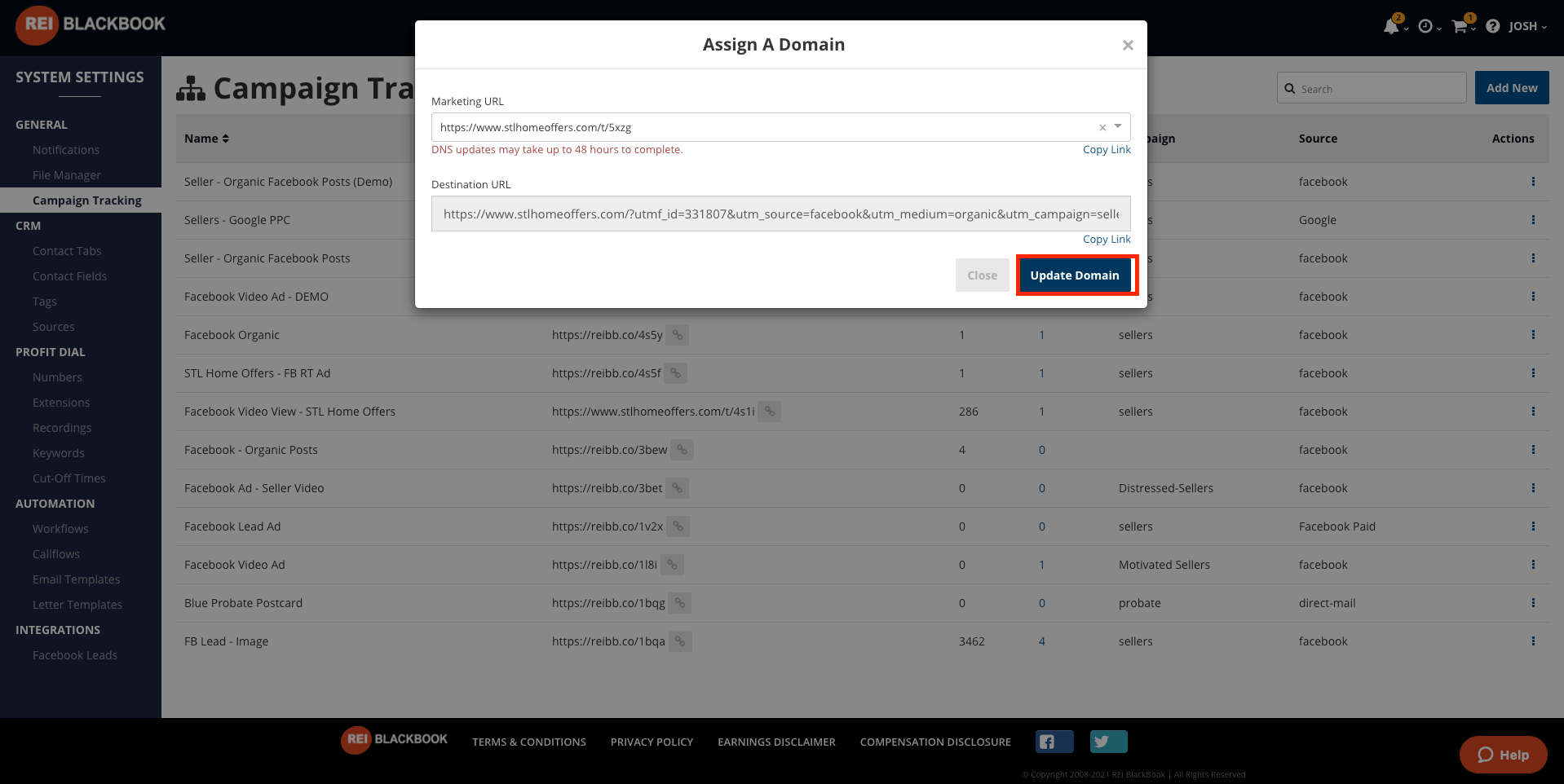
Now that that's set up, let's see what it would look like when somebody clicks on the marketing URL you dropped into an organic social media post.
How To Preview Your Marketing URL
Copy the Marketing URL (NOT the Destination URL) and paste it to open in a browser window.
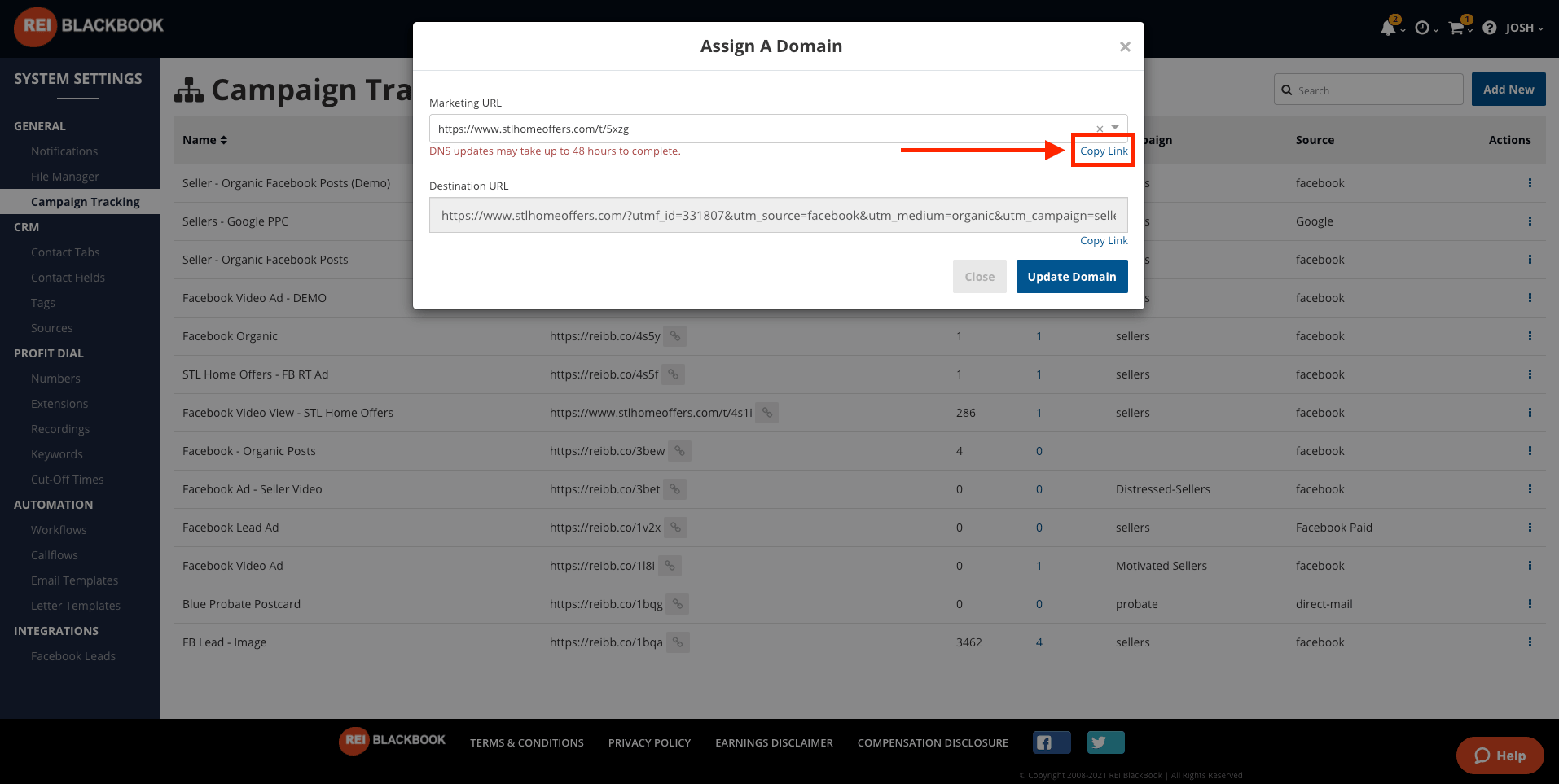
Once the page loads, you'll see the UTM parameters for the campaign tracking link reflected in the address bar.
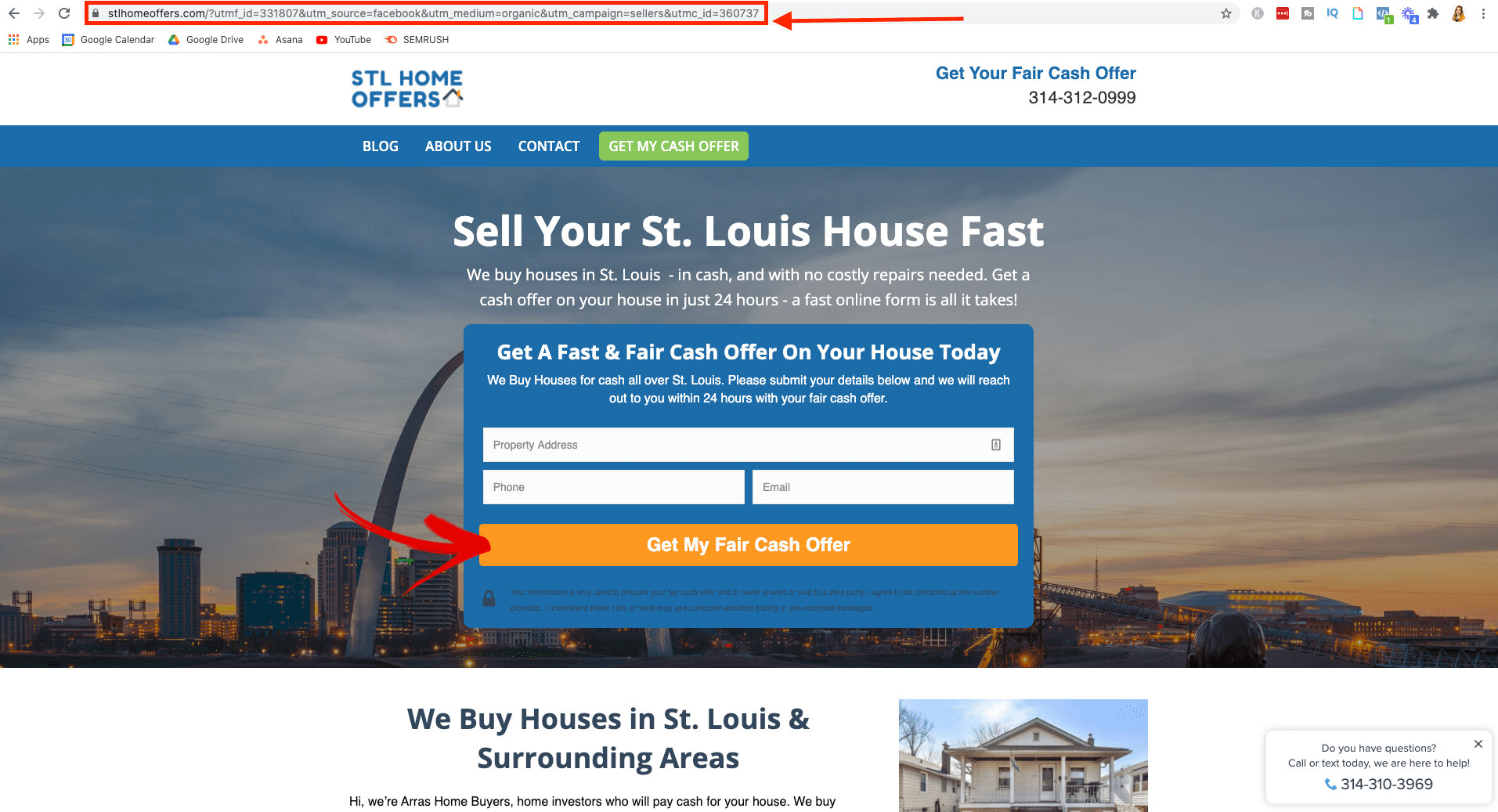
Now, if somebody were to enter their information when they arrived on this page via your campaign tracking link, all of the relevant information would be reflected in the campaign tracking data.
For example, here, you see we've had one click and one lead, and when you click on the number listed under “Leads”, you'll be able to view all of the source information for that lead.
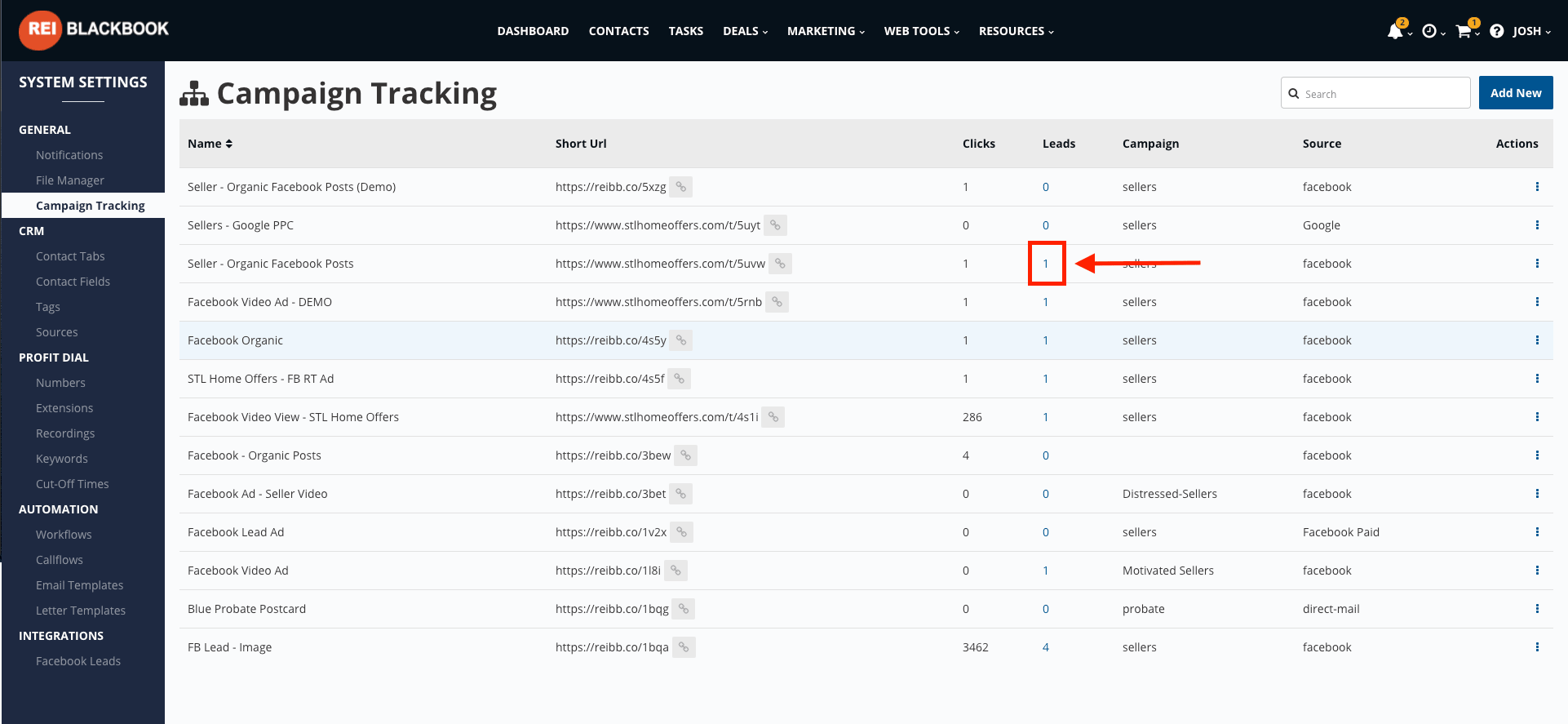
Simply click “View” for all of the details.
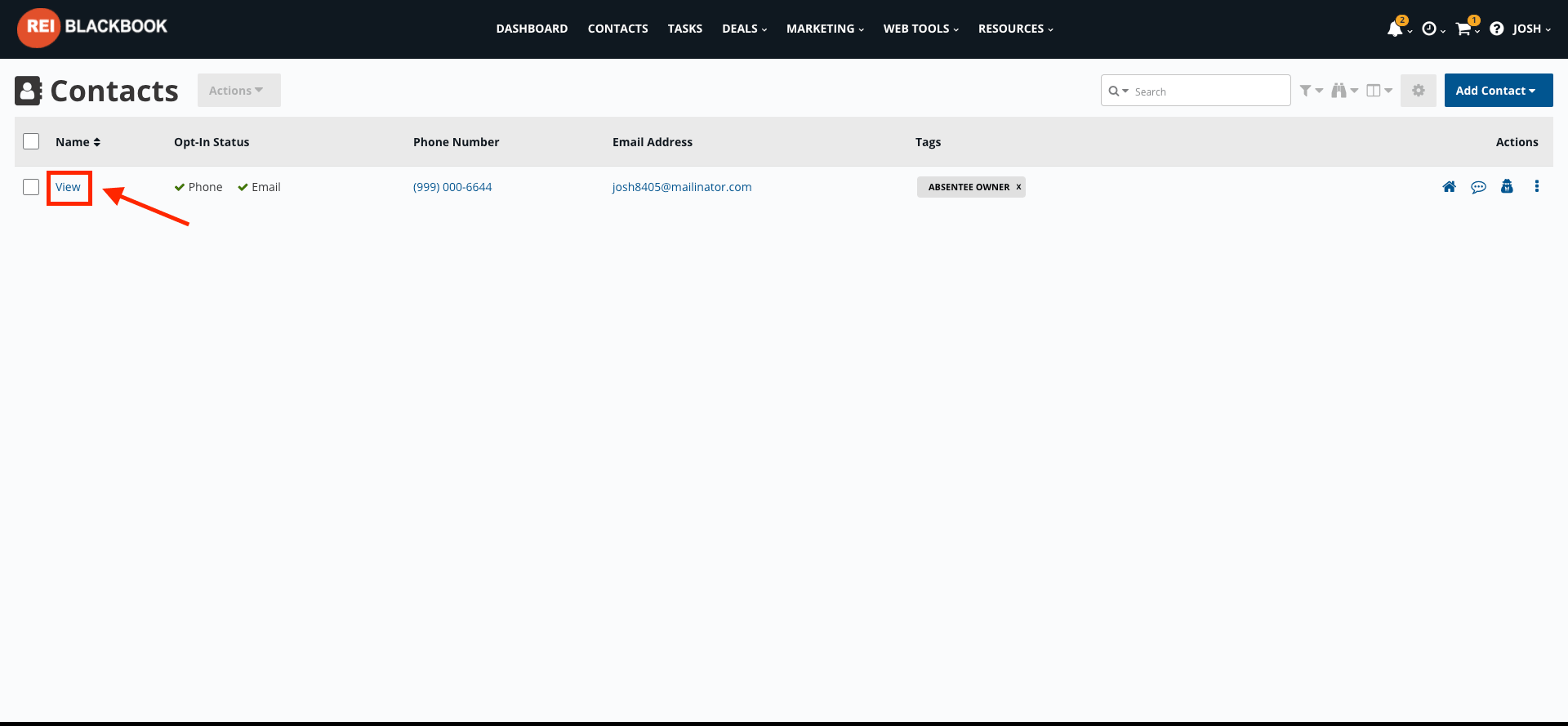
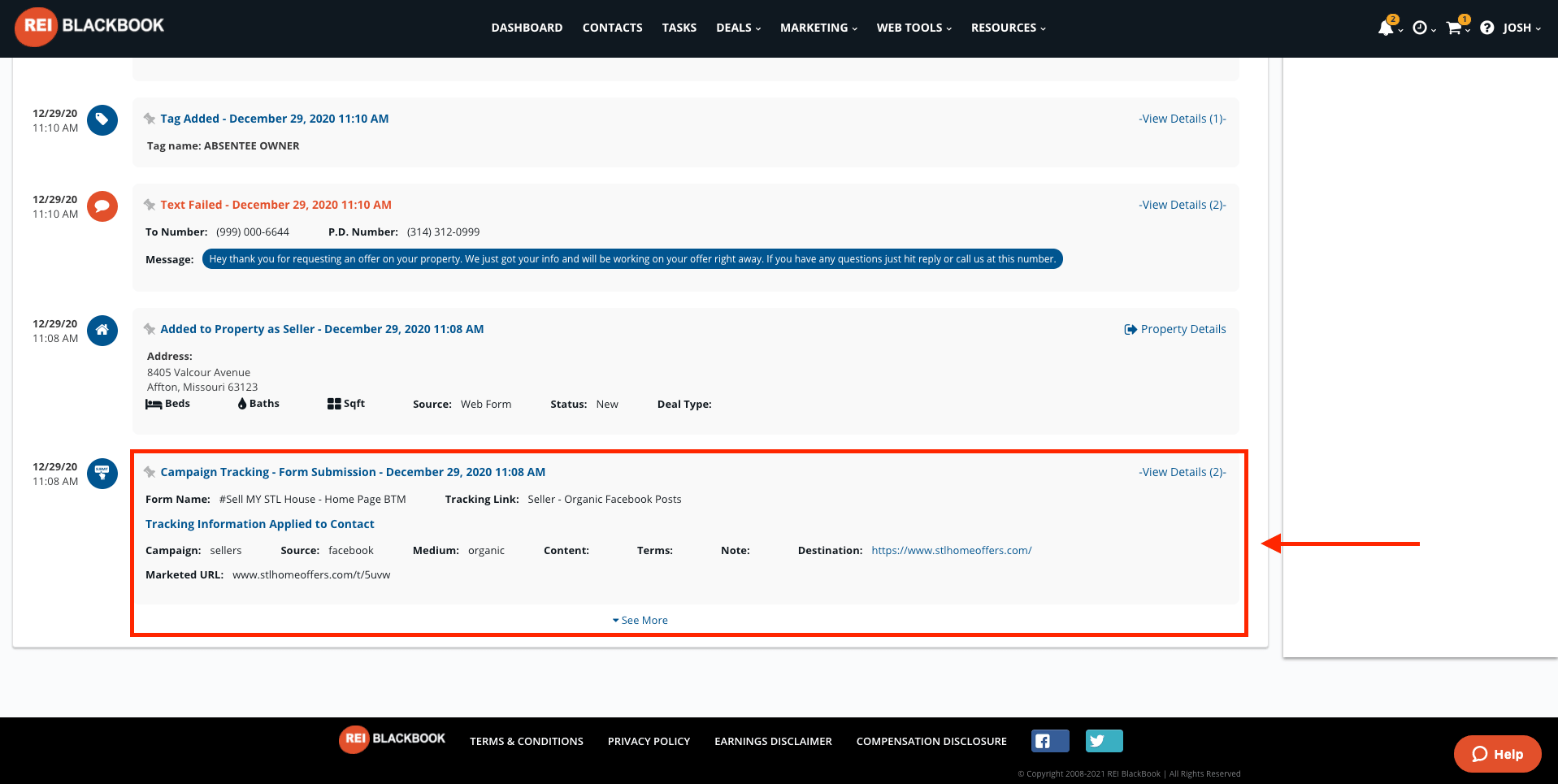
You can also search your contacts for any campaign tracking parameters.
Select “Contacts” from the main menu.
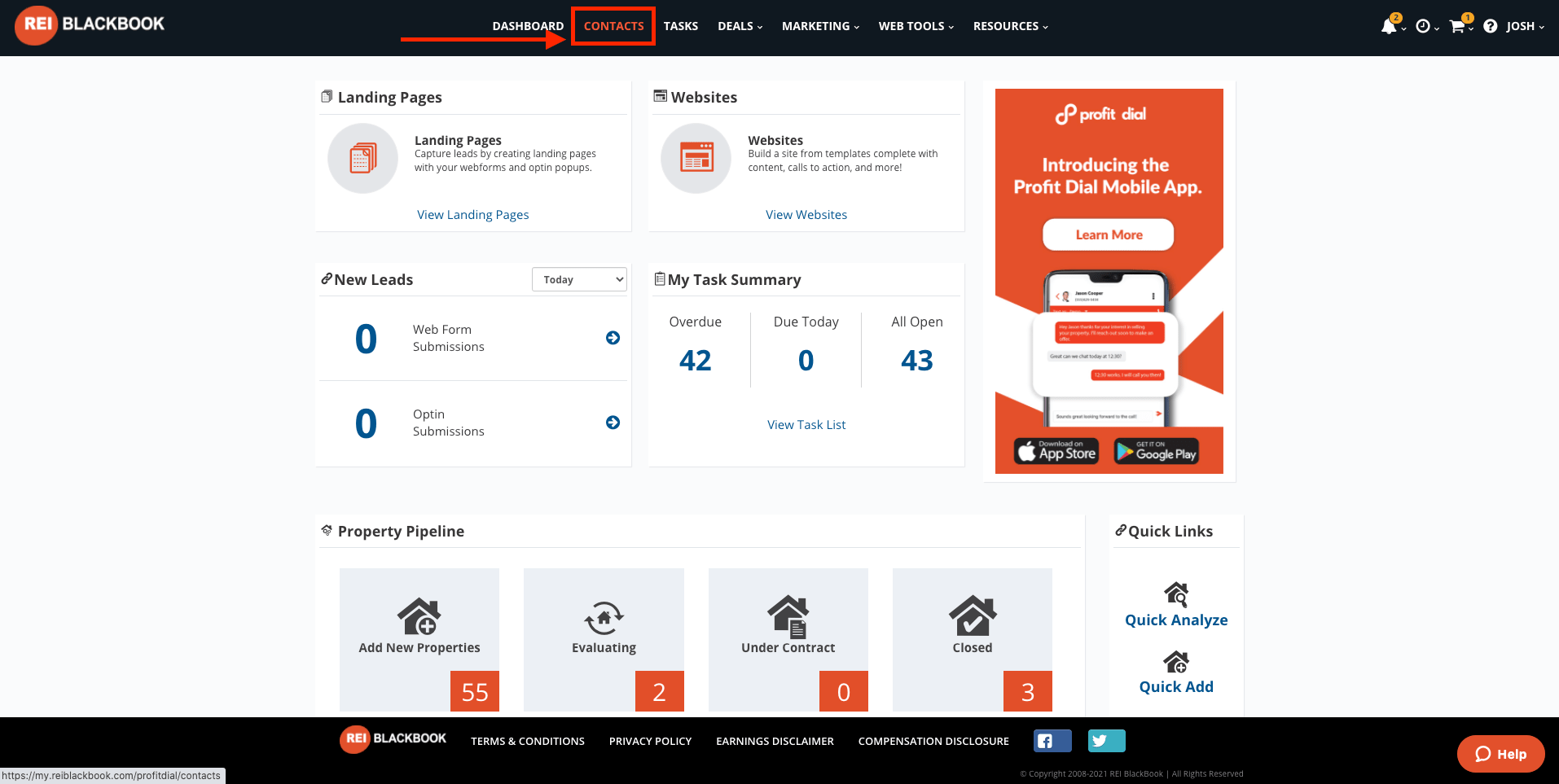
Then click on the Filters icon.
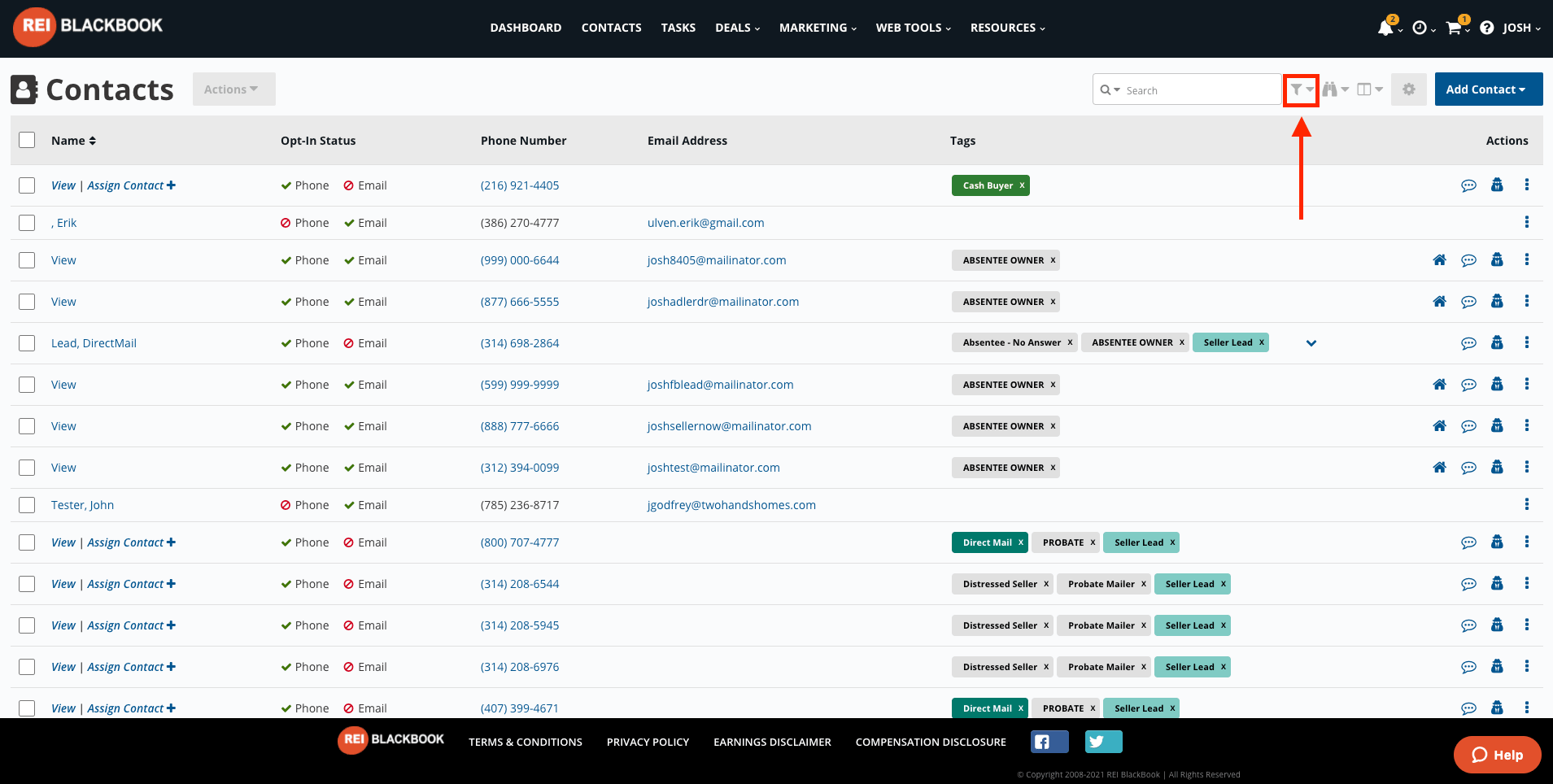
Let's say you wanted to view all of the leads that came from organic Facebook posts.
Enter the campaign tracking parameters and click “Apply”.
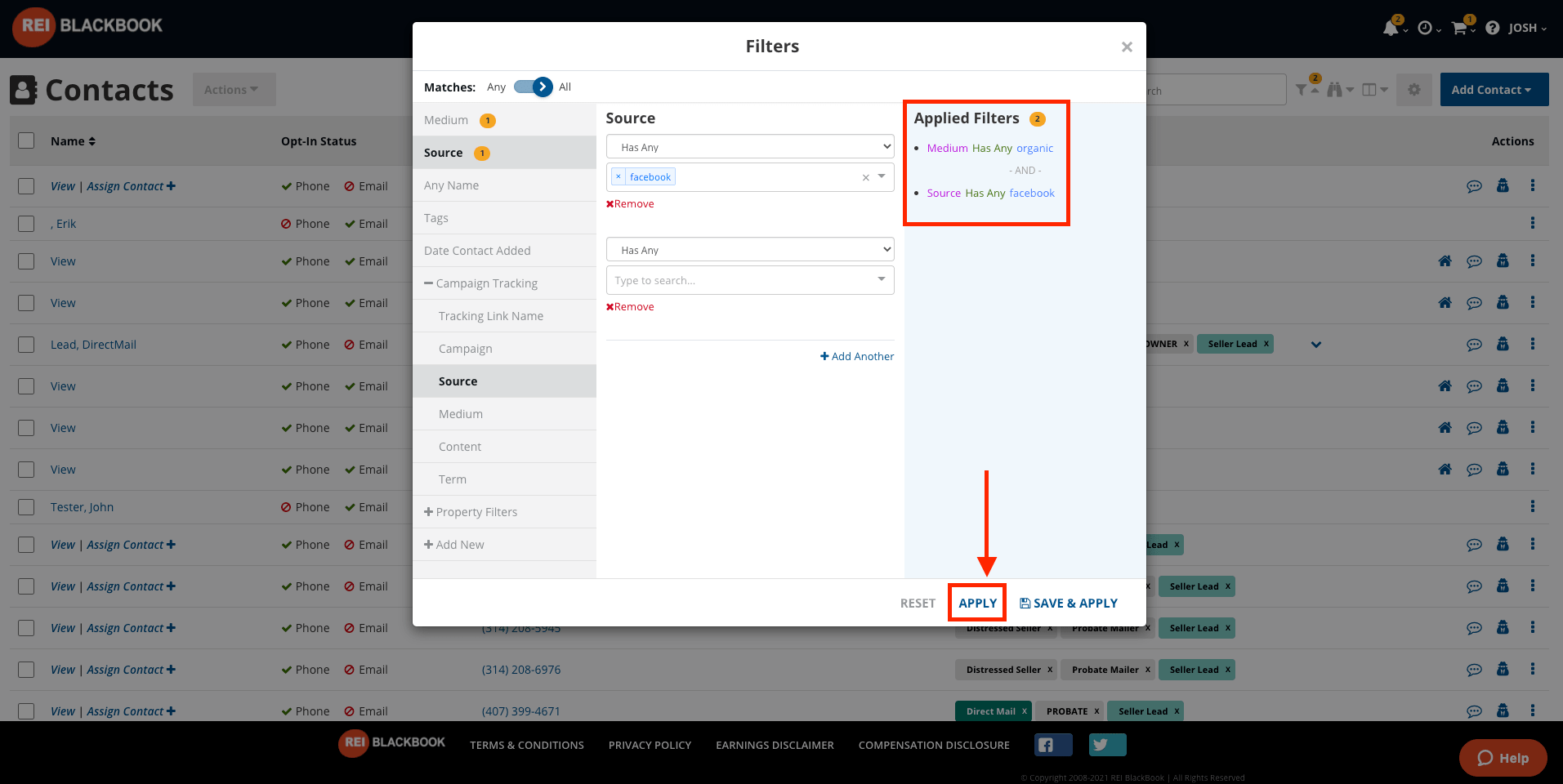
Once you do, it will display all of the leads coming from your specified criteria.
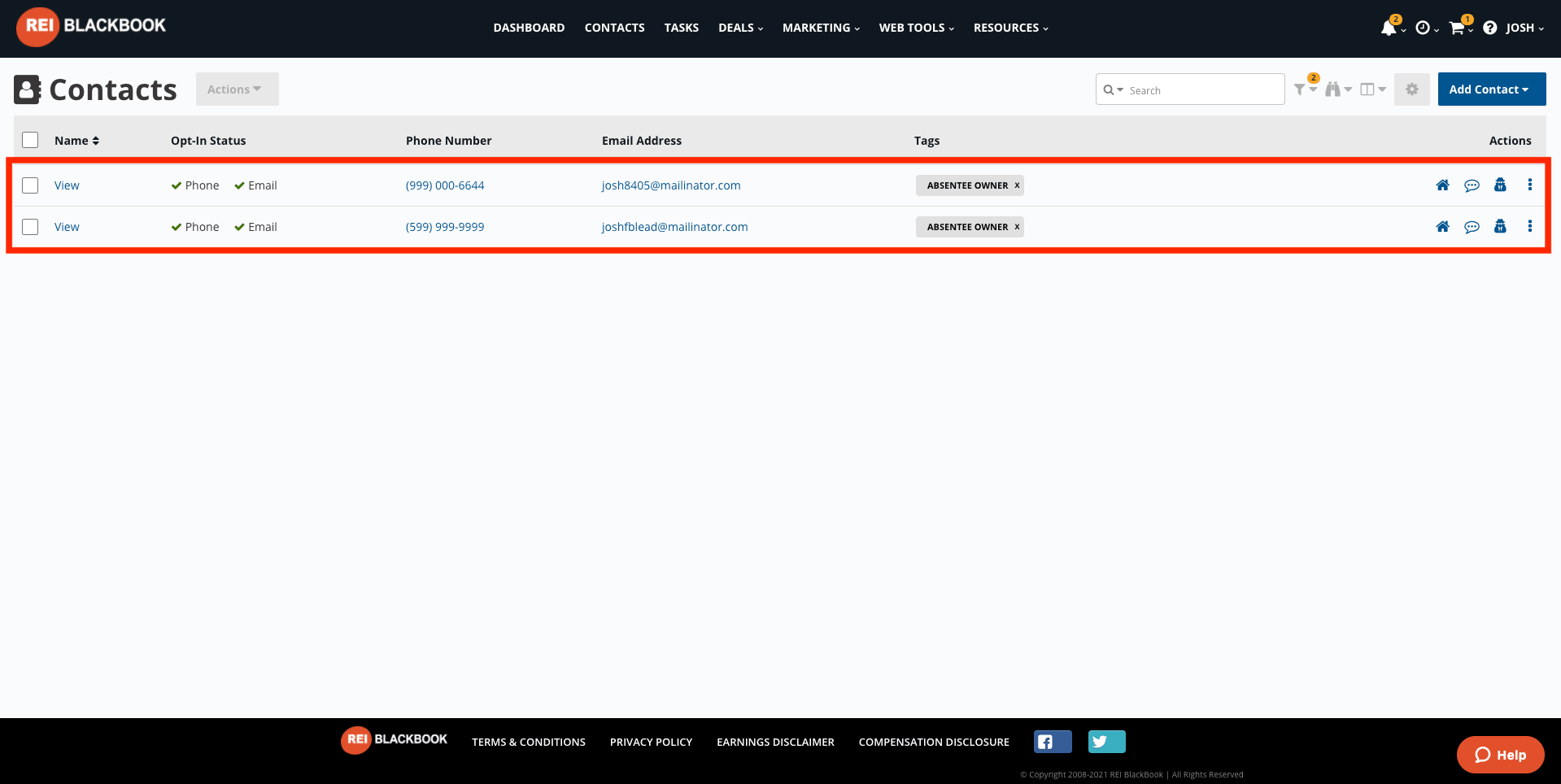
What Makes Campaign Tracking Links So Awesome?
Campaign tracking links allow you to direct a bunch of traffic from multiple sources across the web to the same website or optin page.
This way, you don't have to create duplicates in order to track the sources your traffic is coming from.
If you're doing any type of marketing to generate leads online, you'll want to use campaign tracking links to ensure you're tracking every part of the customer journey from the source of that traffic, to capturing the lead all the way to ultimately closing the deal.
Why?
Because knowledge is power.
When you have a greater understanding of the ROI on your marketing spend, you can leverage paid traffic with confidence.
Want to learn more about how to leverage the power of REI Blackbook's automation in your real estate investing business? Book a FREE demo with one of our team members today.
What You Should Do Now:
- Get started with REI Blackbook for FREE: Get 14 days FREE access to our software and start converting more leads into deals.
- If you'd like to learn the exact strategies our power users are implementing to generate motivated seller leads consistently, check out our Motivated Seller Guide.
- If you'd like to learn how our team can build out your REI Blackbook system FOR you, head to our implementation page.
- If you know another real estate investor who'd enjoy reading this page, share it with them via email, Linkedin, Twitter or Facebook.
Recent Blog Posts
Unlock the System Top Investors Swear By—Take Back Your Life with a 14-Day Free Trial
Automate Your Business. Close More Deals. Enjoy More Freedom.
- Automate Everything – Put your business on autopilot, from lead follow-up to closing.
- Close More Deals – Use AI tools to quickly spot and lock in the best opportunities.
- Reduce Stress – Streamline your workflow so nothing falls through the cracks.
No long-term commitments. Cancel Anytime