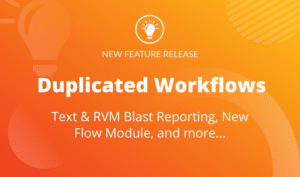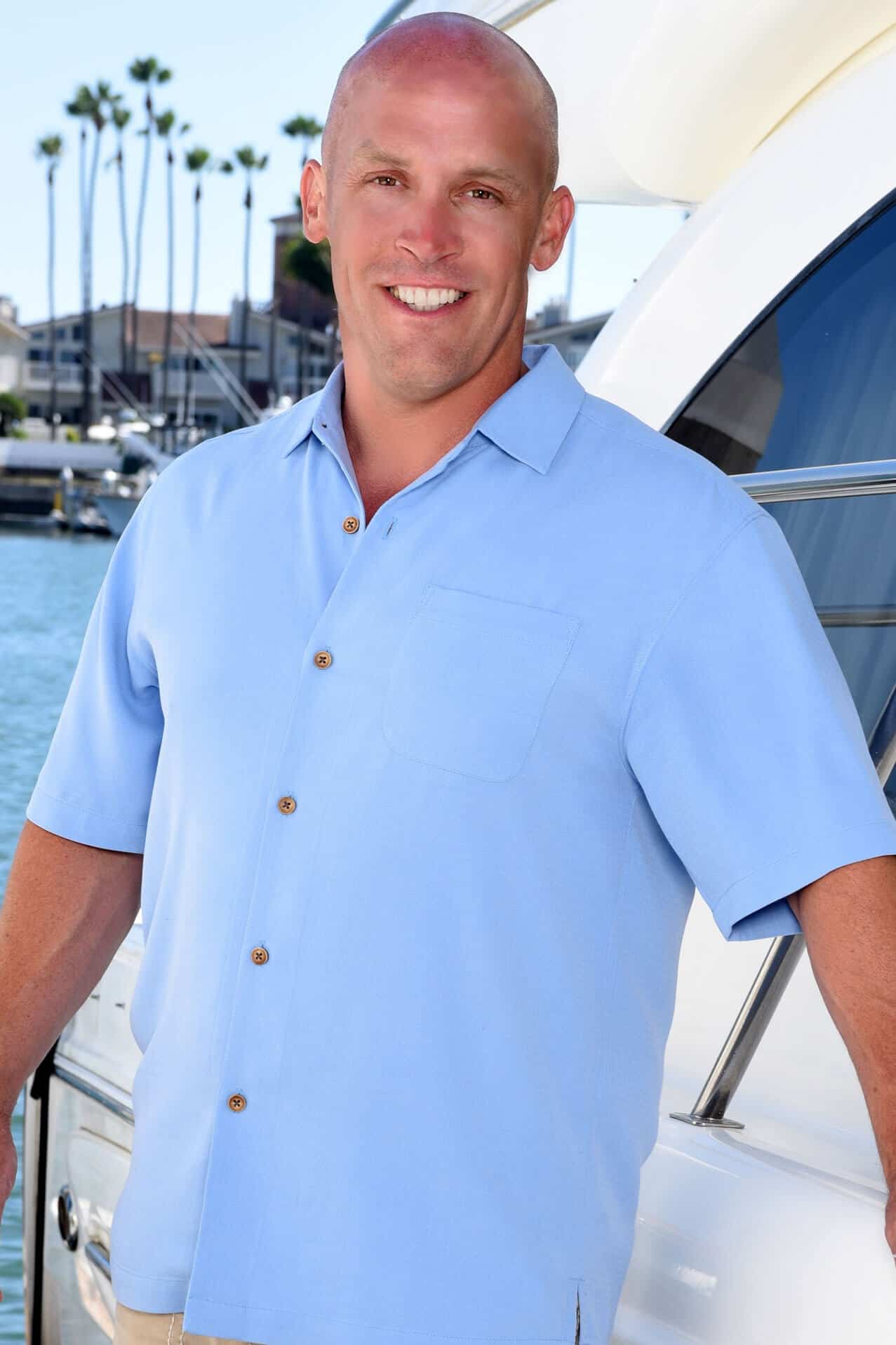The New Credit Wallet System and Interface Update
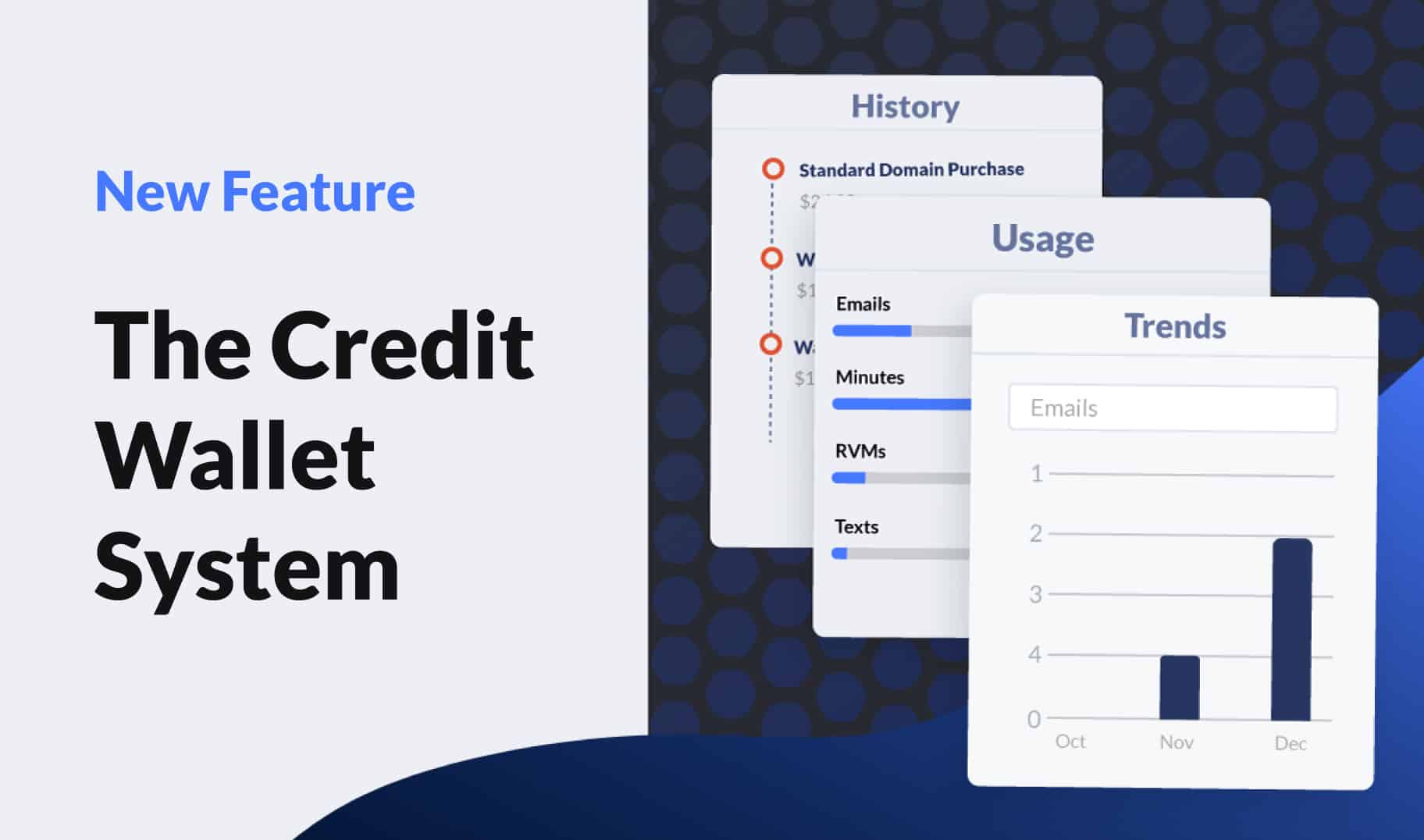
Today we're excited to announce a new release that is going to help you manage the usage of your account, as well as a fresh update to the look and feel of REI BlackBook.
In this post you're going to learn:
- All about the new look for REI BlackBook and the update to the interface
- The all-new Credit Wallet System
- How to get started using your Wallet
Let's get into it!
The New Look for REI BlackBook
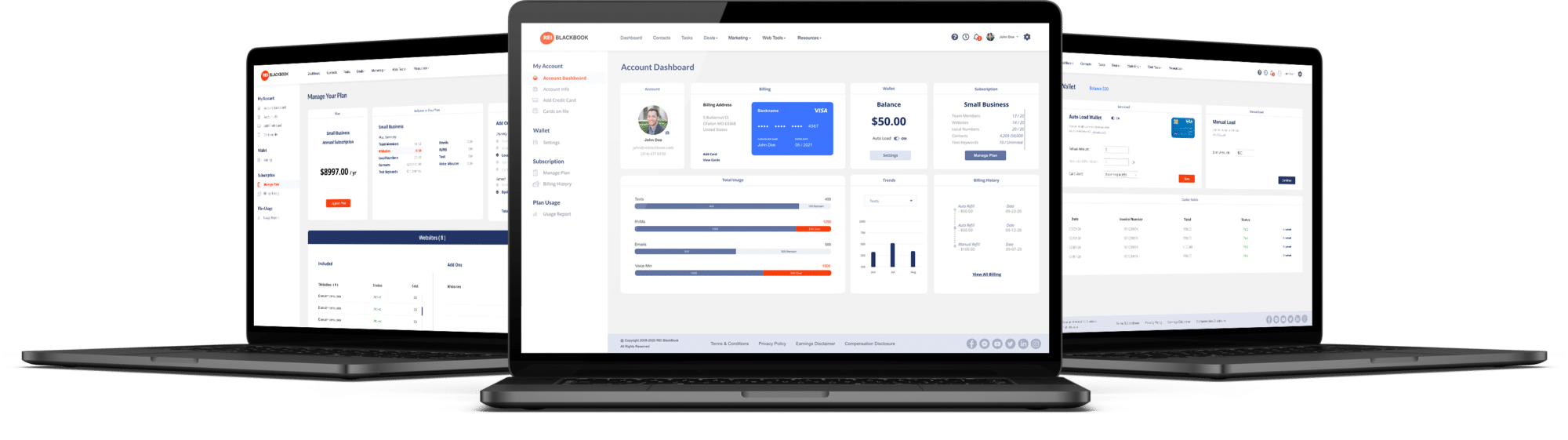
If you're an existing REI BlackBook user, the first thing you'll notice when you log in is a completely new interface.
Don't worry, we haven't changed the user experience, which means the way you use REI BlackBook hasn't changed.
The menus and location of the tools are still the same, we just updated the interface to give REI BlackBook the new modern look it deserves.
We've worked hard to create a world-class product, and we want it to be a joy to use.
The Credit Wallet System
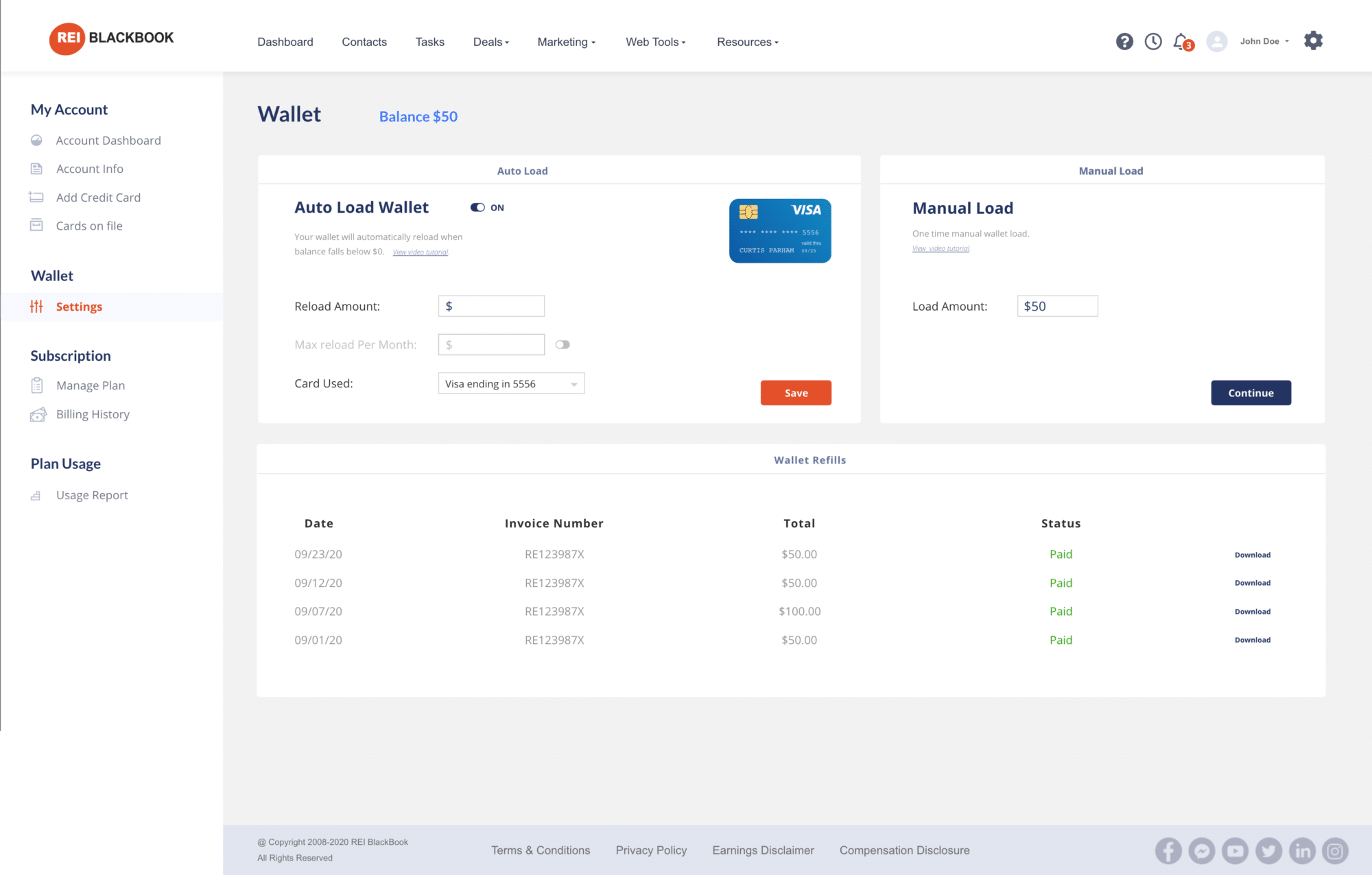
We've completely rebuilt the way we manage and bill for the usage of phone minutes, text messages, ringless voicemail, and email in REI BlackBook.
And that's good news for you!
The biggest difference you'll notice is that we've moved from a “credit system” to what we call a “wallet system”.
In doing so, we've been able to lower the cost of phone minutes, text messages, and ringless voicemails.
So instead of buying credits, and being charged 1 credit to send a text message, you just load your wallet with money, and then you're charged a flat rate (anywhere from $0.015 to $0.045) per text message depending on your plan.
This will amount to huge savings for you over the coming months and years as you grow your business.
Aside from the new pricing, the Credit Wallet System is designed to give you complete transparency into how you're using your REI BlackBook account.
You can now see detailed reports on the number of minutes, text messages, ringless voicemails, and emails sent every month.
With transparent pricing and detailed reports, you'll know exactly how much you're spending on phone minutes, text messages, ringless voicemail, and email.
Depending on your subscription plan, you may have a certain number of minutes, text messages, ringless voicemails, and emails included in your plan each month.
Once you surpass the amount included in your subscription, you will be billed for additional usage according to the pricing below.
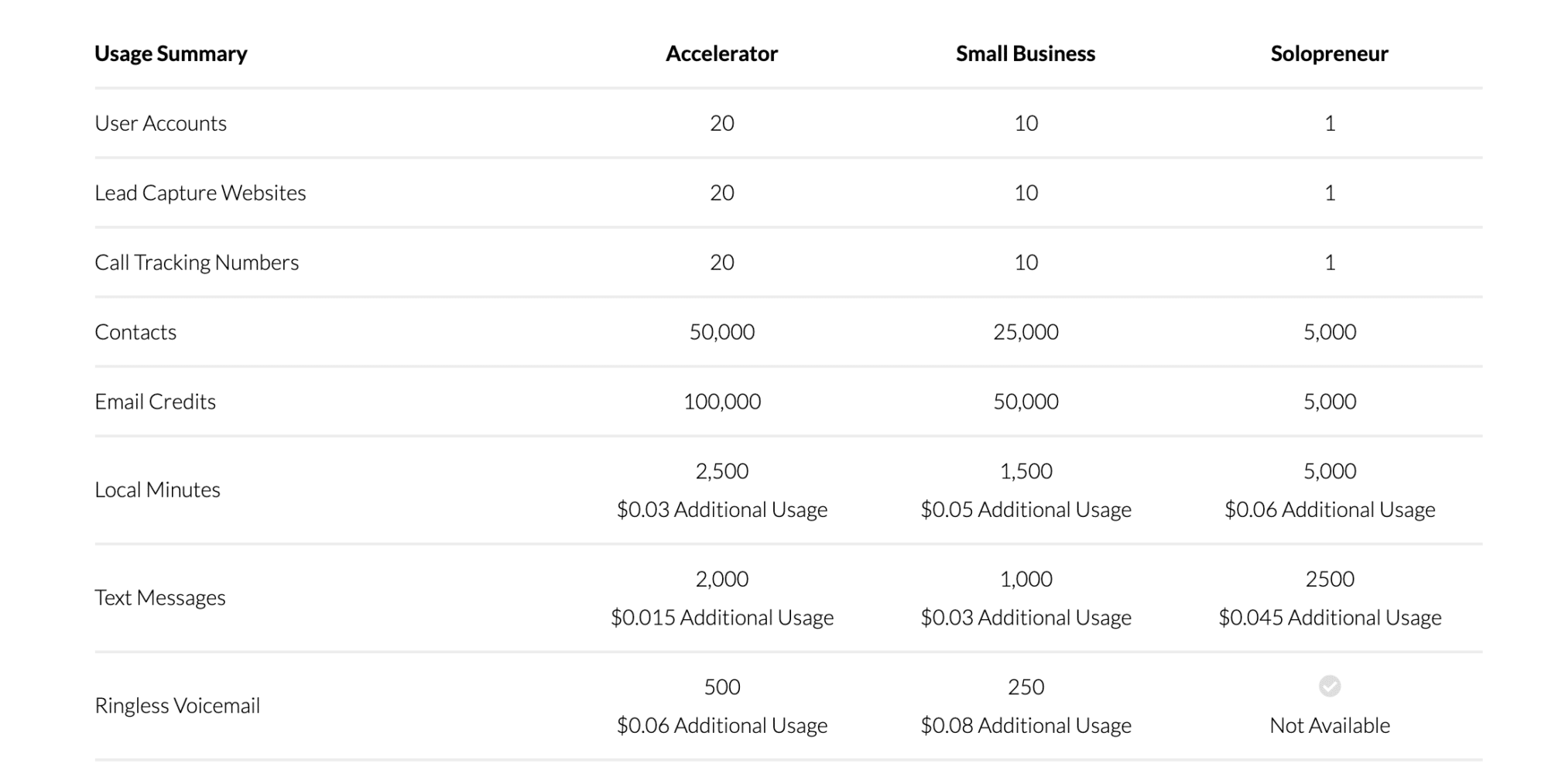
Notable Features of The Credit Wallet System
Before I dive into the features of the new Credit Wallet System, there are a few things you should know if you're an existing REI BlackBook user.
- Usage is now being tracked monthly and plan credits will be reset monthly
Regardless of your billing date, your plan credits will be reset on the 1st of every month. With that said, you will start this month (February 2021) with NO credits used. - There will be no historical usage data in your usage reporting
Anything that happened before the switch was made will not be listed in any of the usage tables. - Auto-Refill will be turned OFF by default
We want to encourage users to turn this on to ensure none of their activity is halted. If you have questions about the auto-refill feature this will be discussed below. You can also read this article for more information. - Any purchased bulk phone credits will be converted to funds in your wallet
This means, if you recently purchased $500 in phone credits, those credits will be transferred to your wallet penny for penny. Only now, with the reduced pricing, that $500 will take you much further!
If you're an existing user and have specific questions about your account, please submit a support ticket by emailing support@reiblackbook.com.
Alright, now onto the features of the All-New Credit Wallet System!
Your New Account Dashboard
Manage your account activity and usage from your Account Dashboard. This is where you will go if you have any questions about how your account is being used, or have any questions about your plan.
From this screen, you will see a high-level snapshot of your account’s billing information, credit wallet balance, and overall account usage (number of emails, text messages, ringless voicemails, and voice minutes used).
Learn More About The Account Dashboard
The Wallet
The Wallet System was developed to help you manage the usage of your account as it relates to emails, text messages, ringless voicemails, and voice minutes.
Your funds in your Wallet are used for phone minutes, text messages, ringless voicemails, and emails once you exceed the limit included in your subscription.
The Auto Reload feature allows you to automatically reload your Wallet's balance to prevent your account from falling into the negative.
This will guarantee your inbound and outbound messages or phone calls never shut off, and the communication with your leads is never interrupted.
You can choose to turn on the Auto-Reload feature, or manually load your wallet with any dollar amount you choose. From this screen, you’ll also be able to see a history of refills along with the accompanying invoice.
Lear More About The New Wallet System
Manage Your Subscription
The subscription management screen gives you a more detailed snapshot of your REI BlackBook subscription plan, add ons, domain names, and more.
Learn More About The Managing Your Subscription
Usage Report
Your Usage Report is like a bank ledger that shows you exactly how you’re spending the money in your wallet. From one screen you can see how many voice minus, text messages, ringless voicemails, and email credits you have, and how much you’re spending on overages.
View detailed reports and sort by month to spot trends and keep track of expenses.
Learn More About The New Usage Report
This is a foundational update that is going to allow us to provide more granularity to you as the business owner, and just one update of many that you can expect to come in 2021 and beyond.
As always, if you have any questions, please send us an email at support@reiblackbook.com and our team will be happy to help.
How To Get Started Using The Credit Wallet System
1. Add Money To Your Wallet
As stated above, your wallet is used to pay for additional usage when you exceed the monthly limit of phone minutes, text messages, ringless voicemails, and/or emails.
You can view and compare our plans here.
This ensures that there is no interruption in communicating with your contacts, you can enable the auto-reload feature that will allow you to automatically reload your wallet when your balance gets low.
2. Pull Reports To Monitor Your Usage
Use our detailed usage reports to monitor and track how you're using your REI BlackBook Account.
You will be able to see detailed reports to learn exactly how many phone minutes are being used and the number of text messages, ringless voicemails, and emails are being sent.
Best of all, this report will break down exactly how much you're spending on each communication channel.
You can learn more about our detailed usage reports by reading this article.
We're really excited about this new update as it will help you get a clear understanding of how you're using the tools in REI BlackBook, and exactly how much money is being spent each month, and where it's being spent.
We will continue to release information about the Credit Wallet System over the coming weeks, so keep an eye on your inbox.
What You Should Do Now:
- Get started with REI Blackbook for FREE: Get 14 days FREE access to our software and start converting more leads into deals.
- If you'd like to learn the exact strategies our power users are implementing to generate motivated seller leads consistently, check out our Motivated Seller Guide.
- If you'd like to learn how our team can build out your REI Blackbook system FOR you, head to our implementation page.
- If you know another real estate investor who'd enjoy reading this page, share it with them via email, Linkedin, Twitter or Facebook.
Recent Blog Posts
Unlock the System Top Investors Swear By—Take Back Your Life with a 14-Day Free Trial
Automate Your Business. Close More Deals. Enjoy More Freedom.
- Automate Everything – Put your business on autopilot, from lead follow-up to closing.
- Close More Deals – Use AI tools to quickly spot and lock in the best opportunities.
- Reduce Stress – Streamline your workflow so nothing falls through the cracks.
No long-term commitments. Cancel Anytime