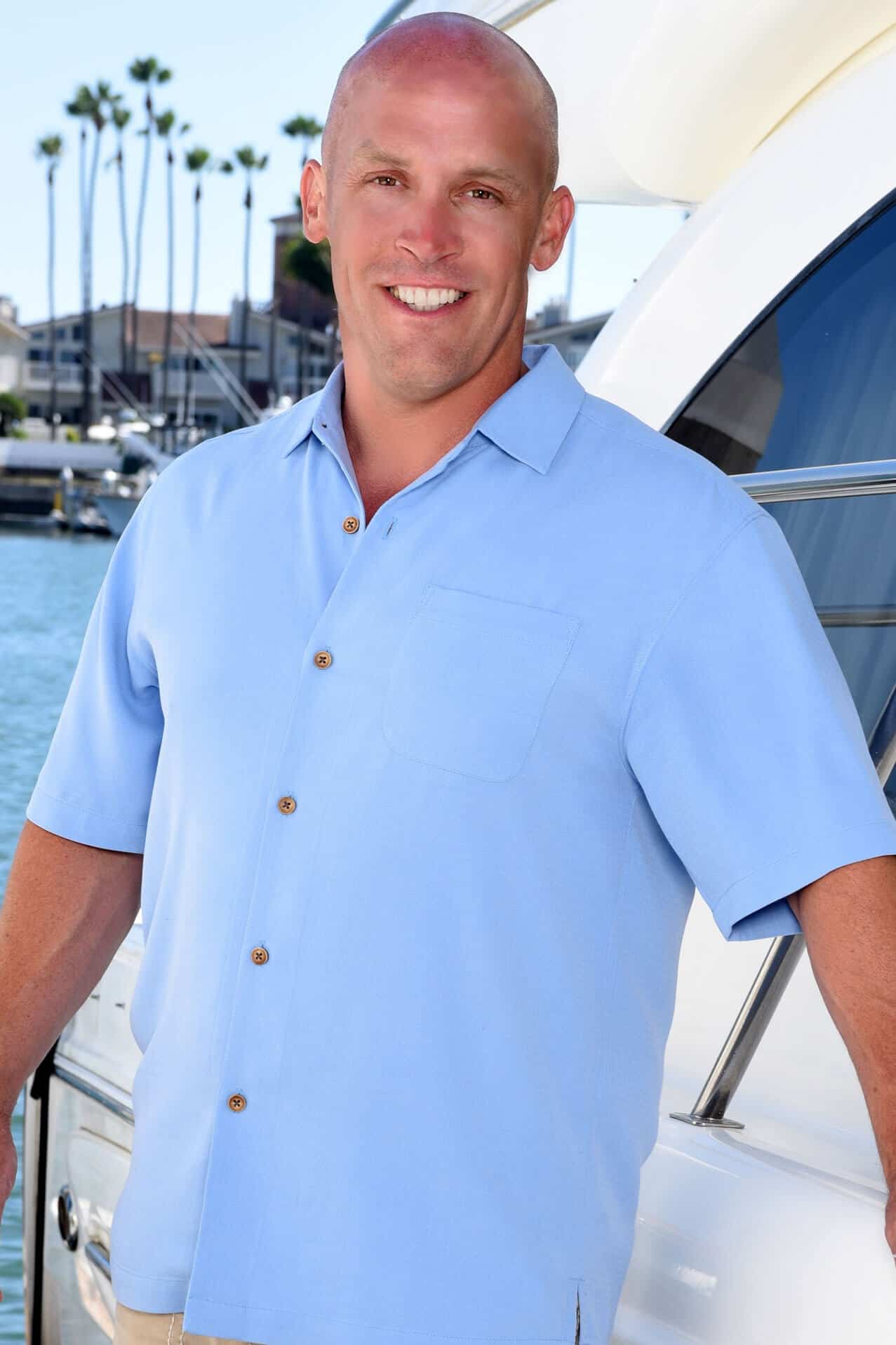New Feature Announcement: Duplicate Workflows, Reporting, & More
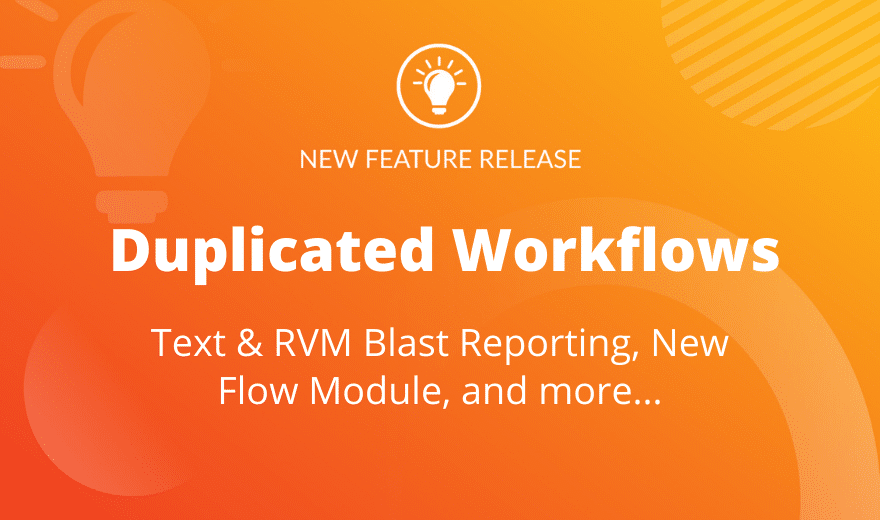
Today we released the ability to duplicate Workflows and Callflows, advances text message and ringless voicemail reporting, and more.
These have been very popular requests over the past few months, and we are so excited to roll these out!
But we didn't stop there. Continue reading and watch the video below to learn all about all of the new features from today's release.
Here are the 4 major features that were just released
Duplicate Workflows and Call lows
This is one of the biggest requests we've had over the past few months. You now have the ability to duplicate a workflow with the click of a button and easily use it for a different campaign, web form, phone number, etc.
This means you no longer have to recreate your favorite Workflow or Callflow from scratch. This is going to be a big time saver!
New Flow Module: Update Contact Field
This new module that you will see available in your Workflow and Callflow builder allows you to update a field when a contact reaches a specific stage of your flow.
In the example below, the contact field that is being updated is “Has the lead been contacted” to “Yes”.
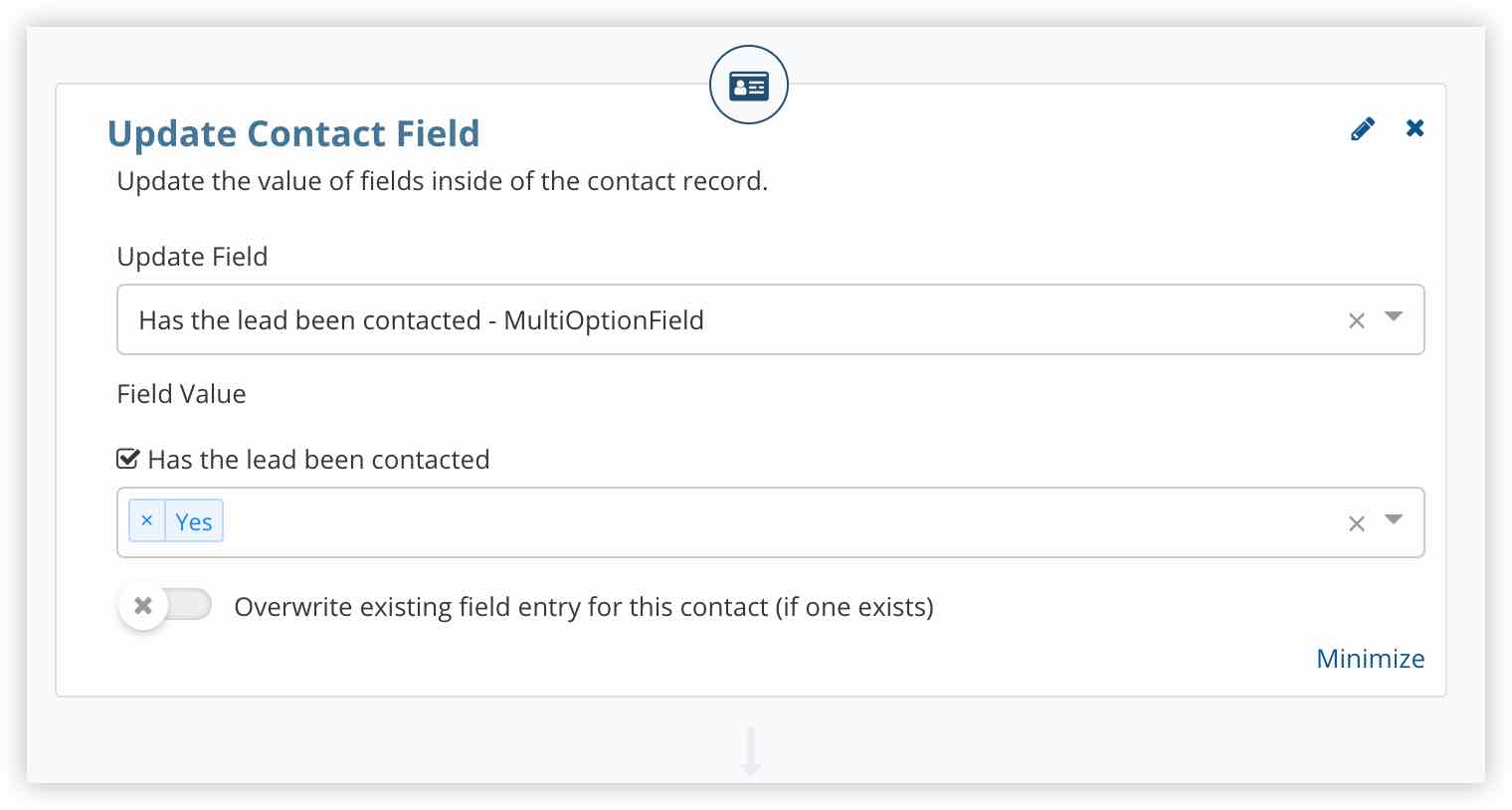
In the video above, you will see that this is module added to a Callflow when a new lead calls in, and the phone is answered. The contact record is automatically updated to reflect that the new lead has been contacted.
Text & Ringless Voicemail Blast Reporting
Get actionable data for every text and ringless voicemail blast that you send. You can see how many messages were delivered, how many failed, and take action from there.
Here is a quick list of all of the metrics that are now tracked in Blast Reports:
- Total Messages Attempted to Deliver
- Total Messages Delivered
- Total Messages Scheduled
- Total Messages Canceled
- Total Messages Failed
- Total Messages Undelivered
For example, in the image below, you can see that there were 50 messages that we undelivered. You have the ability to click on the number “50” and it will show me all 50 contacts that were undelivered.
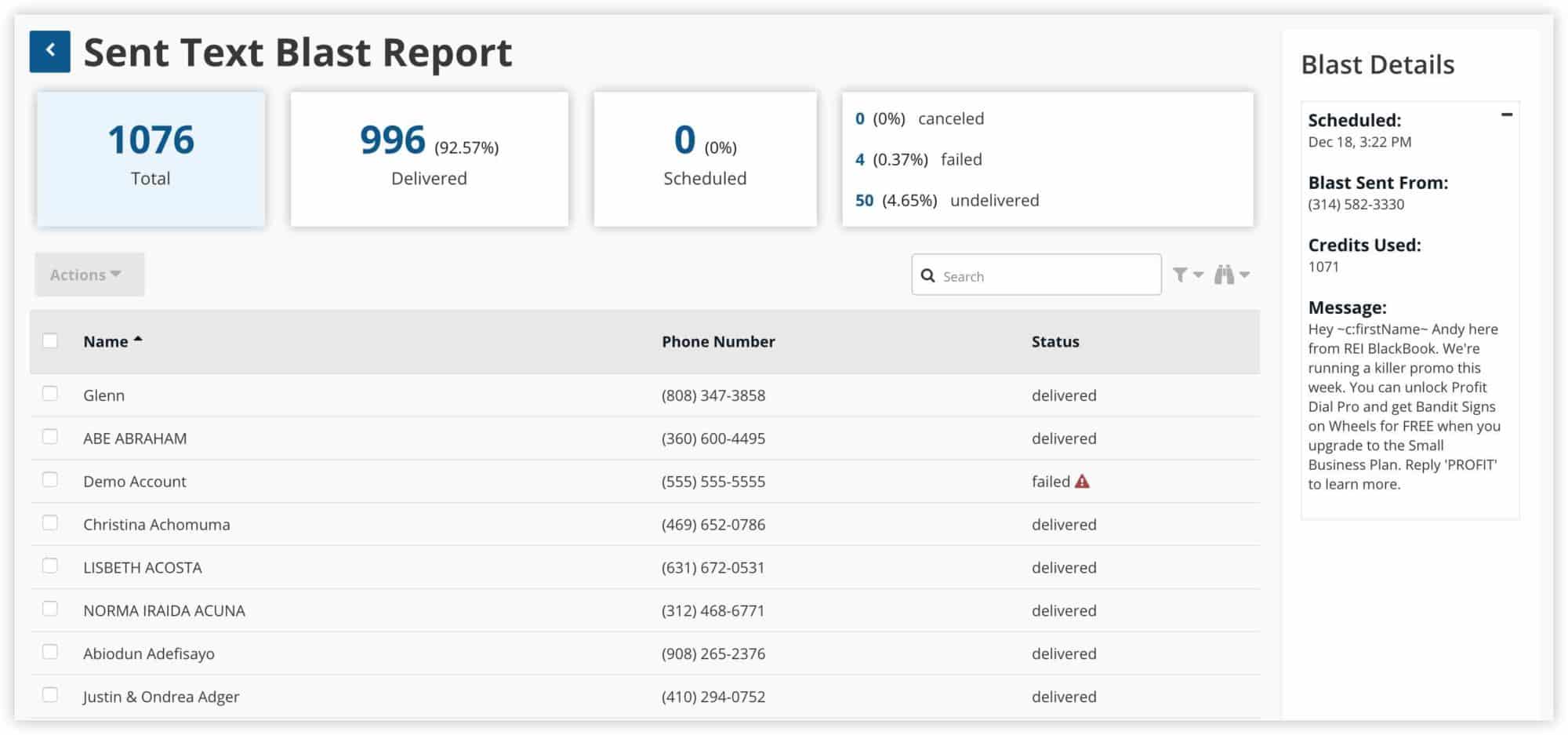
From there you can perform a number of different tasks as you can see below.
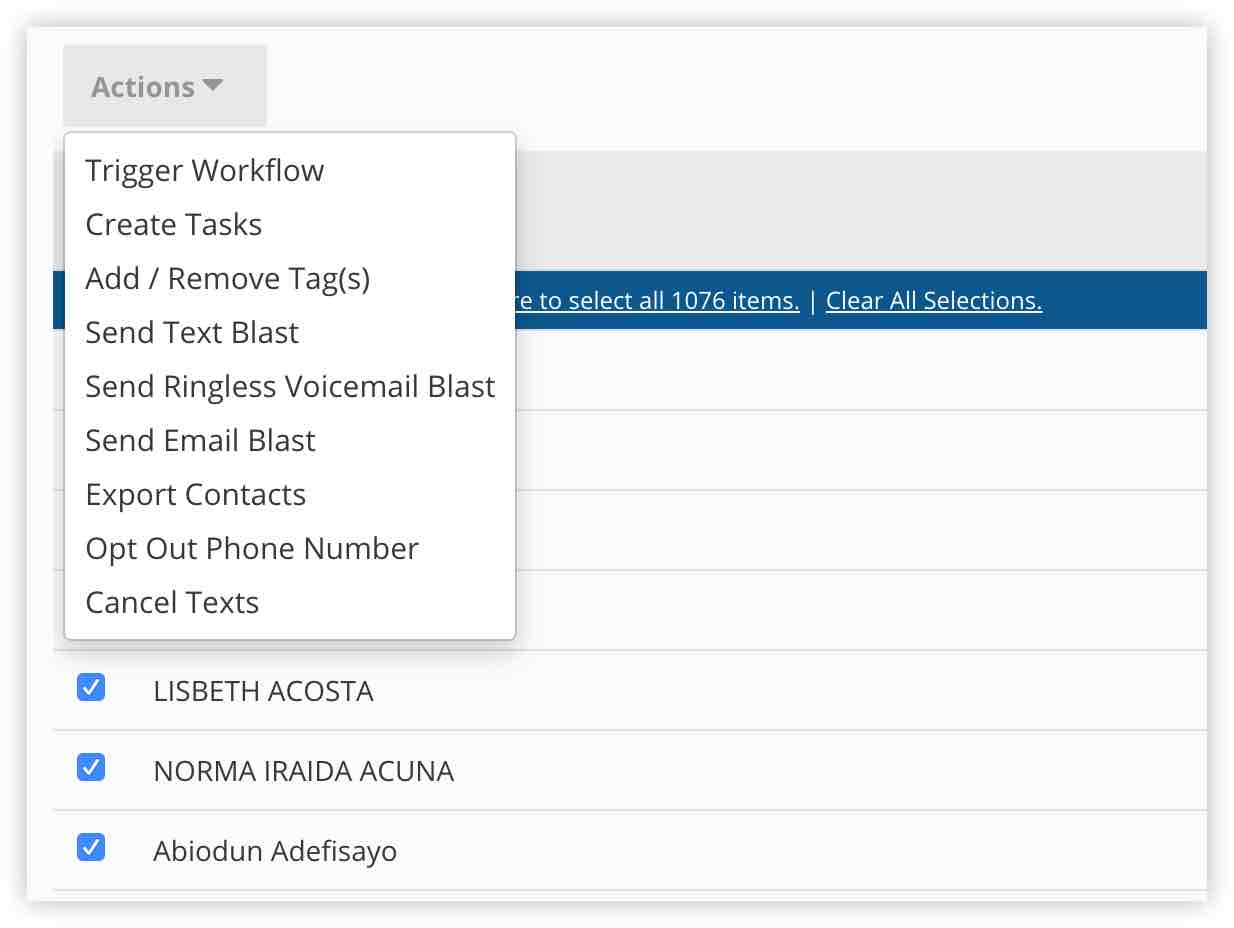
This is going to help you clean your text and ringless voicemail lists, so you're only sending to contacts who are able to receive them.
For more information on this feature, watch the video above.
Easily Create Custom Contact Fields
While it's true that you've always been able to create custom fields, we've made the process much easier.
Simply navigate to your SYSTEM SETTINGS >> Click CONTACT FIELDS >> and select from 10 Contact Field Types.
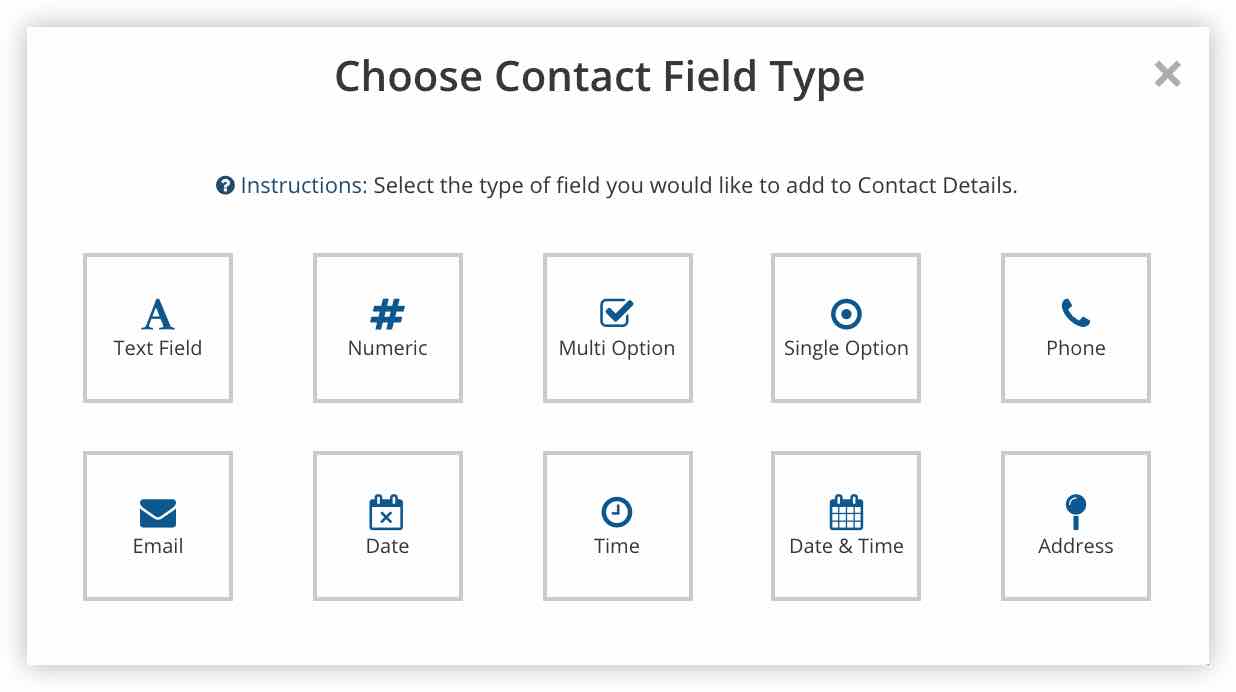
Once you create your custom contact field, you can choose to use it on your default contact record, which means it will be available for every contact, and/or use it with a specific contact tab.
To learn more about this feature, be sure to watch the video above.
We love rolling out new features…
Your input is important to us, and believe me when I say we listen to you. Many of the updates we make to REI BlackBook are directly related to the feedback we get from our users.
With that said, we're working on even more updates to the platform and will have some major announcements over the next few months.
Until then, let us know what you think about the new features in our members-only Facebook Group: REI BlackBook Connect.
What You Should Do Now:
- Get started with REI Blackbook for FREE: Get 14 days FREE access to our software and start converting more leads into deals.
- If you'd like to learn the exact strategies our power users are implementing to generate motivated seller leads consistently, check out our Motivated Seller Guide.
- If you'd like to learn how our team can build out your REI Blackbook system FOR you, head to our implementation page.
- If you know another real estate investor who'd enjoy reading this page, share it with them via email, Linkedin, Twitter or Facebook.
Recent Blog Posts
Unlock the System Top Investors Swear By—Take Back Your Life with a 14-Day Free Trial
Automate Your Business. Close More Deals. Enjoy More Freedom.
- Automate Everything – Put your business on autopilot, from lead follow-up to closing.
- Close More Deals – Use AI tools to quickly spot and lock in the best opportunities.
- Reduce Stress – Streamline your workflow so nothing falls through the cracks.
No long-term commitments. Cancel Anytime