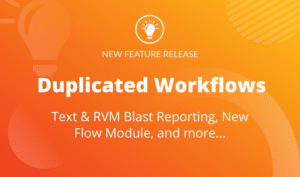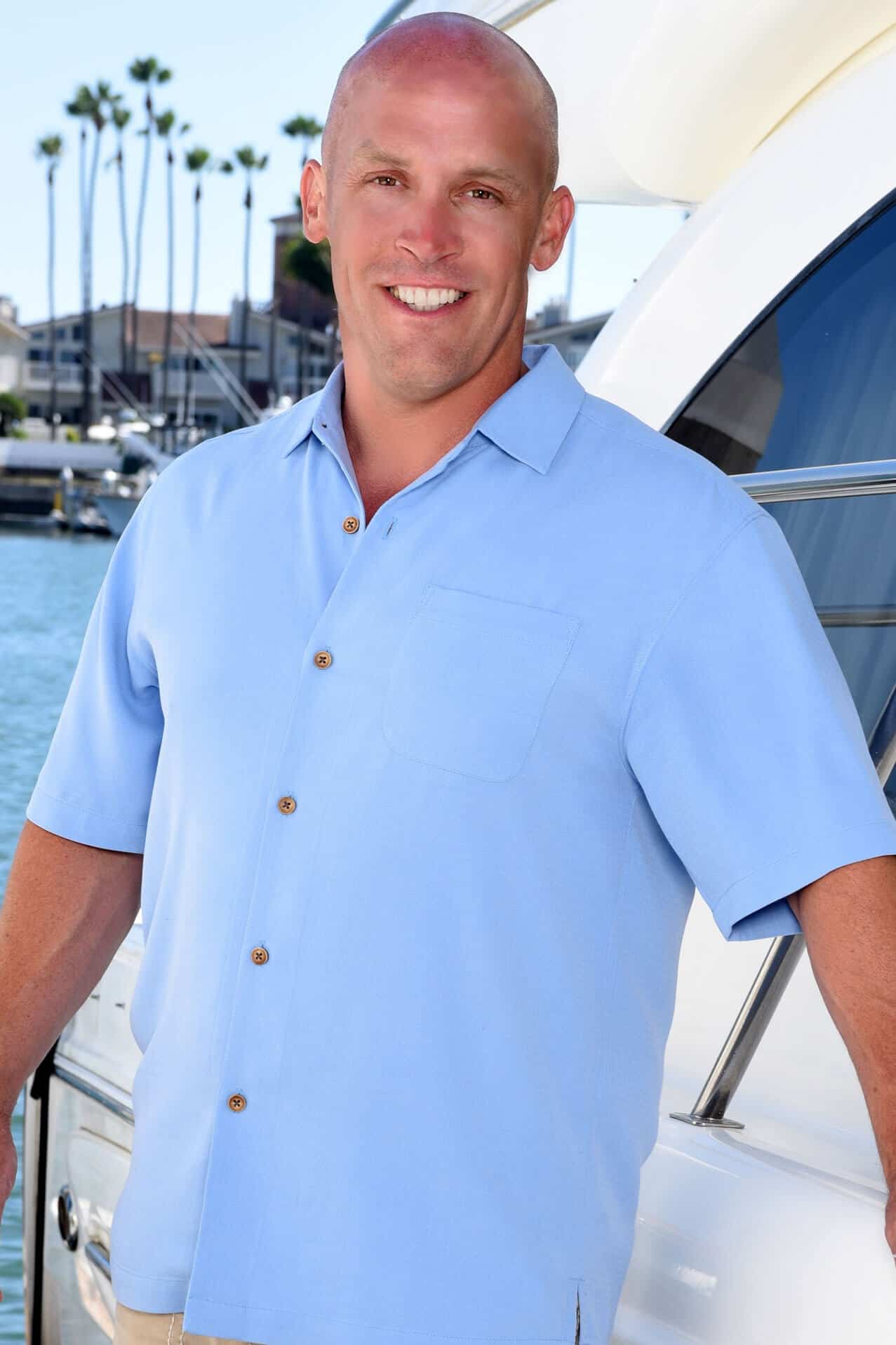The REI BlackBook Workflow Builder: A Beginner’s Guide
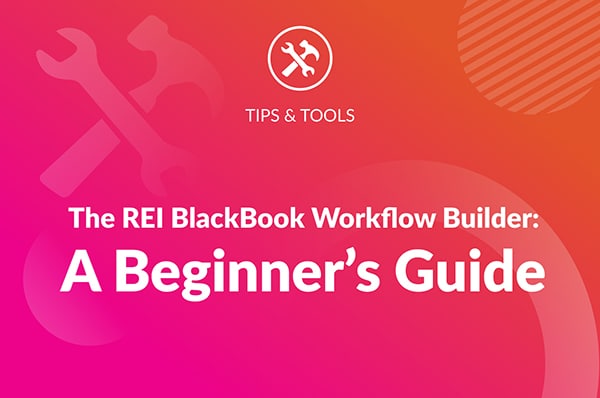
Did you know that the average company waste 71% of the leads that they generate?
Real estate investors across the country are clawing tooth and nail to find the newest, biggest, and baddest way to generate motivated seller leads, but they’re overlooking a massive black hole that exists in their business.
That black hole is the gap between marketing and sales, and it’s the reason why so many good leads go cold on you.
In a study published on Forbes.com, Dr. James Oldroyde tested over 10,000 companies, over the course of 5 years, and found that only 27% of the leads were ever contacted.
Why is that? The answer is pretty simple…
Most businesses don’t respond to leads fast enough.
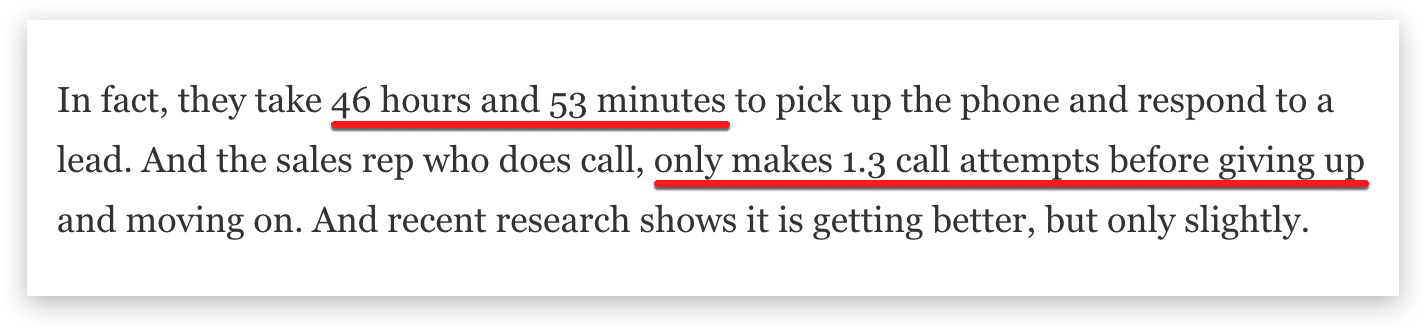
As you can see in the screenshot from the article below, response time matters a great deal.
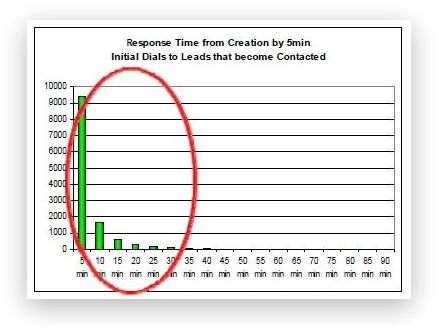
The image above shows the likelihood of a business contacting new leads based on how long it takes to make the first outbound dial in 5-minute increments.
The study shows that you are 100X more likely to contact a lead if you reach out to them in the first 5 minutes after they become a lead compared to 30 minutes.
So the question you have to answer as a real estate investor is this…
Do you have the resources needed to respond to every single lead in the first 5 minutes?
Unless you have dedicated callers on your team, and a systematic way of delivering them new leads, the answer is probably “No”.
You might be lucky to contact them in the first 24 hours.
This is where REI BlackBook Workflows will save the day, and will help you contact and engage a larger number of your leads, so you can close more deals each and every month.
In this guide, you are going to learn the power of the REI BlackBook Workflow Builder, and how it will help you close more deals by systemizing your most critical business functions (like responding to inbound seller leads).
You’re going to learn how to get started building workflows that will help you capture, nurture, and convert your leads into deals in a systematic and predictable manner.
This guide is jam-packed with best practices for follow up and overall lead management, so be sure to read it thoroughly, watch the videos, and take notes, because, by the end of it, you’ll have everything you need to systemize the most critical tasks in your business.
So, let’s get started, shall we?
What is an REI BlackBook Workflow?
A Workflow in REI BlackBook is a predefined series of actions that you design for new leads or existing contacts to go through at certain stages of your sales cycle.
For example, let’s say a new lead is captured on your website. Below is a sketch of a Workflow that you can create in REI BlackBook to ensure that your team is notified, and the lead is contacted via text message 2 minutes after they opt-in.
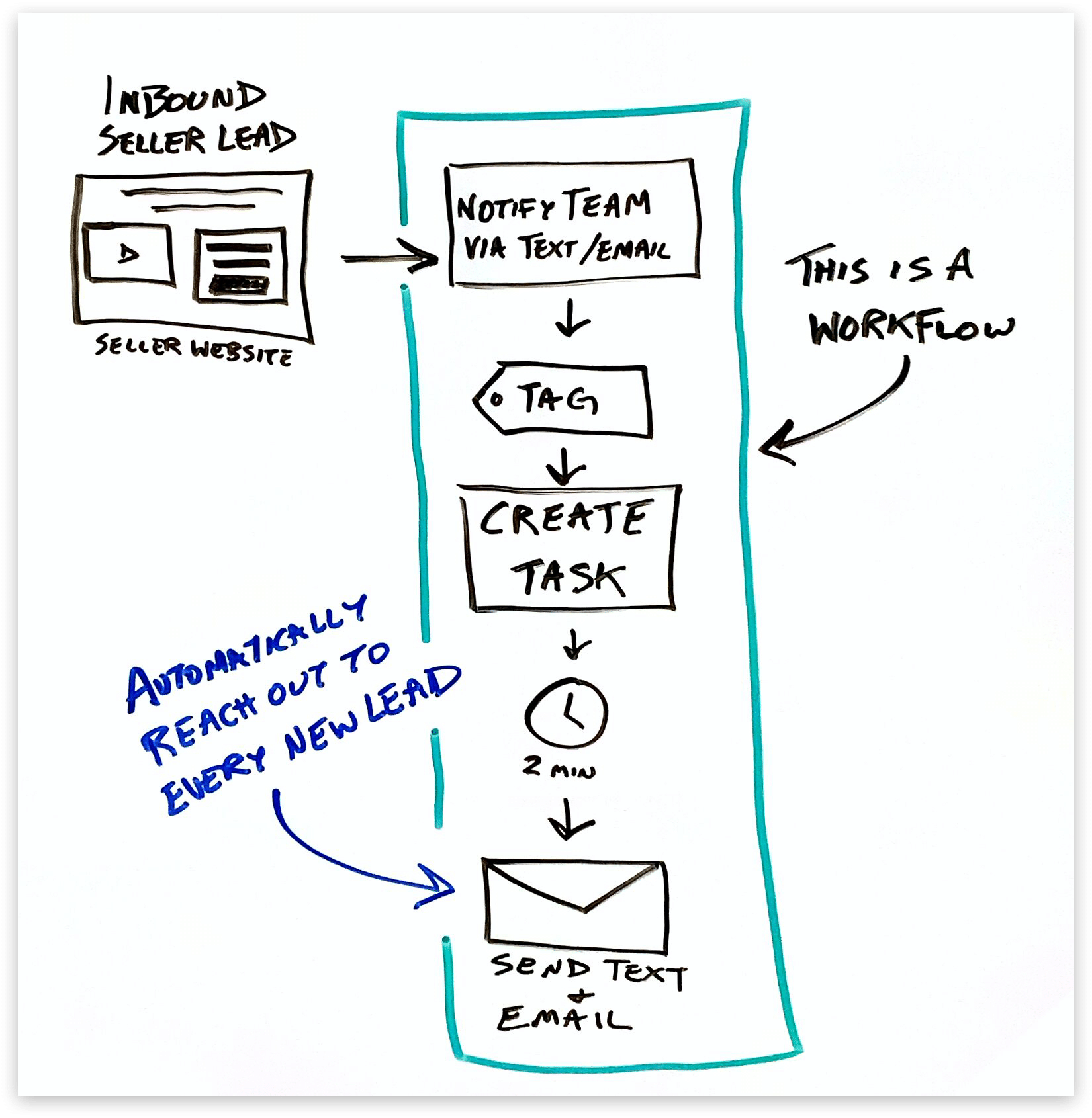
REI BlackBook Workflows help to ensure that your most critical business tasks, like following up with leads, happen automatically, no matter how busy you get.
So what else can you do with REI BlackBook Workflows?
Well, there are an infinite amount of ways to use Workflows in your business, but here are some of the most common use cases:
- Notify your team of a new website lead
- Follow up with “cold” leads over time to convert them into deals
- Capture new leads via Keyword Text and add them to a new campaign
- Re-engage sellers who rejected your offer to present a new offer
…the list goes on, and on. And here’s why.
The REI BlackBook Workflow Builder is made up of a series of elements that you can use to create a custom experience for your prospects, leads, and past clients to stay in front of them, and ultimately capture, nurture, and convert them into deals.
Here are the elements, or building blocks, of the REI BlackBook Workflow Builder
As you can see below, there are 16 different modules that you can use to build your custom REI BlackBook Workflows.
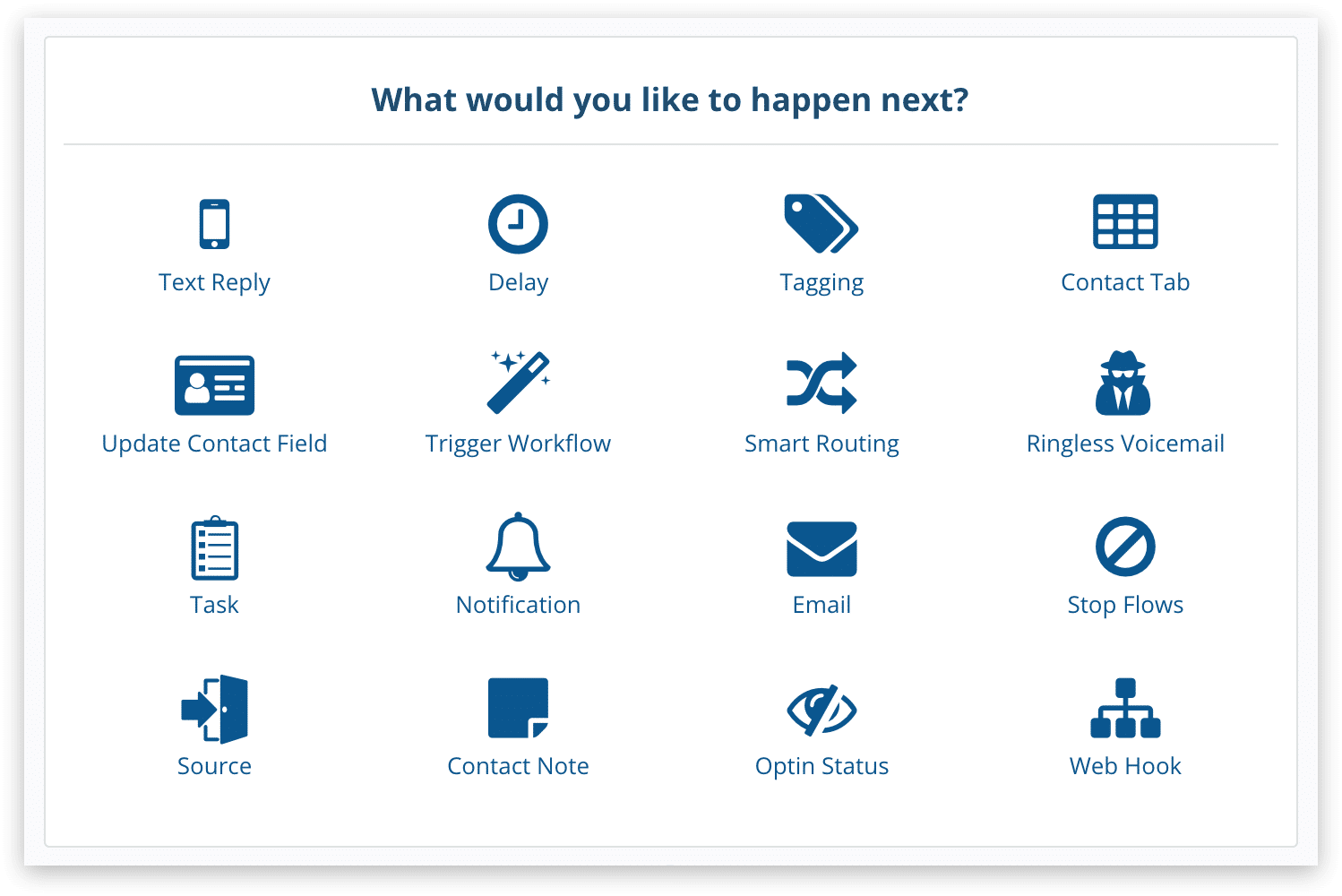
During this guide, I’m going to take you through an exercise so you can learn how to build a Workflow for new seller leads that come from your website.
This is one of the foundational Workflows that you need in your business.
The first step when getting started is pretty simple.
Just ask yourself…
“What would I want a new lead that comes in through my site to experience?”
Take a minute to think about it.
You may have answered something like this:
- Myself and my team need to be notified of a new lead
- A task should be created for myself, or a member of my team to contact the lead right away.
- I’d like the new lead to be tagged so I know what type of lead they are
- The source “Seller Website” should be applied so I know where the lead came from
- And the new lead needs to be contacted via text message in the first 5 minutes after they submit their information to my website.
Now that you have defined what you want to happen when a new lead opts in on your site, the process of building your Workflow is much easier.
I typically like to draw this process out on a whiteboard or piece of paper so I can create the outline for my Workflow first, and then use it as a guide when I get into REI BlackBook to actually build out my Workflows.
Based on the steps that we outlined above, here is what that sketch would look like.
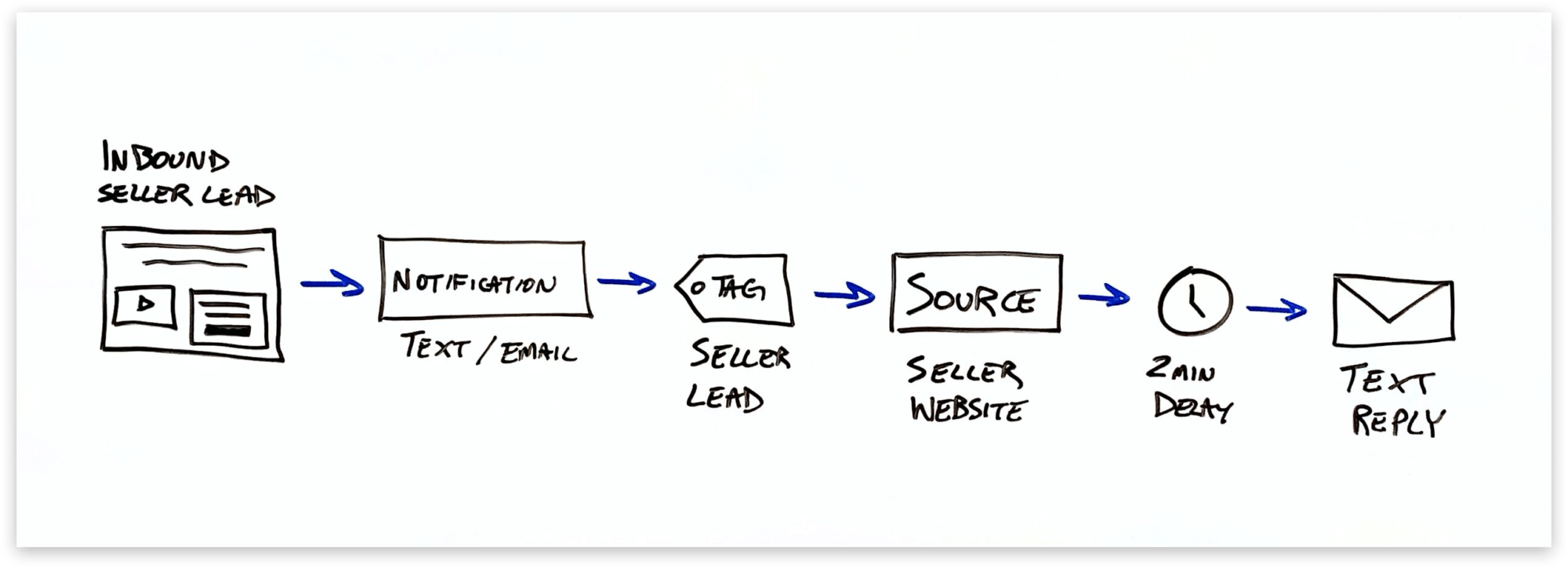
How To Build Your First REI BlackBook Workflow
This short video will walk you through how to create your first Workflow in REI BlackBook. You can also follow along with the written guide found below the video.
Step 1 – Create and Name Your New Workflow
From any screen in your REI BlackBook Account, navigate to MARKETING >> WORKFLOWS >> and click ADD NEW WORKFLOW in the top right corner of your screen.
You will then see the screen below.
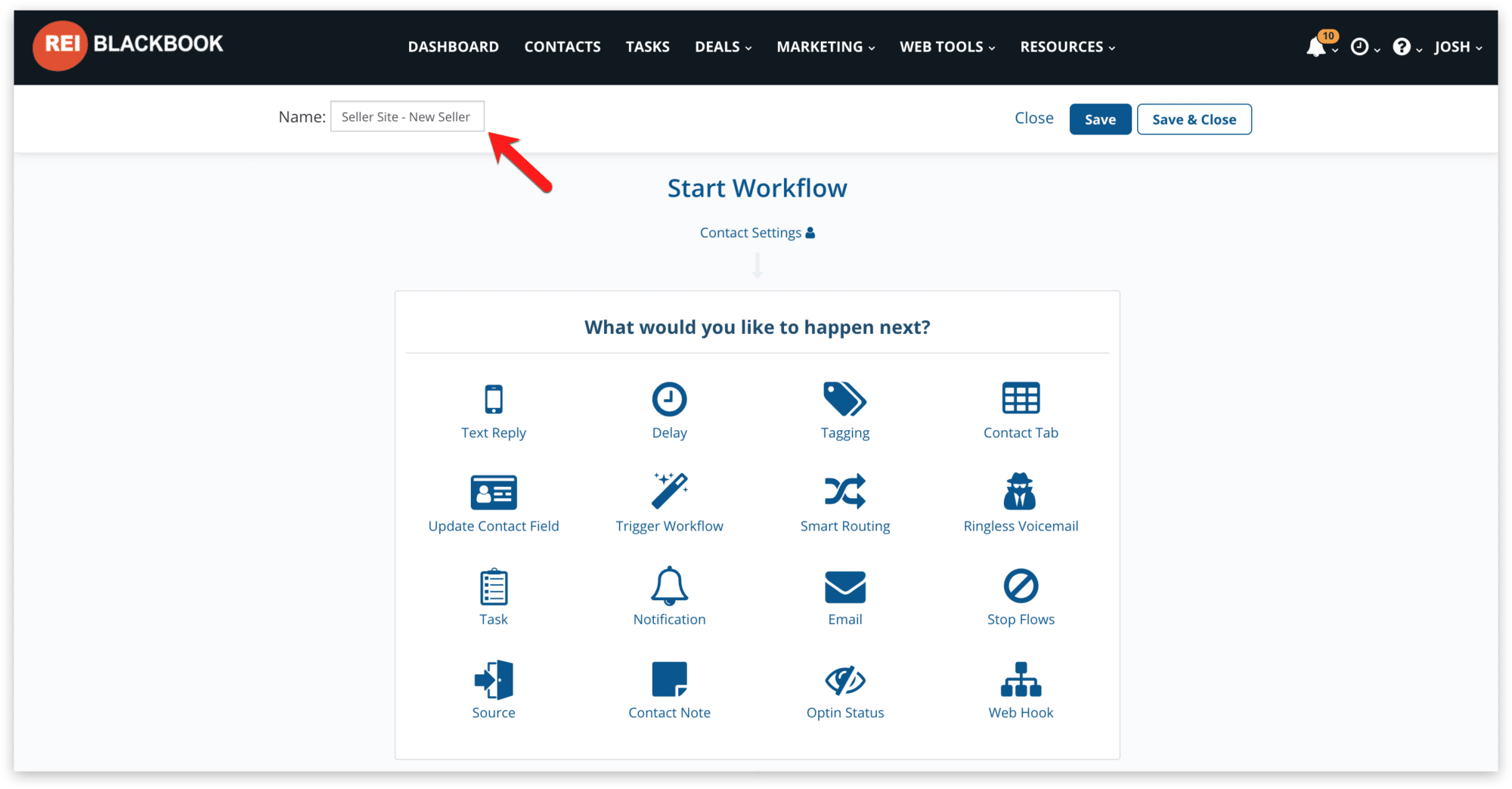
Be sure to name your Workflow to get started.
Step 2 – Notify Yourself And/Or Your Team of the New Lead
The Notification element allows you to notify anyone via text message or email that a contact has reached that stage of the Workflow.
In this example, we want to notify a member of our team that is responsible for following up with all website leads.
This could be a team member that sits in your office or a virtual assistant.
Be sure to add their phone number and/or email address depending on how you want to notify them.
You can notify multiple people at the same time, so be sure to add all parties, and a brief description so they know why they’re being notified.
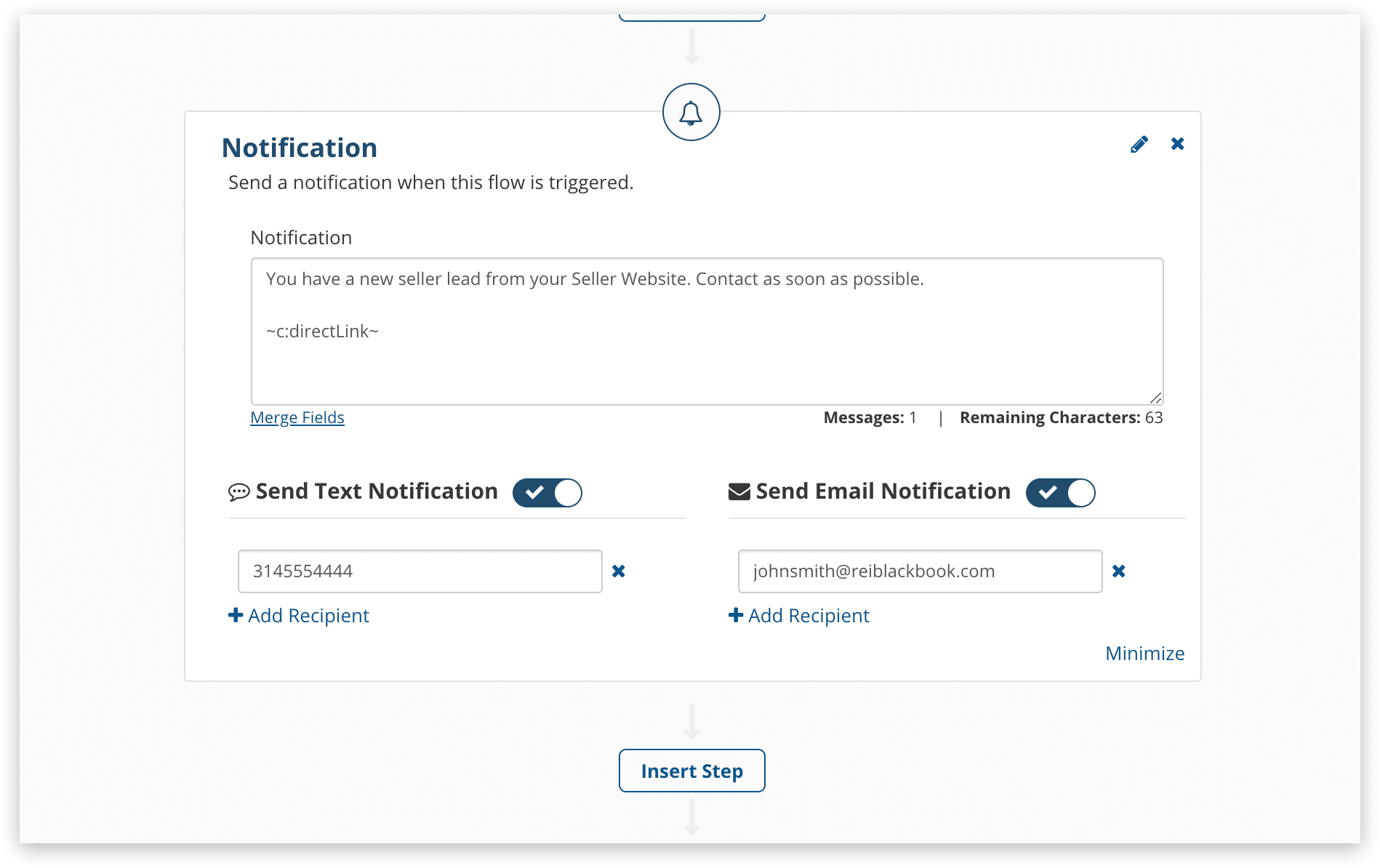
Step 3 – Apply A Tag
Next, you will want to make sure that you apply a tag to this contact record. Tags are important because they allow you to segment your contacts so you know what type of leads they are.
For example, in this scenario, you will want to tag any contact that comes through this Workflow as “Seller Lead”.
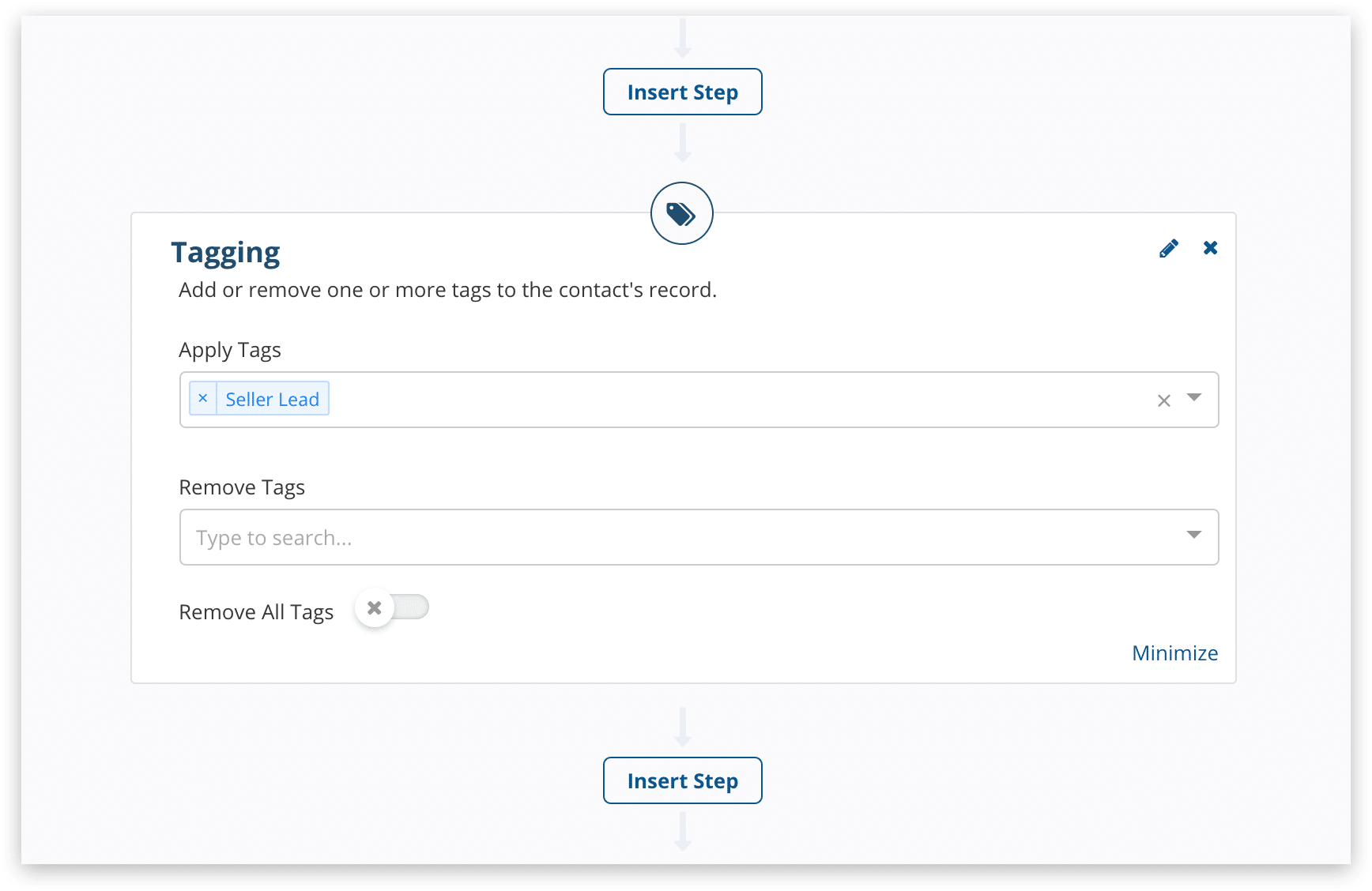
Note: You can apply multiple tags to a contact record in a Workflow, however in this example we are simply applying one.
Since we know this Workflow will trigger anytime someone completes a form on your seller website, it is safe to assume that they are seller leads.
By applying this tag, you will be able to search for them by the tag “Seller Lead” and you will also see the tag in their contact record, so you immediately know what type of lead they are.
[Insert Screenshot of contact record with tag]
Step 4 – Assign a Source
Similar to Tags, Sources allow you to segment your list of contacts. The difference is the Source is telling you where the lead came from.
So since this lead was generated from your Seller Website, the Source should be “Seller Website”.
You may need to create a new Source. If that’s the case, be sure to read this support article to learn how to create a new Source.
To assign a Source to your Workflow, click Source (pictured below) and assign the source “Seller Website”
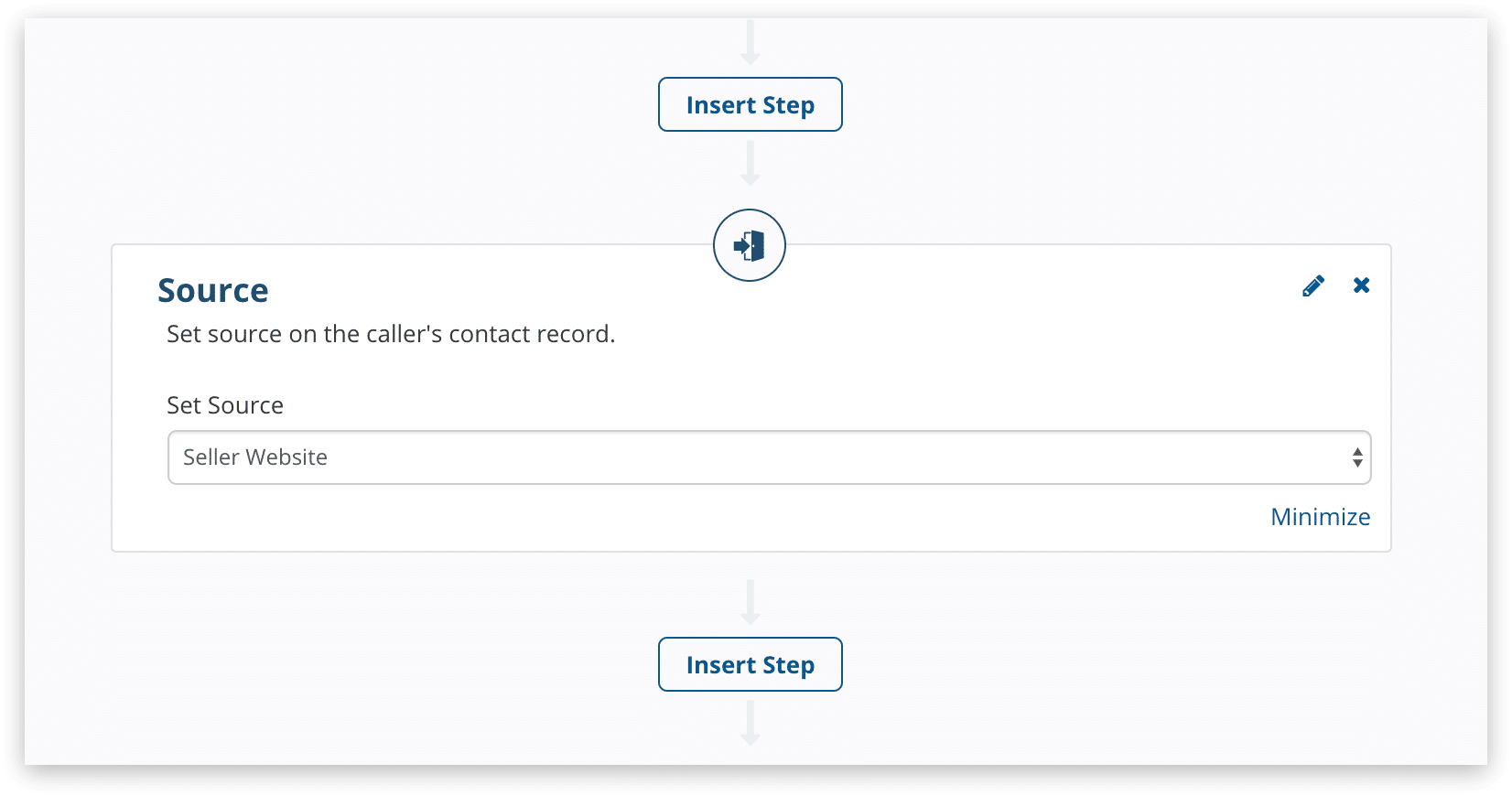
Step 5 – Delay 2 Minutes Then Send A Text Reply
As soon as a new lead submits their information to a webform on your website, their information will automatically be transferred to your contact record in REI BlackBook.
Since we captured their phone number, we can now send them an automated text reply (assuming we have their mobile number).
The key to success with text message marketing is making it personal.
That is why you want to build in a 2 minute delay, so it doesn’t feel like the text is coming from a robot immediately after they give you their information.
To do this, simply select delay, and choose to delay your next step for 2 minutes. Once you’ve done that, you can then select the Text Reply element, and type if your text message.
Be sure to merge in the contact's first name if you are asking for it on the form to further personalize the message.
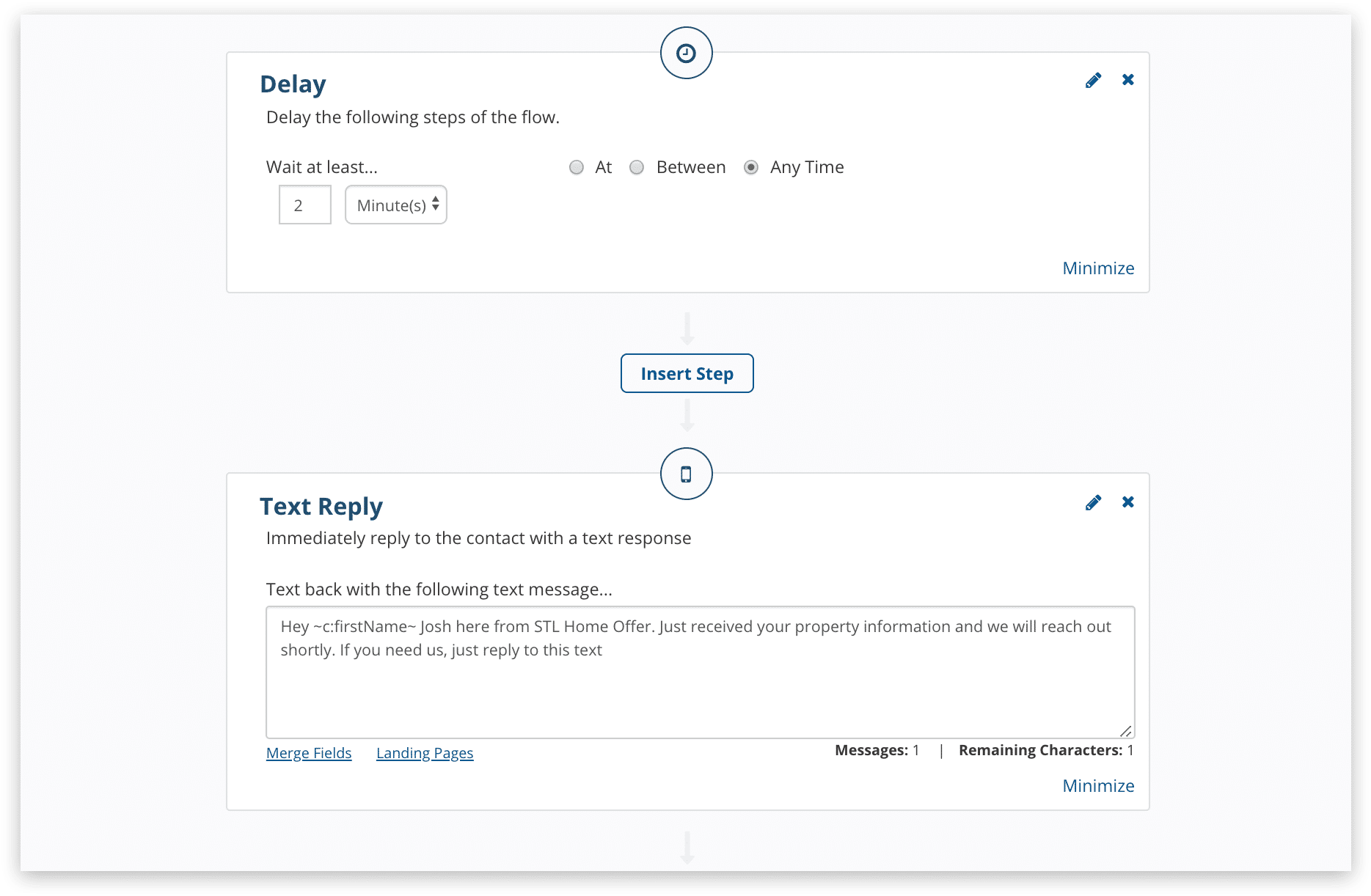
Once you’ve done this, your workflow is now ready to publish!
Simply scroll back up to the top of the page, hit “Save & Close” and proceed to the next step.
Step 6 – Add Your New Workflow to Your Webform
Now that your Workflow has been built, the last step is to add it to the Webform on your Seller Website.
You can refer to the video that is embedded in this post or follow the screenshots below to add your Workflow to your Webform.
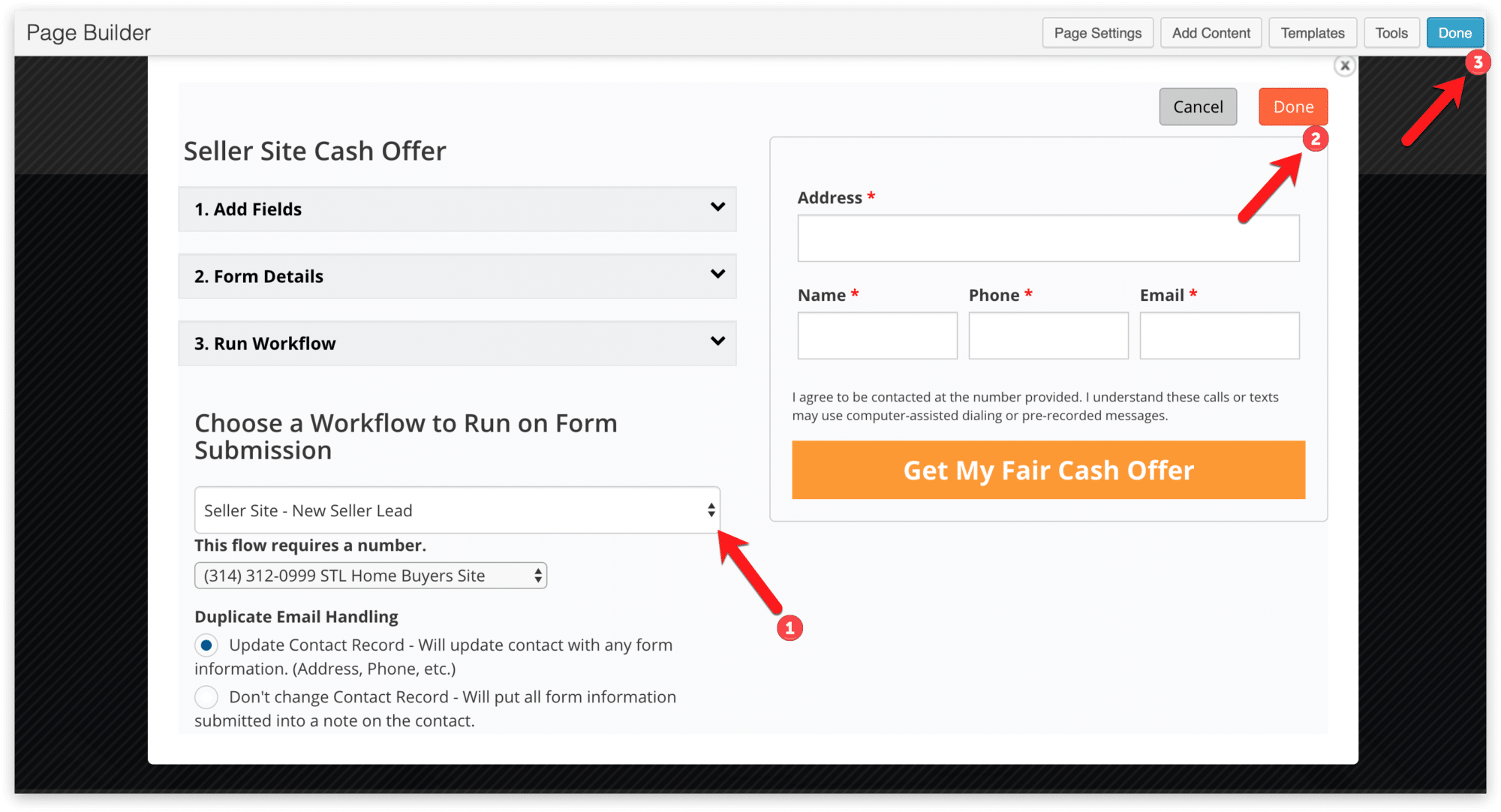
NOTE: If you don’t have your website built, read this support article to build your Seller Site in REI BlackBook
From the page builder on your Seller Website, click on your Webform.
Once you’re there, select #3 Run Workflow.
From the Dropdown, find the Workflow that you just built, and click Save.
Be sure to click the ORANGE Done button in the top right corner. This will publish the changes to the Web Form.
You then need to click the BLUE Done button in the top right corner of your page. This will publish the changes to the entire page.
From here, be sure to fill out the form and test it to make sure everything works as intended.
Once you’ve confirmed that your Workflow is properly running, you’re ready to start driving traffic to your website so you can capture new leads!
The best part about it is you now have a simple yet powerful system to run all of your new sellers leads through, and you know that these leads will not slip through the cracks.
Now it's your turn. Remember, to get started, ask yourself what you want to happen when you get a new lead.
Start by sketching that experience on a piece of paper or whiteboard, and then get into REI BlackBook to build it out.
Workflows will with the heavy lifting, but you still have to pick up the phone and talk to sellers at the end of the day.
What You Should Do Now:
- Get started with REI Blackbook for FREE: Get 14 days FREE access to our software and start converting more leads into deals.
- If you'd like to learn the exact strategies our power users are implementing to generate motivated seller leads consistently, check out our Motivated Seller Guide.
- If you'd like to learn how our team can build out your REI Blackbook system FOR you, head to our implementation page.
- If you know another real estate investor who'd enjoy reading this page, share it with them via email, Linkedin, Twitter or Facebook.
Unlock the System Top Investors Swear By—Take Back Your Life with a 14-Day Free Trial
Automate Your Business. Close More Deals. Enjoy More Freedom.
- Automate Everything – Put your business on autopilot, from lead follow-up to closing.
- Close More Deals – Use AI tools to quickly spot and lock in the best opportunities.
- Reduce Stress – Streamline your workflow so nothing falls through the cracks.
No long-term commitments. Cancel Anytime