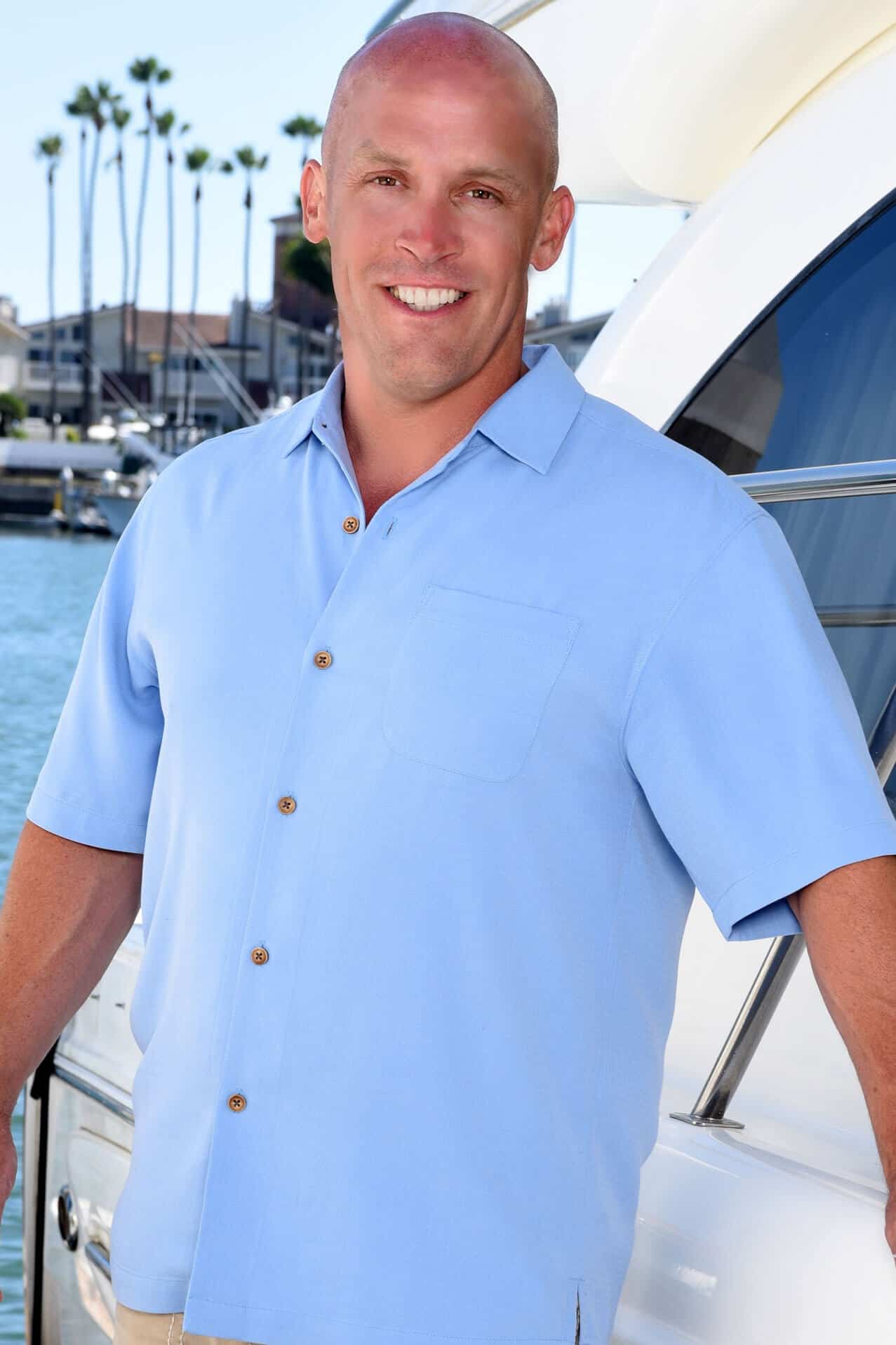5 Ways to Effectively Use Testimonials To Increase Conversions

Once you get powerful testimonials from satisfied clients, it's time to put them to work.
Customer testimonials will help build your credibility and legitimacy online when people visit your website for the first time.
They will also serve as social proof that you have helped people in a similar situation and they were satisfied with the outcome.
Most people will read reviews or watch testimonials before purchasing a product/service because they want to know that the decision they are about to make is the correct one.
In fact, in an article published by Qualtrics, 93% of consumers said online reviews impact their purchasing decisions.
Which is why getting customer testimonials is so important for your business.
If you aren't sure how to get a powerful testimonial that will help build your trust and authority in your market check out our blog Ask These 5 Simple Questions to Get Powerful Testimonials that Build Trust and Authority.
Getting great customer testimonials is only half the battle.
The other half is knowing how to leverage those testimonials in a way that helps build trust with potential future clients, and excites them to take the next step in your sales process. Whether that step is to fill out a webform, or purchase a product/service you offer, you want them to feel comfortable enough to do so.
As a business owner using the testimonials you receive correctly will have a tremendous positive effect on your business.
To make sure you're using customer testimonials in the best possible way follow the 5 ways below to leave a lasting impressive on anyone who comes across your business.
5 Ways to Effectively use Testimonials
1. Add Testimonials To Your Website
Adding customer testimonials to your website is one of the easiest and most effective ways you can utilize your testimonials to their fullest potential. Once a potential customer is on your website they will want to see information about the product or service you offer. What better way to showcase this than having other satisfied customers talk about how you helped them?
Start with adding testimonials to the homepage on your website. This way it's one of the first things people visiting your website will see, and ultimately it will give them a reason to keep exploring your site.
Once you have testimonials on your homepage, start sprinkling them throughout other places on your website. The goal is to make sure visitors encounter positive customer feedback where ever they are at on your website.
The fully customizable website templates inside REI BlackBook make it a breeze to add testimonials to any page on your website.
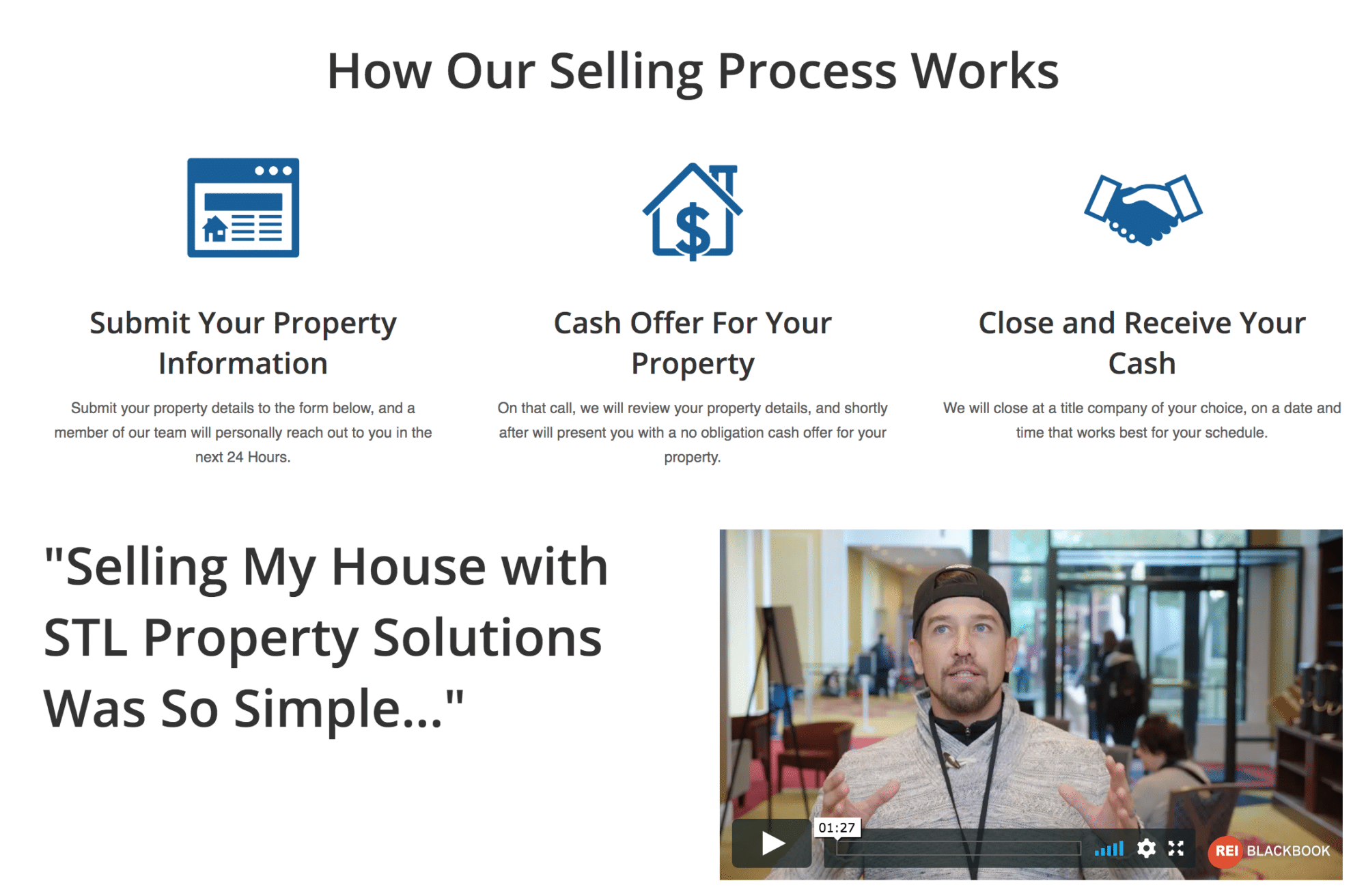
In the example above a video was used, but you may not have videos just yet, and that's okay.
You can still use pictures and written customer testimonials as well.
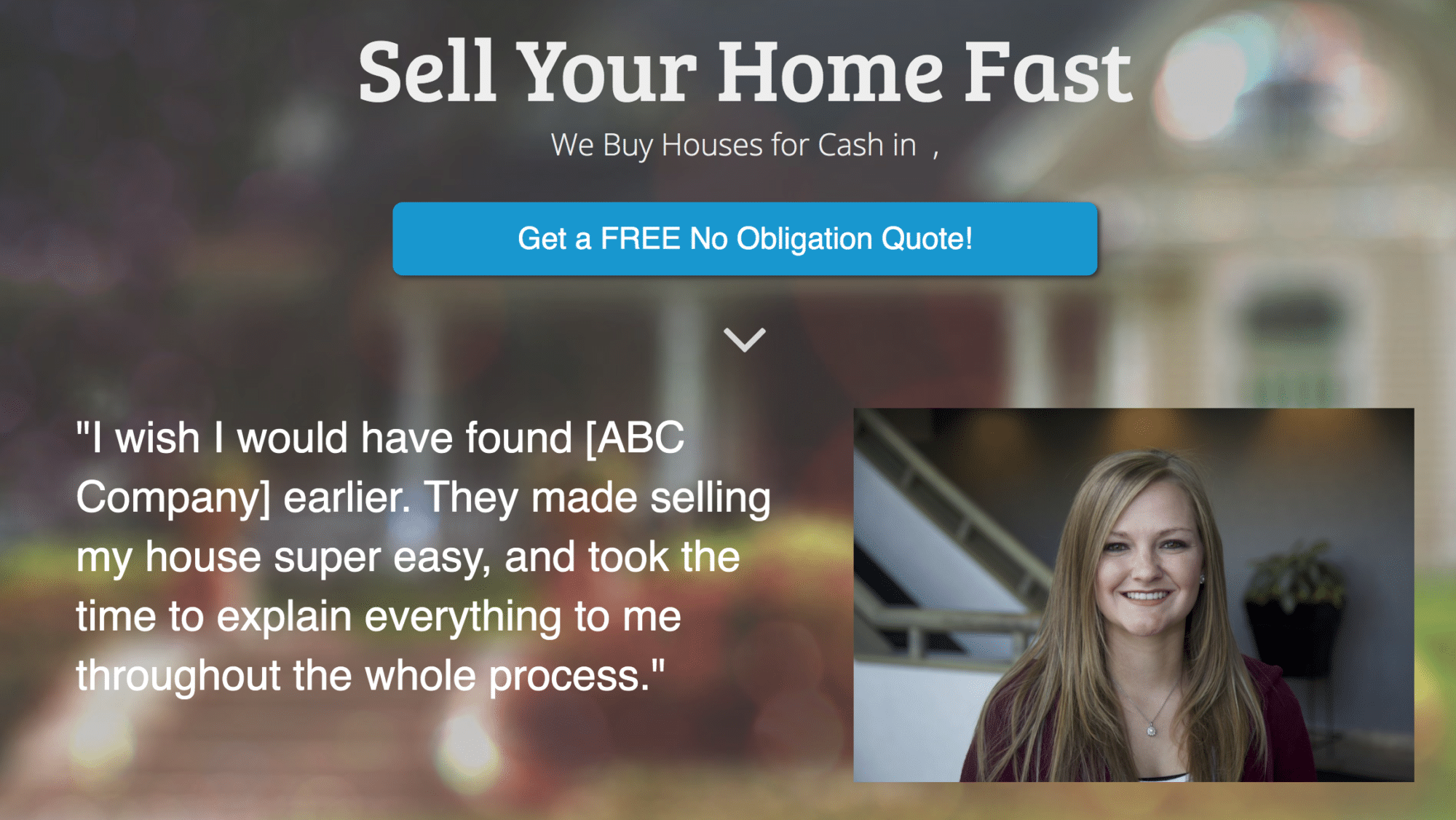
2. Create A Customer Testimonial Page
The homepage isn't the only place you'll want to include testimonials. While having testimonials there will spark the interest of visitors, some people may want to learn more about why your customers love your product/service.
Having a dedicated page on your website is an easy way for visitors to see feedback from existing customers on the product/service you offer.
This page is another another way to showcase the product/service you offer, and provide social proof that what you offer is legitimate.
You can create another page to add to your REI BlackBook website that is dedicated to just customer testimonials. After creating the page you can add it to the main navigation menu on your website, so visitors can find the page without having to hunt for it.
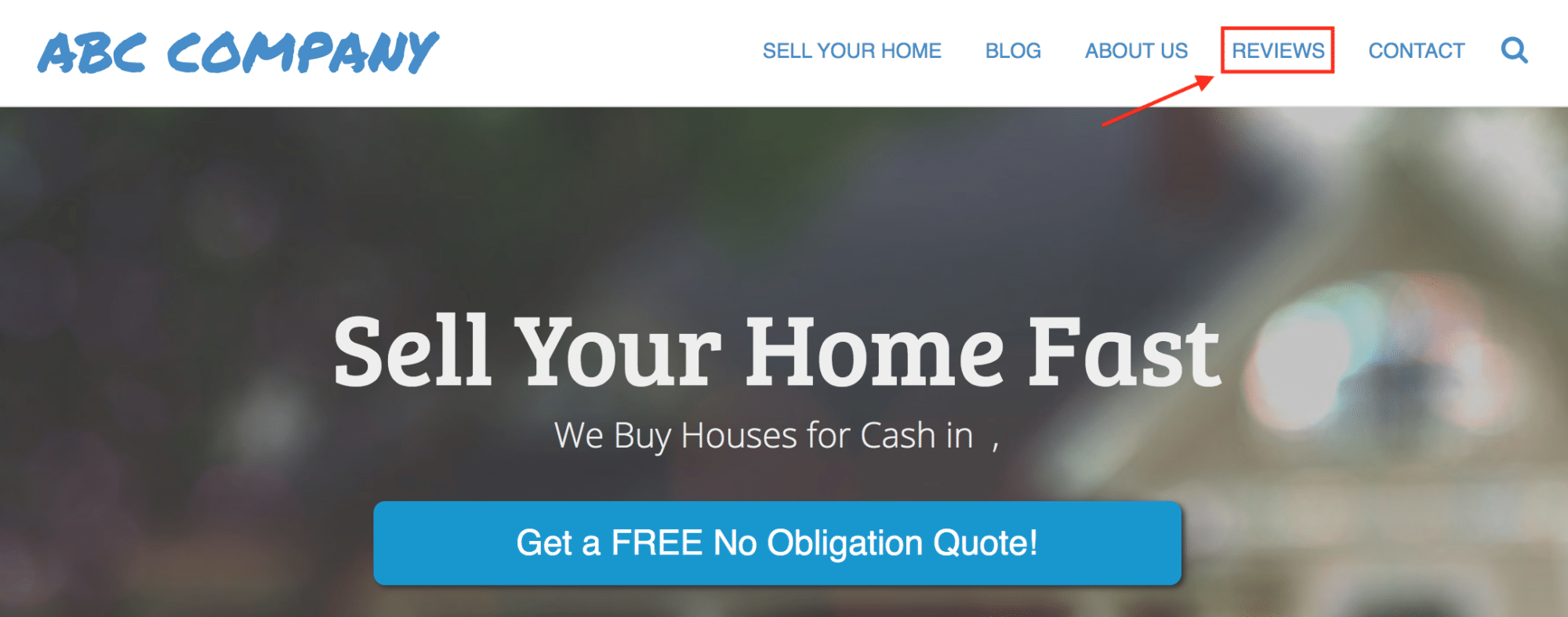
You don't want to create this page if you only have 1 or 2 testimonials. This is something you'll do once you have multiple testimonials, so you have social proof that you have helped multiple people.
3. Place Testimonials Next to CTAs (Call to Action)
Whether it's on your website or in an email, strategically placing testimonials next to a CTA is smart.
The idea is to have a testimonial at points when a visitor is making a buying decision, you are asking them to opt in for something, or you have asked them to fill out a web form to gather information, so you can contact them.
Having a testimonial next to the call to action will help drive conversions because the testimonial could be the one thing the visitor needed to overcome their objection that was preventing them from doing whatever it is you're asking them to do.
It will also reenforce the fact that your business has helped someone, and it was a positive experience for them.
Let's look back at the written testimonial example from #1.
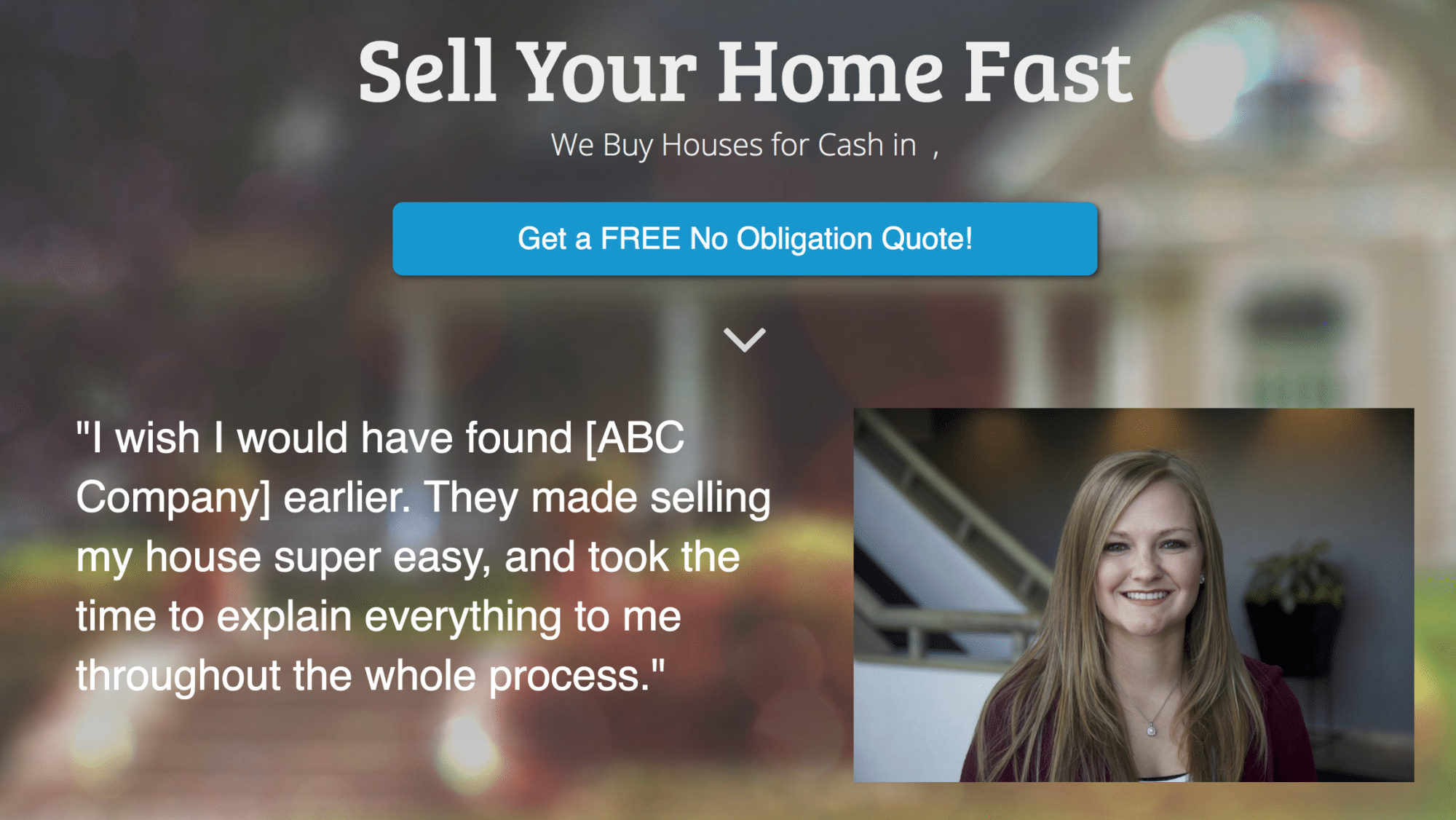
As you can see this testimonial was placed underneath the button “Get a FREE No obligation Quote!”. In this case, the CTA is the button that will cause a web form to pop up asking the visitor to fill out information to get the quote, after they click the button.
4. Share Testimonials On Social Media
Social media can be used to share content from your website, or promote your product/service, and sharing testimonials on social media can help you boost clicks and conversions.
This is one of the easiest and free method of marketing you can do.
We recently received some positive feedback via a Facebook message about our customer service, so we shared it on our business Facebook page.
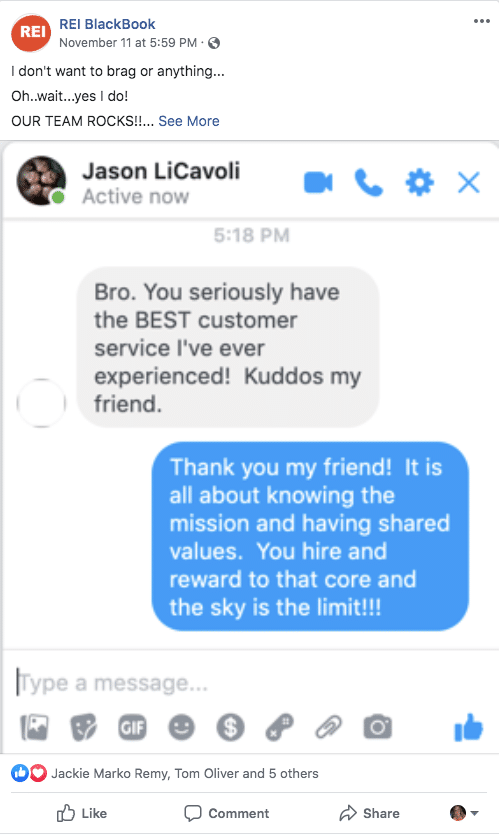
Sure, the feedback isn't a review of the software, but it does showcase that our customer service team is awesome, and this can encourage others who visit our business Facebook page to inquire about the service we offer.
They'll see another customer had a positive experience with us, and this is what can set us apart from the competition.
5. Incorporate Testimonials In Emails
You can get more out of the emails you're sending by including testimonials.
Testimonials can support the objective your email is trying to achieve by supporting the product/service you offer.
When trying to decide which testimonial to use in an email make sure the testimonial addresses a common problem your target audience may have, and how your product/service can help the reader overcome that problem.
You don't want to throw in a testimonial just for the sake of having one. It won't make sense if it doesn't match the objective of the email.
We used a customer testimonial when we were marketing for the Google Ads Accelerator we had.
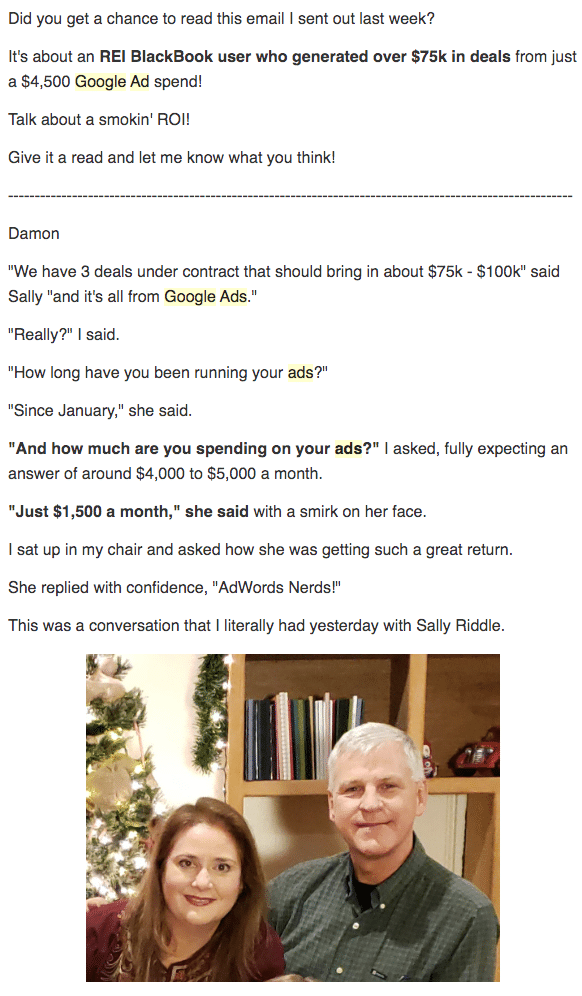
The point of the email was to get users to register to attend the Google Ads Accelerator, so we helped overcome the objective of “Why should I attend”, by showing the success an REI BlackBook user was having with Google Ads.
The next time you create an email inside your REI BlackBook account to send an email blast make sure you're including a customer testimonial if it support the objective of your email, and will help the audience receiving the email overcome any objections they have.
There is more than one way to effectively use the testimonials you receive.
The goal of testimonials is to build trust and credibility, so you'll want to use them in a way that does just that for you.
Start increasing conversions by strategically using testimonials in your marketing efforts today.
What You Should Do Now:
- Get started with REI Blackbook for FREE: Get 14 days FREE access to our software and start converting more leads into deals.
- If you'd like to learn the exact strategies our power users are implementing to generate motivated seller leads consistently, check out our Motivated Seller Guide.
- If you'd like to learn how our team can build out your REI Blackbook system FOR you, head to our implementation page.
- If you know another real estate investor who'd enjoy reading this page, share it with them via email, Linkedin, Twitter or Facebook.
Recent Blog Posts
Unlock the System Top Investors Swear By—Take Back Your Life with a 14-Day Free Trial
Automate Your Business. Close More Deals. Enjoy More Freedom.
- Automate Everything – Put your business on autopilot, from lead follow-up to closing.
- Close More Deals – Use AI tools to quickly spot and lock in the best opportunities.
- Reduce Stress – Streamline your workflow so nothing falls through the cracks.
No long-term commitments. Cancel Anytime