CHAPTER
09
Generate Motivated Sellers & Build Your Brand With Facebook Ads
Facebook is quickly becoming one of the best platforms to build your brand in your local market, and generate a steady stream of motivated seller leads each and every month. And with recent updates to the Facebook Ad platform, this marketing channel is only going to grow in popularity in the months and years to come.
The good news for you is this. We are currently standing at the forefront of what is going to become a very popular marketing channel heading into 2020 and beyond, and you have the opportunity to get ahead of your competition.
Here is an example of a simple Facebook Ad we are running for a select number of REI BlackBook users with great success. In this chapter, you will learn how to create a similar ad, the simple targeting that is working in local markets all across the country, and how to automatically follow up with every single lead as they are captured.
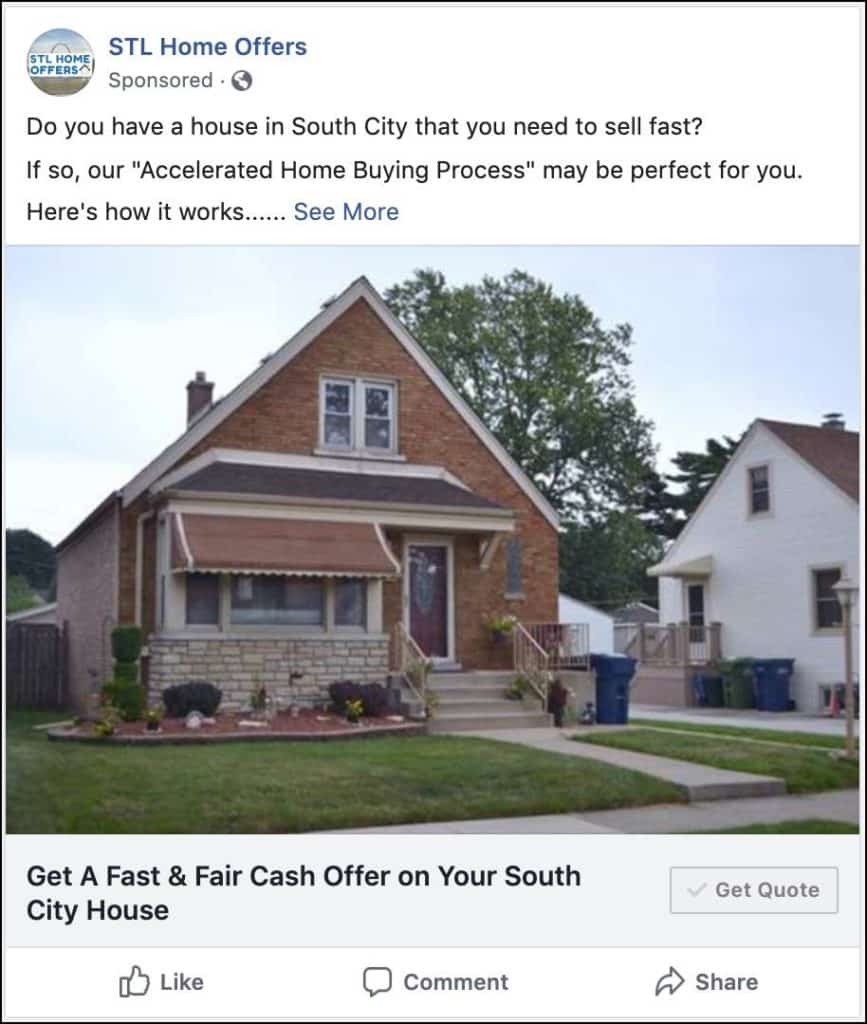
There are 2 main reasons we love Facebook Ads as a marketing channel for real estate investors.
- It’s the best platform to grow your brand, tell a story, and differentiate yourself in the market place
- Motivated sellers are on Facebook every single day. You just need to know how to find them
While Facebook marketing, and Facebook Ads specifically, have been around for a long time, the real estate investing community is only now just starting to adopt it as a source for motivated sellers.
There are a few reasons for that, but the biggest one is this…
Since the Cambridge Analytica scandal, and other notable data breaches, Facebook has had to rein in some of the targeting options that it used to provide to marketers and business owners.
Since Facebook doesn’t give you the ability to target your prospects quite like it used to, it’s algorithm was forced to get smarter.
You see, Facebook is in the business of providing folks like us (marketers and business owners) the ability to place an ad in front of people who would like to buy our products, and need our services.
And it is in their best interest to ensure that you are seeing a positive ROI on every dollar you spend with them.
So what does that mean for you?
It means that Facebook is leaning heavily on its algorithm and their automation to do most of the heavy lifting for you.
In plain English, it means that Facebook is now smart enough to find people who need what you have to offer, all you have to do is create a compelling ad.
And this is good news for all of us as business owners and marketers.
In today’s Facebook environment, the best ad and the best creative wins.
You no longer have to be a tech geek to make Facebook Ads work.
You simply have to know how to speak to your target audience and be there for them when they raise their hands and say “Yes. I need to sell my house”
Here’s what you need to know about Facebook before getting started.
Facebook has over 214 Million daily active users according to statista.com. Included in that 214 Million people are individuals who are behind on payments, or may have recently inherited a house.
But you must realize, people do not go to Facebook to find answers to their questions, or to solve problems. They are there to browse their news feed, see what their friends and family are up to, or to stumble across some news or an interesting article.
The mistake many investors make when running Facebook Ads is that they go directly for the ask. They run ads that read "We Buy Houses", or "Sell Your House Fast".
There is no consideration for the wants, needs, or emotions of their audience.
While these types of ads do work, and you will generate leads, and even possibly close a few deals, this is not a recipe for long term success.
The beauty of Facebook is that you are in control of who sees your ads, and you have the ability to follow up with them (retarget) directly on Facebook.
Did you know that you can upload your direct mail list, and show your ad to them directly in their Facebook newsfeed?
This is just another way to leverage your list, and squeeze even more ROI out of it.

What you'll need to get started with Facebook Ads
- List (Optional): Similar to direct mail and cold calling, you can find these lists through popular list companies, your local courthouse, and a number of other sources. You can then upload that list to Facebook and create a custom audience.
- Facebook Ad Copy: Craft a compelling message that speaks directly to the needs of your target audience. Do not make the mistake of making a broad offer like "We Buy Houses for Cash."
- Facebook Ad Image (or Video): A good rule of thumb is to use images or videos that show you prospects in their desired "after state". In other words, show a smiling person/couple who recently sold a house.
- Facebook Lead Form: The style of ad that we recommend running is something called a Facebook Lead Ad. When using a Facebook Lead Ad, your prospect's information is captured directly inside of Facebook. And since REI BlackBook has direct integration with Facebook, your prospect information is sent directly to your contact manager in your REI BlackBook account.
Use this lead generation method if you...
... need high volume - If you need something that can scale up and generate a lot of motivated sellers.
... don’t mind spending a little coin - Facebook can get a little pricey, but the good news is you have the ability to set daily budgets. You can get started for as little as $5 a day if you’d like. We suggest about $15 a day if you’d like to get consistent lead flow.
... need leads NOW - This method can produce seller leads quickly.
Setting Up Your First Facebook Lead Ad
Facebook Lead Ads is the best type of Facebook Ad to run to find motivated sellers because your prospect never has to leave Facebook, and the process for them to opt-in is seamless.
You can see in the image below when a Lead Ad is clicked, a Facebook Lead Form pops up that is pre-filled with the Facebook user's information. All they have to do is enter the address of the house they are interested in selling, and hit submit.
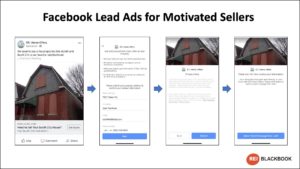
Integrating Facebook Lead Ads with REI BlackBook
To put your Facebook Ads campaigns on steroids, we've built a direct integration with Facebook, so all of your leads are sent directly to your CRM inside of your REI BlackBook Account.
With the integration, you also have the ability to trigger an automated workflow that will automatically apply a tag to the contact, assign tasks to you and your team, and follow up with the lead via automated text message, email, and ringless voicemail.
If you'd like to learn more about this integration, check out the video below.
Step 1: Set Up Your Facebook Lead Form
To get started, open your Facebook Business Page and navigate to Publishing Tools
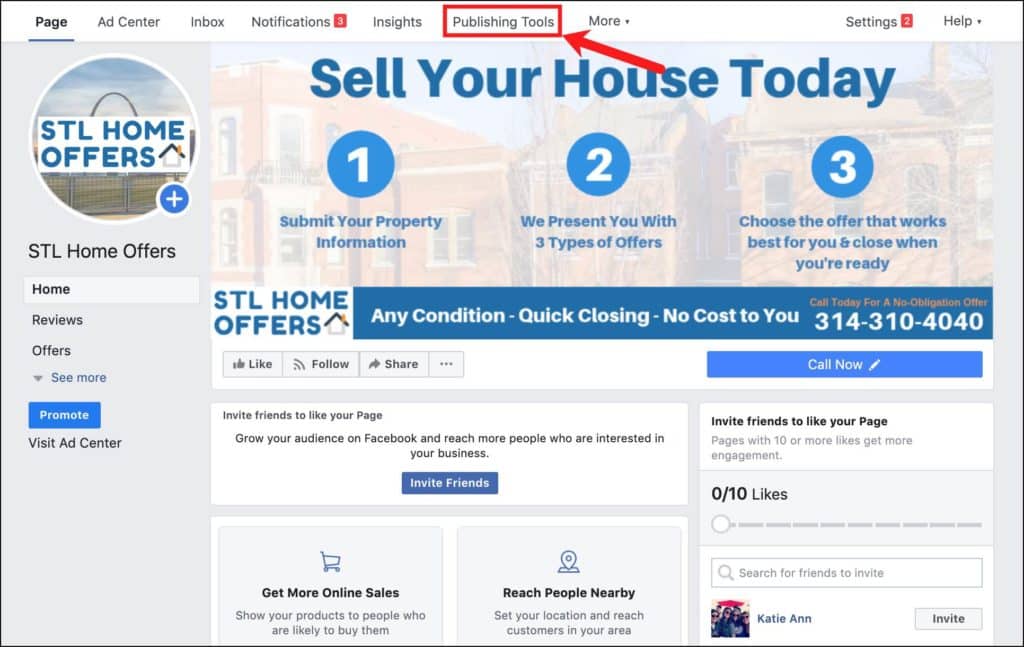
Don’t have a Facebook Business Page? Click here to learn how to set one up. You can not run Ads of Facebook without one.
Click Forms Library on the left-hand menu.
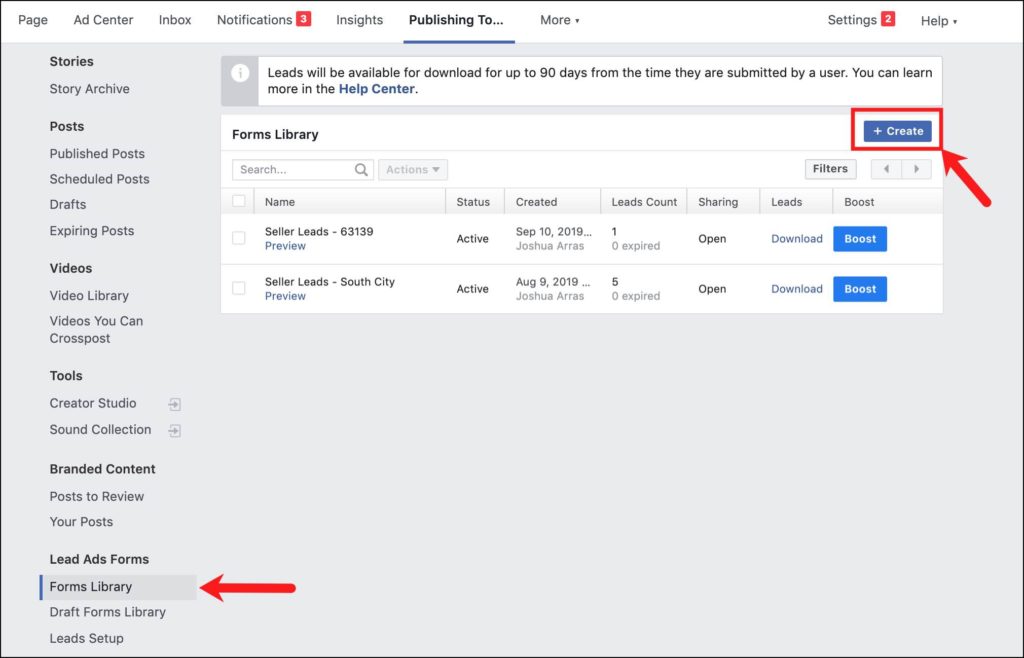
Click + Create in the top right-hand corner of your screen.
And then Select New Form
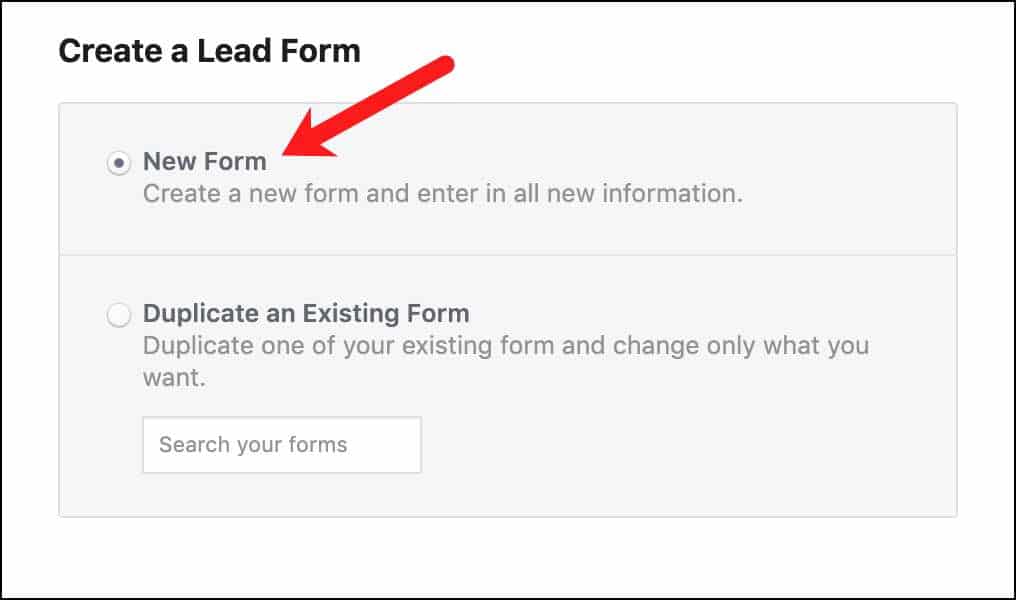
From this screen, there are 5 quick steps that need to be completed before saving your Lead Form.
1. Select Form Type - More Volume
2. Info - Enter a headline, select your image, and create your bullet points.
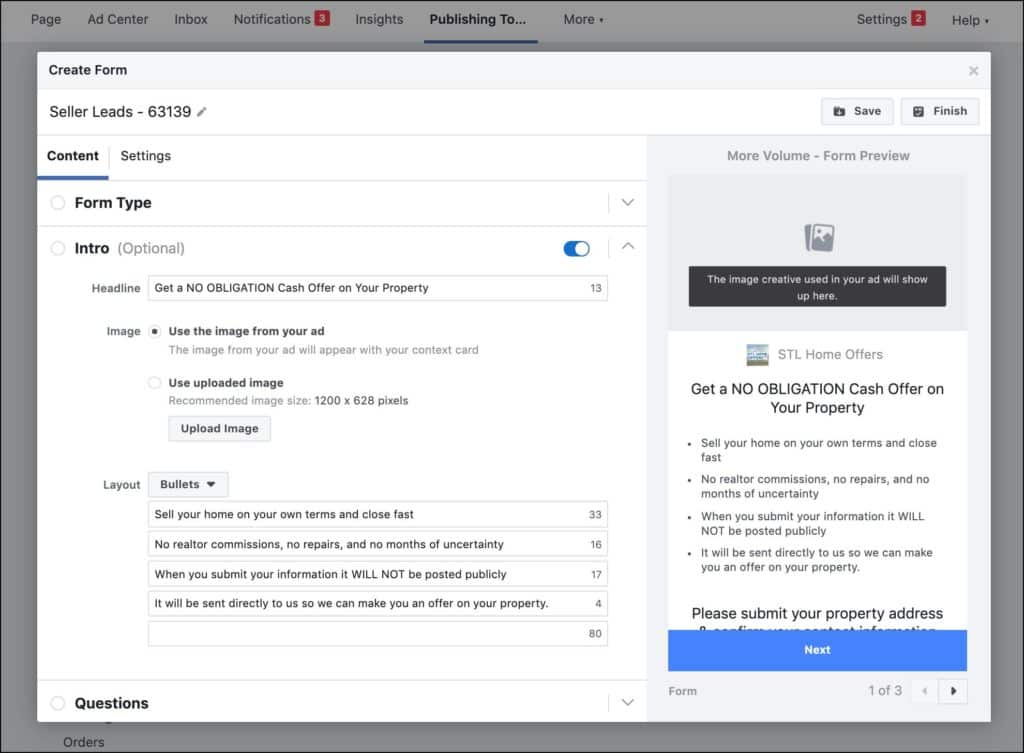
3. Questions - Select the questions that you would like to ask on your lead form. We suggest selecting the following in this order:
- Street Address
- Full Name
- Email Address
- Phone Number
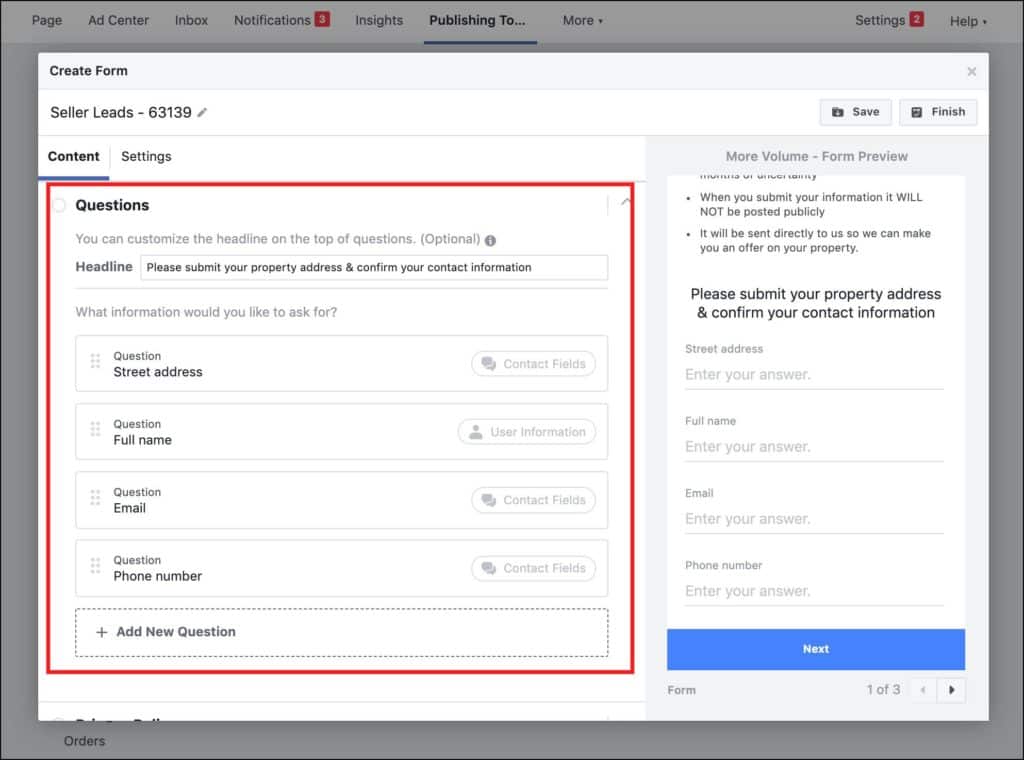
4. Privacy Policy - If you don’t have a privacy policy, you will need to add a page to your website to do so. If you build a website in REI BlackBook and choose the “Aquire Sellers” template, your website will include a privacy policy automatically.
Simply scroll to the bottom of your website, and you will find a link to your privacy policy in the footer of your website.
5. Thank You Screen - Add a message letting your new lead know that you have received your information. If you would like to add a call to action to this screen, you can do so.
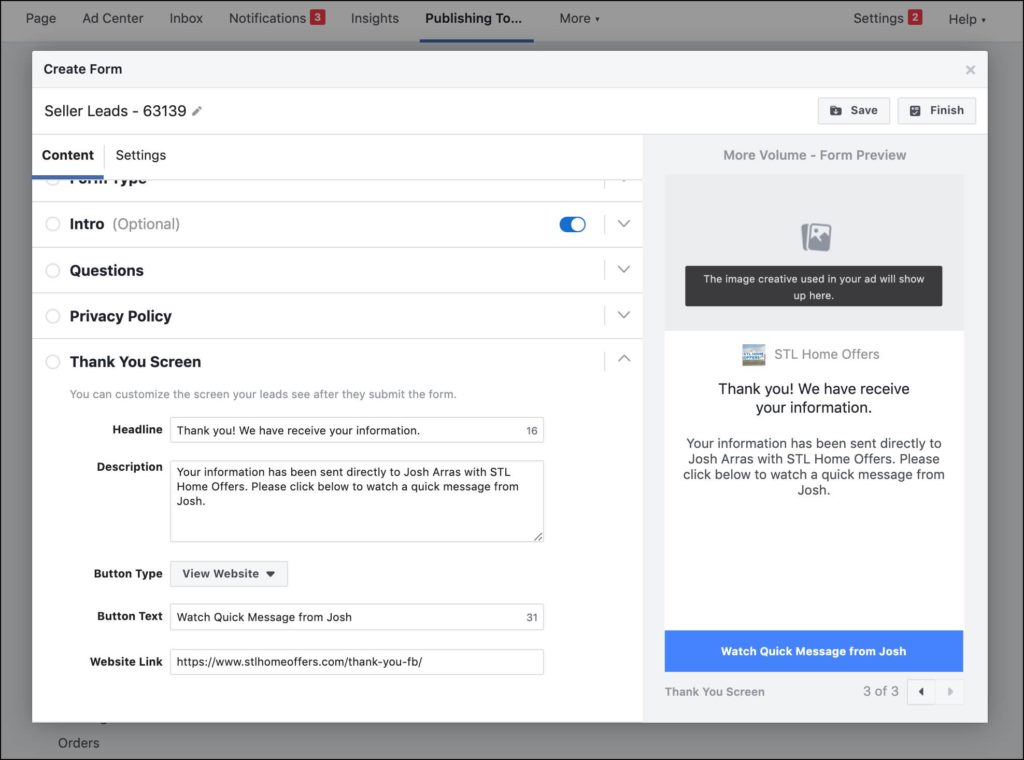
Step 2: Create a Campaign
To get started, open your Facebook Ads Manager and click Create Ad
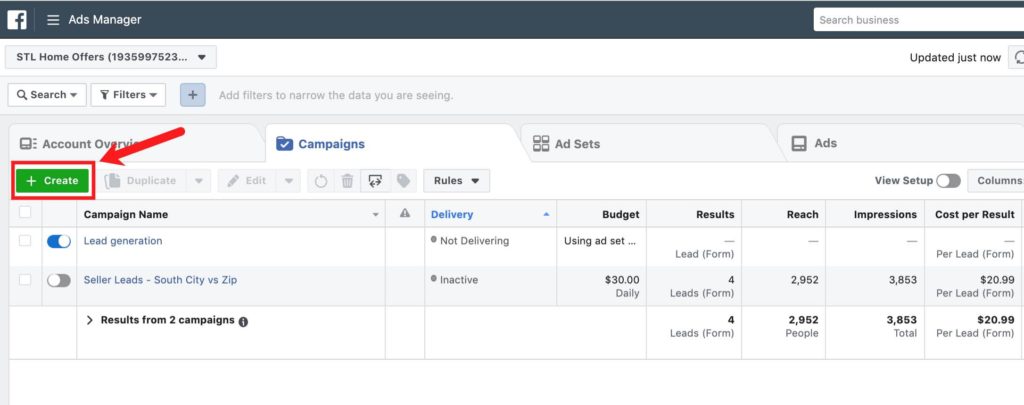
The first thing Facebook will ask you to do when creating a new campaign is to select your campaign objective. Popular campaign objectives are traffic, video views, lead generation, and conversions.
To set up a Facebook Lead Ad, you will need to select Lead Generation.
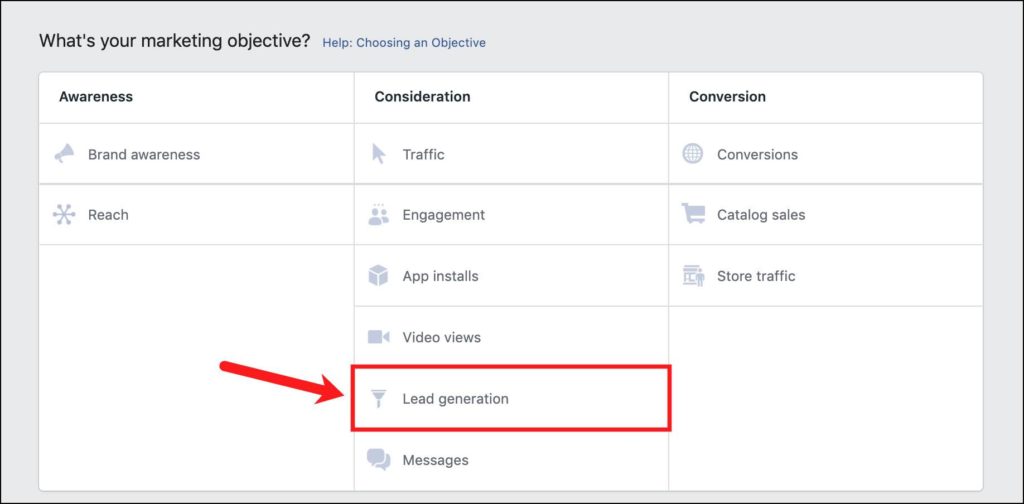
This tells Facebook that the purpose of your ad is to do just that, generate leads.
Step 3: Select Your Targeting and Budget
At the Ad Set Level, you are able to select your targeting, define your budget, and select the schedule for your ads.
Unless you've uploaded your direct mail list, your safest bet when targetting motivated sellers online is to start in a defined geographic area.
UPDATE: Due to recent privacy restrictions for housing ads, you are no longer able to target specific zip codes. You are now limited to dropping a pin in a specific geographic area, and the smallest radius that Facebook will allow you to target is 15 miles from your pin drop. You will no longer be able to target by age or gender either.
While this does greatly broaden your capabilities to target, you will have to rely on your ad copy to further segment your leads. What this means is you will need to be even more specific with the language you use in your ad.
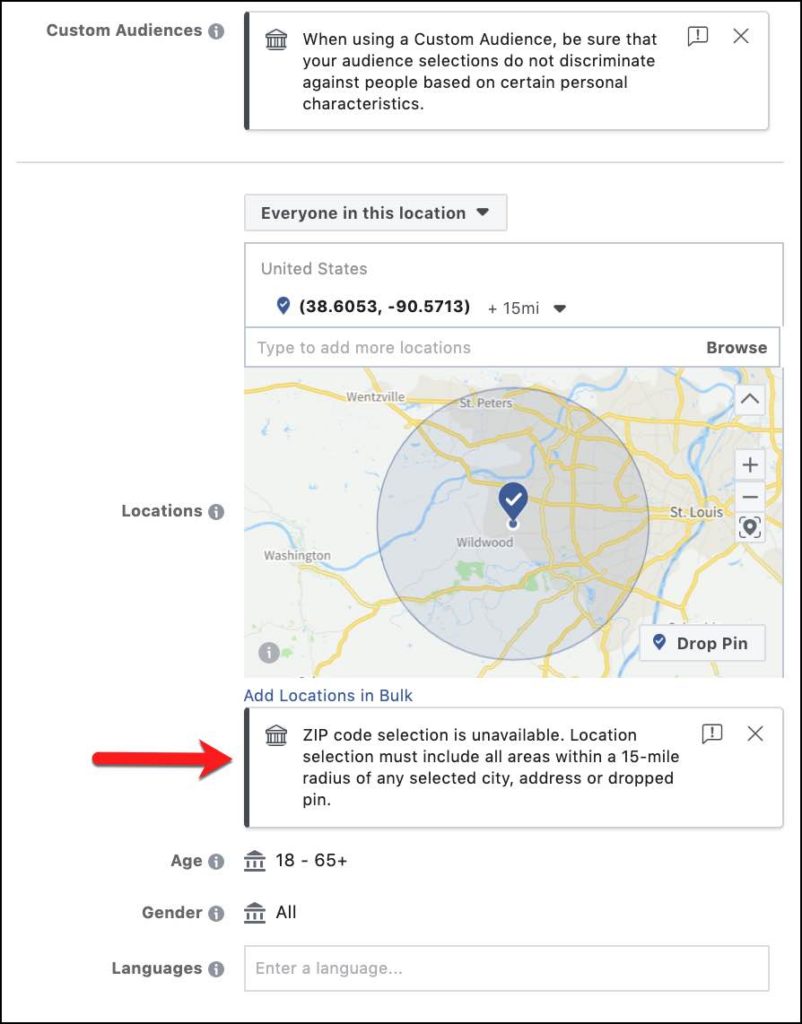
Many "gurus" will tell you that you need 27 different targetting parameters, and until just a few months ago, they weren't wrong.
But remember, because of the hot water that Facebook has found themselves in, they are relying less on advertisers choosing hyper-specific targetting, and more on their own algorithm to do the heavy lifting. Again, this is great news for you!
Once you've decided where you want your ads to run in your market, you now have to choose a daily budget.
We suggest starting out at $15 - $30 per day and scaling up from there.
Step 4: Build Your Ad Creative
Now that you have defined the type of campaign you'll be running, set geographic parameters, and a budget, it's time for the most important part of the process...
Your Ad Creative
Ad creative is a fancy term for the actual ad that you're going to run. It's the image or video...the headline...the body copy...etc.
Your ad creative is what will set you apart from everyone else in your market, and it's the biggest variable to success when it comes to creating successful Facebook campaigns.
Here's an example of an ad that we've been running with success for some of our members.
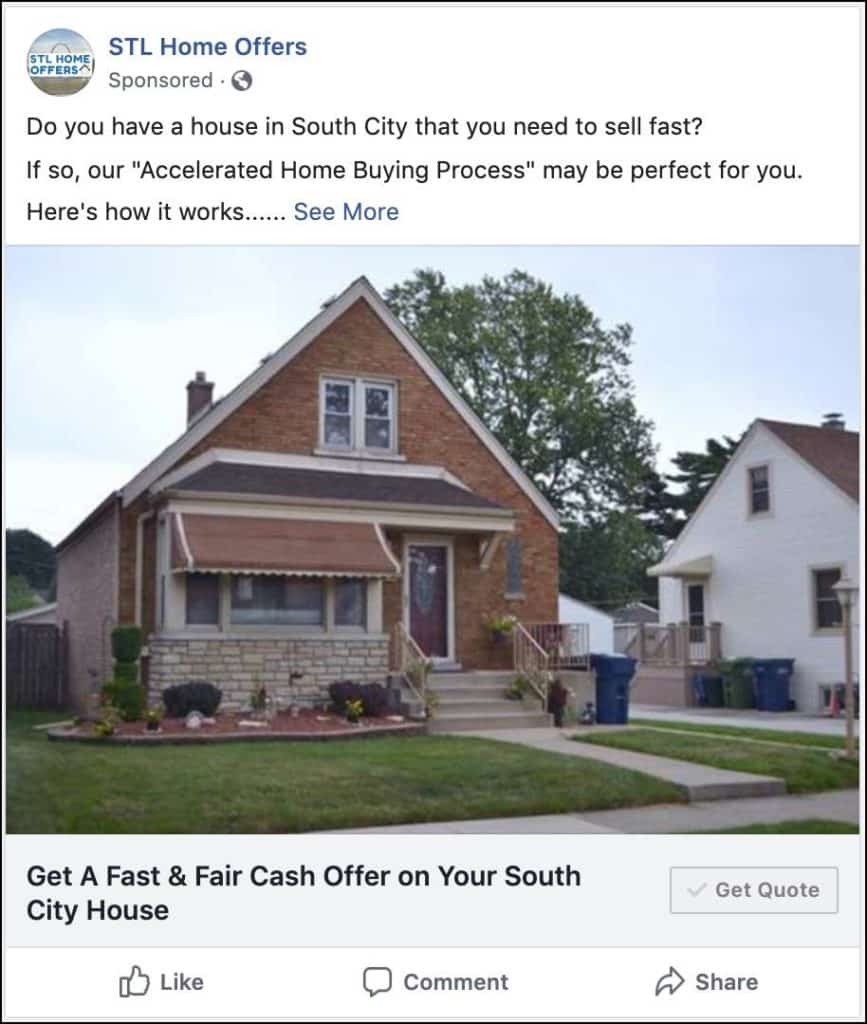
The Image
We recommend selecting a photo that either shows a house that is typical to the area that you are running your ads in, or local landmark.
For bonus points, take a picture of yourself, or a member of your team standing outside of a house that you've recently purchased, or even better, shaking the hand of a happy client that you've recently served.
The Copy
Primary Text: This is the copy that will appear above your image. It is important to call out your market and present a solution to a problem that your perfect customer would be facing. The sooner you can do this the better, because, after a few lines of copy, Facebook will cut off your ad and require the reader to click "Read more...". Don't forget to include a direct call to action in your Primary Text. In this example, we are using "Click 'Get Offer' to get started".
Headline: This is the most important piece of copy that you will write for your ad. Assuming your image or video grabs the attention your prospects attention, the headline is typically the first thing they will read. Knowing that you want to make sure you are very direct and speak to the needs of your perfect customer.
Description: The description will only show up in certain ad placements, but it's still important to restate the value that you bring to your prospects, and include a direct call to action.
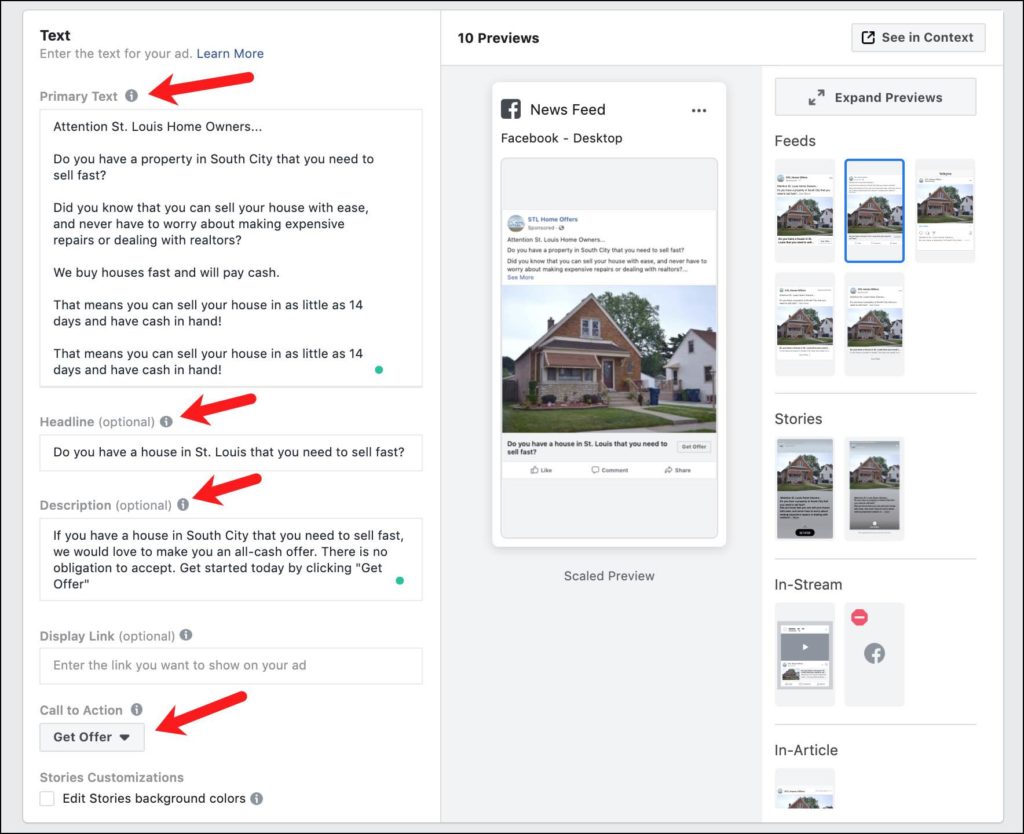
Before publishing your ad, it's important to make sure that your Facebook Pixel is set up and active for this campaign. If it is not, click the button to set up your pixel and follow the instructions on the following page.
Your pixel will allow you to track people that have interacted with your ad but did not opt-in, so you can retarget them to try to capture them as leads in the following weeks.
![]()
You are now ready to Confirm your ad, and submit it for review.
The review process typically takes anywhere from a few minutes to a few hours. Once your ad is approved, you will receive a notification from Facebook.
Congratulations...you have just created your first Facebook Ad! Be sure to check back in the coming days and weeks to monitor your ad.
Note From The REI BlackBook Team
If you're interested in learning more about Facebook Ads for Motivated Sellers, then check out our Facebook Ads Accelerator. It's a 2-day masterclass on Facebook Ads for real estate investors and will help you launch, optimize, and scale, your Facebook Ad campaigns.

